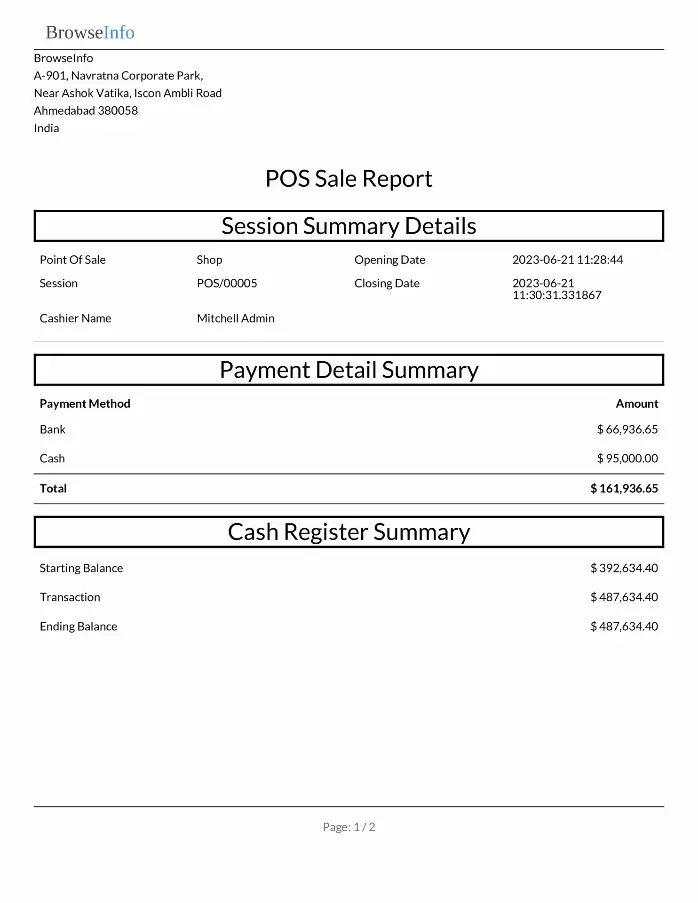Automatically Transmit POS Sale Report to Manager Odoo app is designed to automate the process of transmitting Point of Sale - POS sale reports to managers. This app streamlines reporting procedures, ensuring that managers receive timely and accurate sales data for better decision-making and performance evaluation. With this app, businesses can set up a default point of sale manager and reports will be sent automatically by email on closing session. These reports provide a comprehensive overview of session summary details, payment summary details, cash register summary, and product summary.
Features
1) Auto Send POS Sale Report to Manager
User can set the default point of sale manager and the report will be sent automatically on closing session.
2) Session Summary Details
User can see the session summary on the point of sale report.
3) Payment Detail Summary
User can see payment detail summary on the point of sale report.
4) Cash Register & Product Summary
User can see the cash register and product summary on point of sale report.
Default POS Manager Configuration
User need to enable the "Is Report Send to Manager ?" option and select default manager for point of sale.
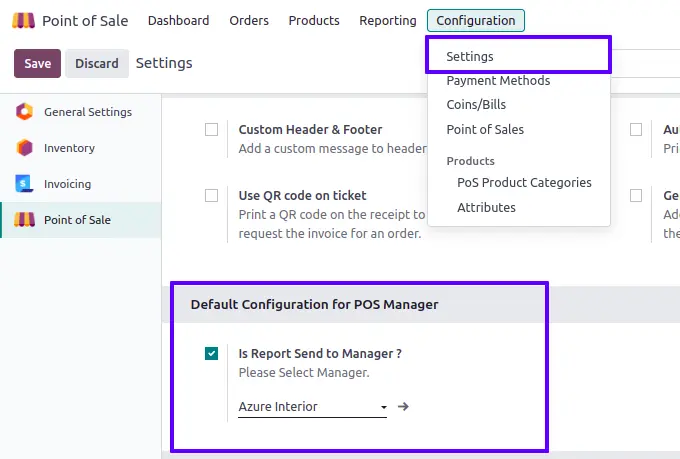
Auto Sent POS Sale Report
On closing point of sale session, default manager will get an email with the attached sale report.
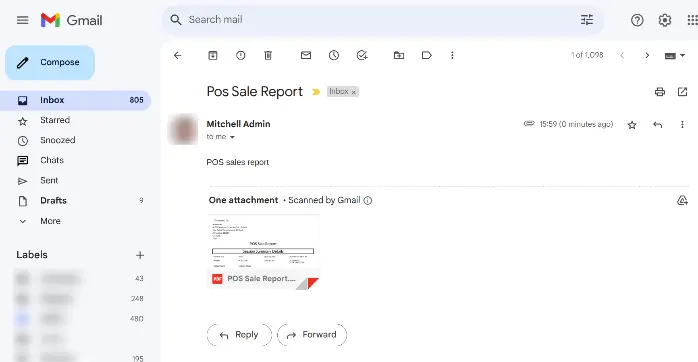
POS Sale Report
User can see session summary details, payment detail summary, cash register summary, and product summary report.