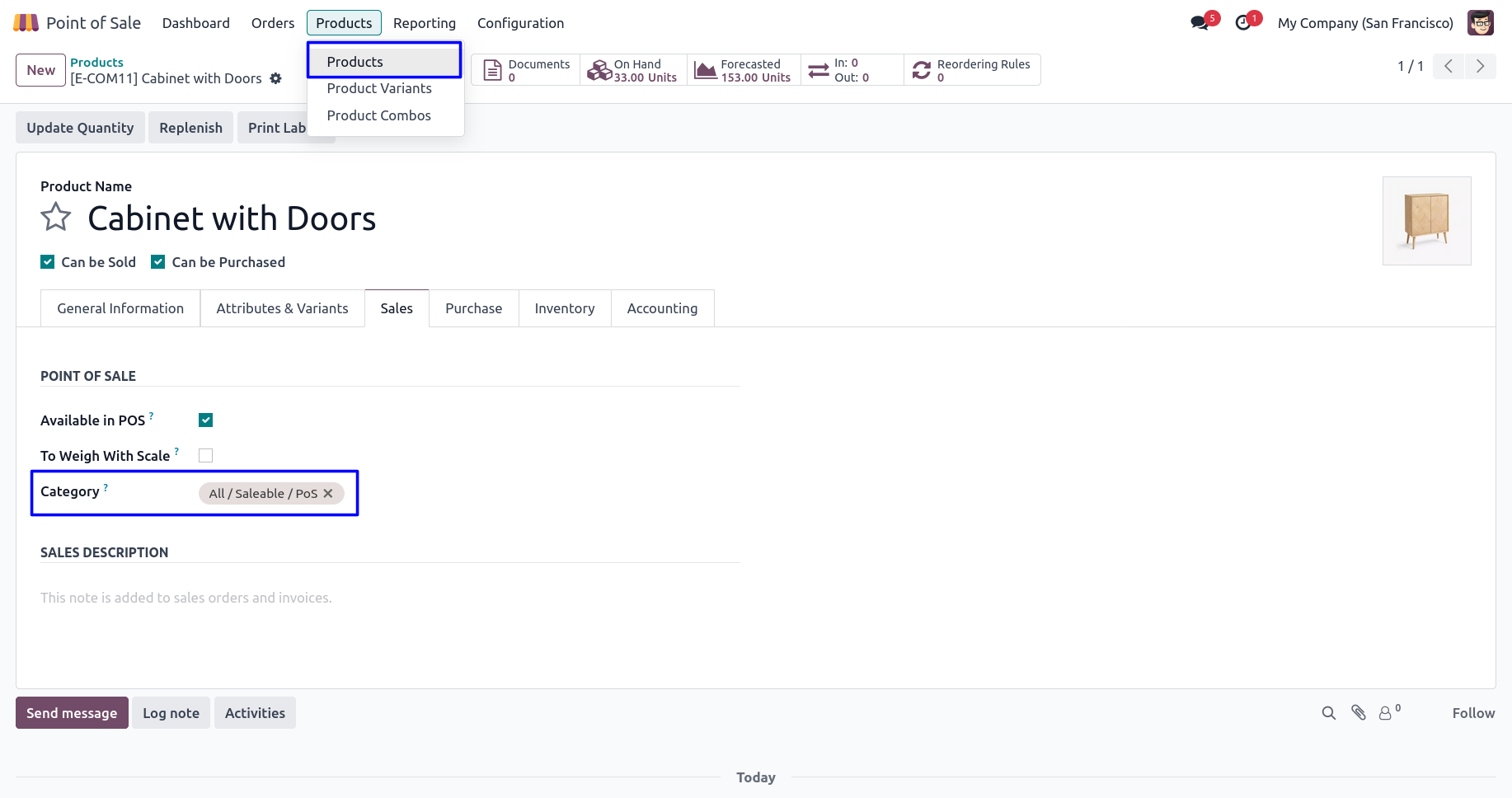Sync Product Category with POS Category Odoo App will help you to easily merge/sync product categories to the pos categories. Using this app you can automatically sync with the point of sale category while you create a new product category. While you linked all products category with the corresponding point of sales category, that time you can also enable the option 'all product link with pos category' for all products.
Also Read: Odoo POS All in One features that every POS machine needs
Features
1) Easy to Sync POS Category
User can easily sync product's internal category with POS category.
2) Auto set product internal category to POS category
Automatic set product internal category to the point of sale category.
3) POS new Category Sync
When use create a new category then that category automatically syncs with point of sale categories.
4) POS new Product Sync
All products category automatically sync with the point of sale category.
Configuration for POS Category/Product
Goto point of sale configuration settings there is a two different option for sync internal category with POS category as like. 1) POS new Category Sync & 2) POS new Product Sync
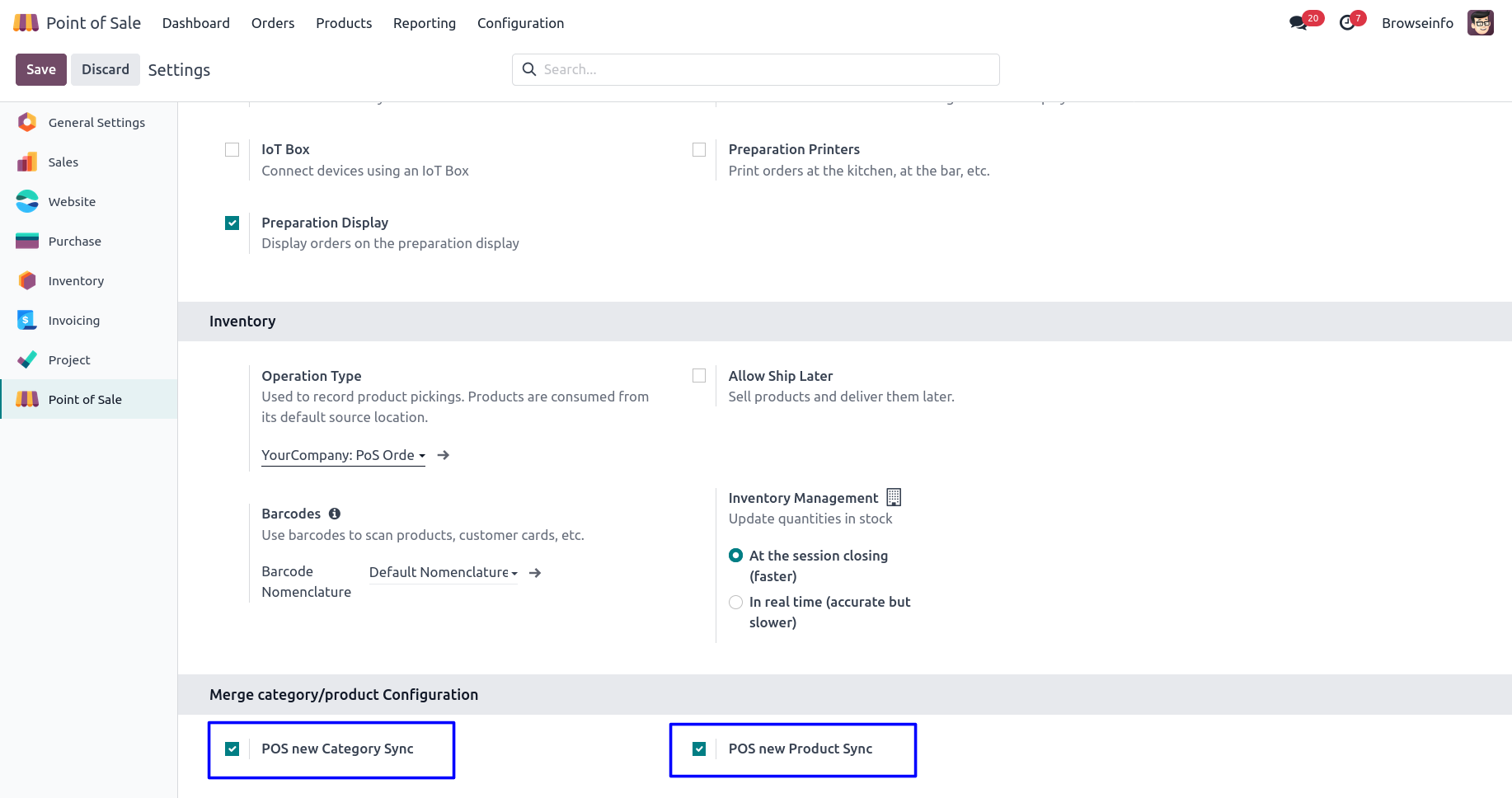
Click on Sync POS Category
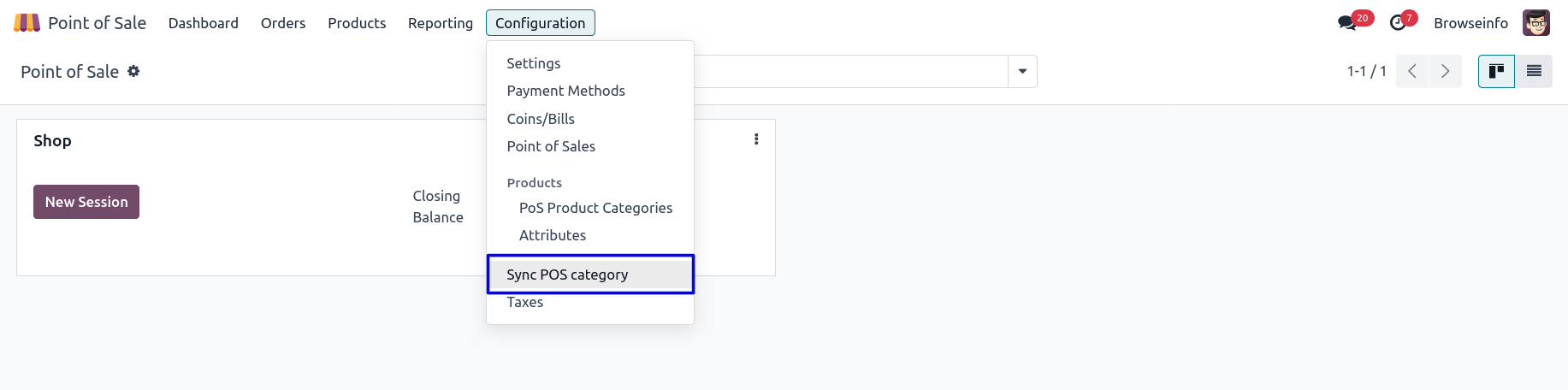
Sync POS Category Wizard
Select "Create all Internal Category on POS Category" operation then you can see list of categories.
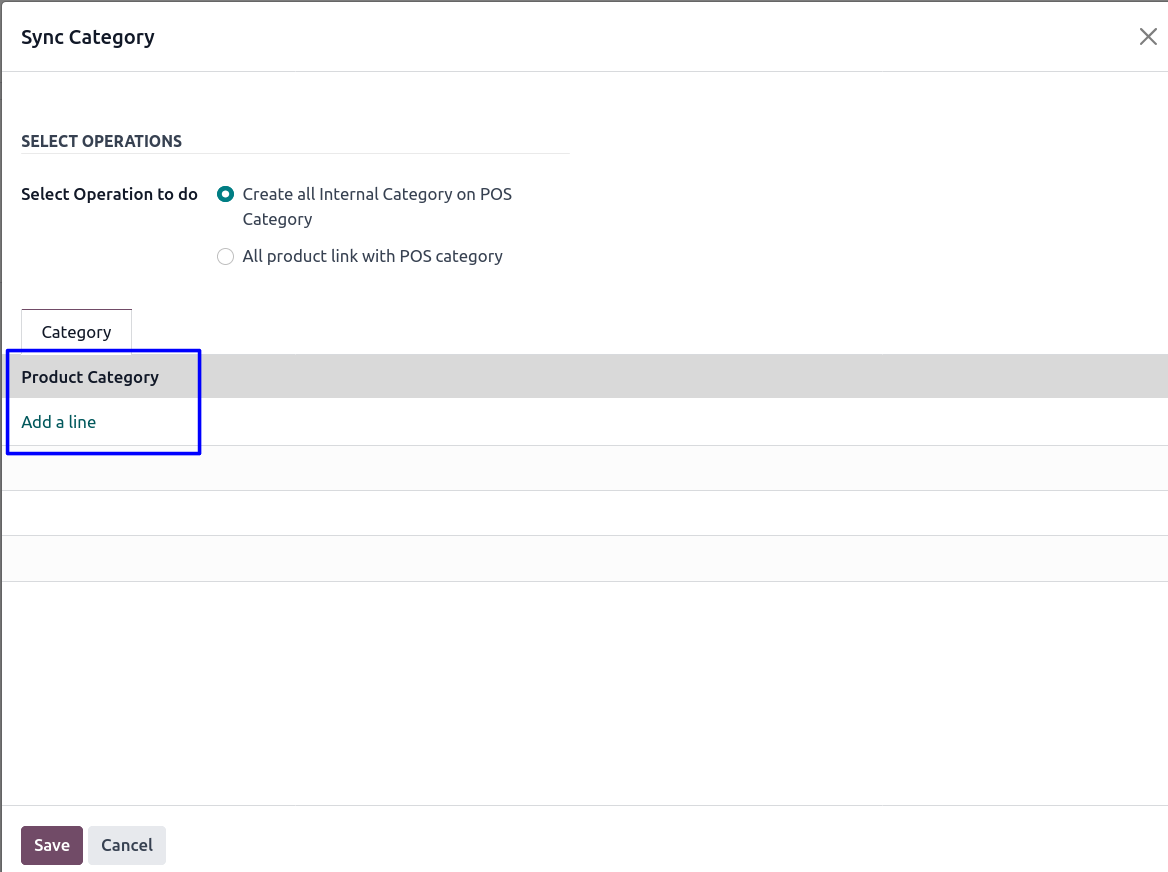
Select Category which you want to Sync in POS
You can add or remove categories from the list and click save button so all selected categories added in the POS category.
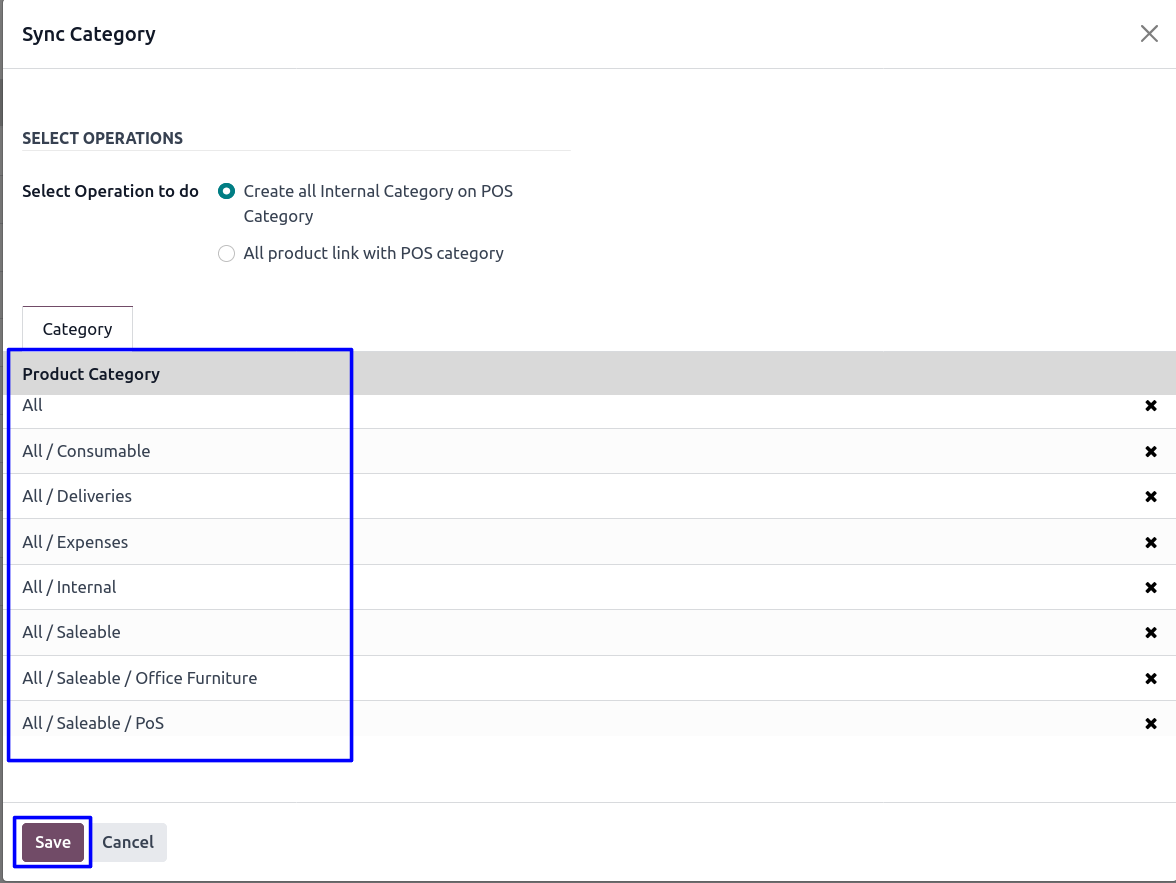
Select "All product link with POS category" operation
When you select second operation then one checkbox 'Default check Available in POS Option in Product' will be visible, this checkbox used to check option 'Available in PoS' in product, and click 'Save' then all products category and PoS category will be linked.
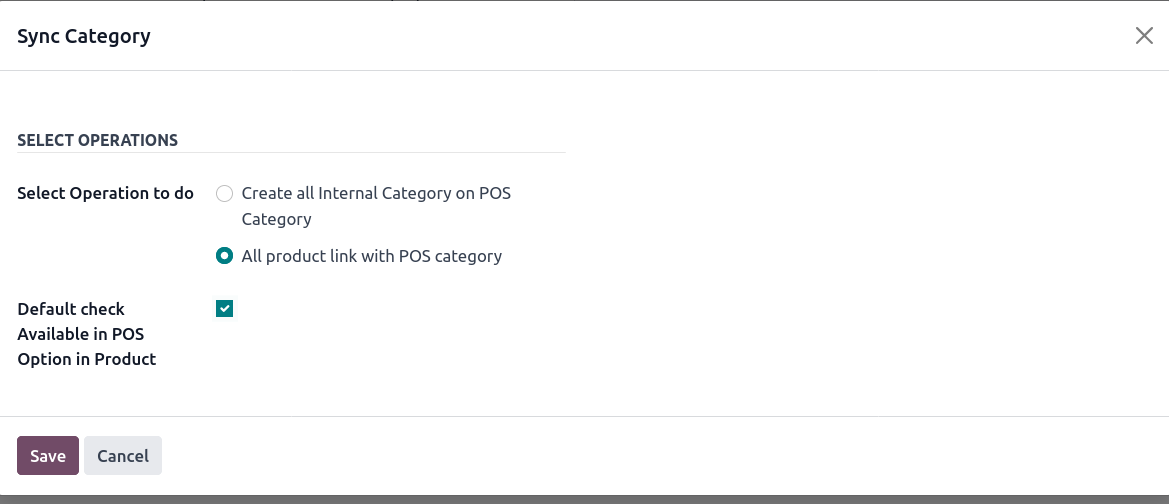
Product Categories
You can see product categories created from the internal category.
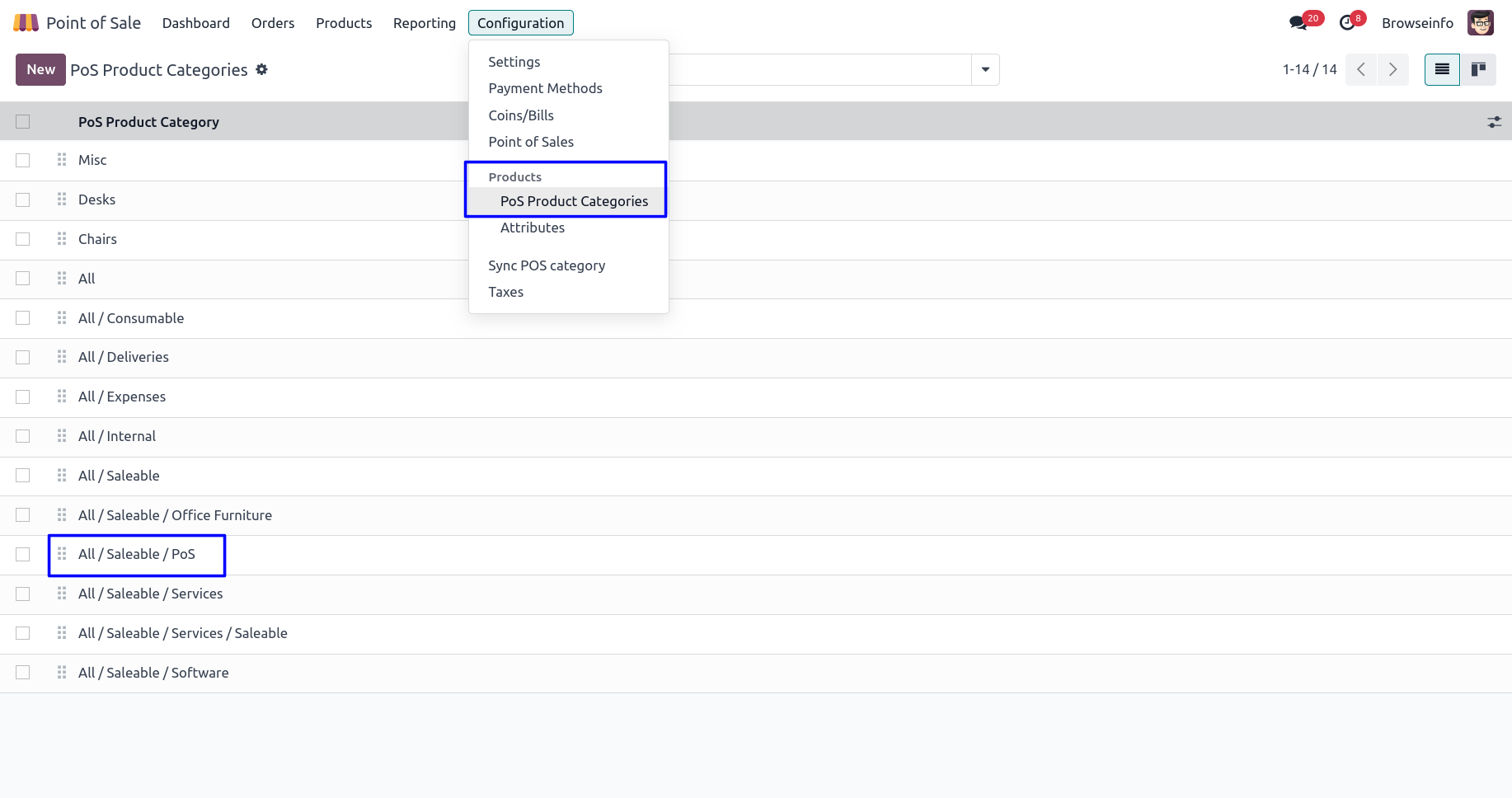
Sync with POS Category
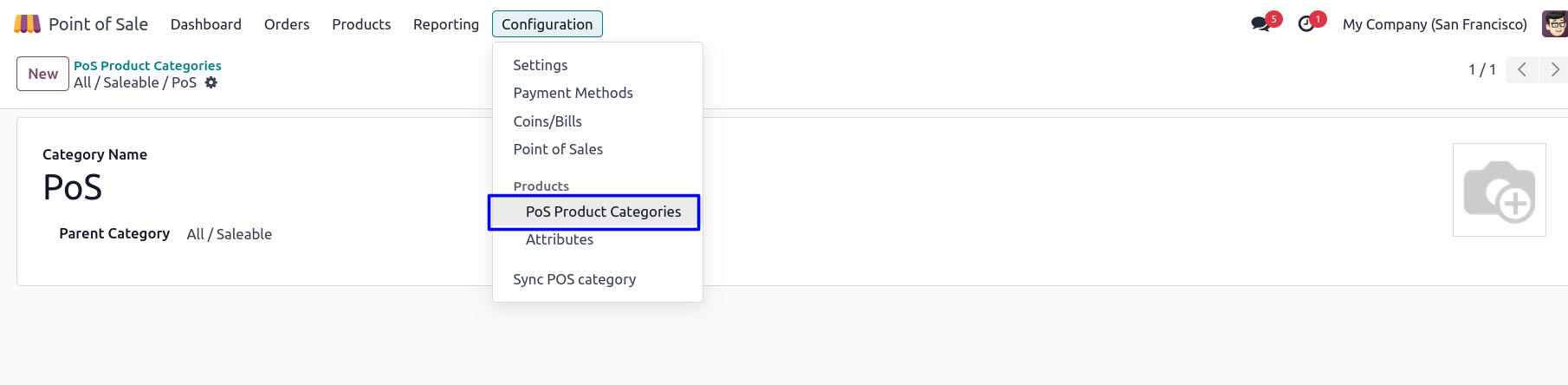 Product Link with POS Category
Product Link with POS Category
You can see product link with POS category.