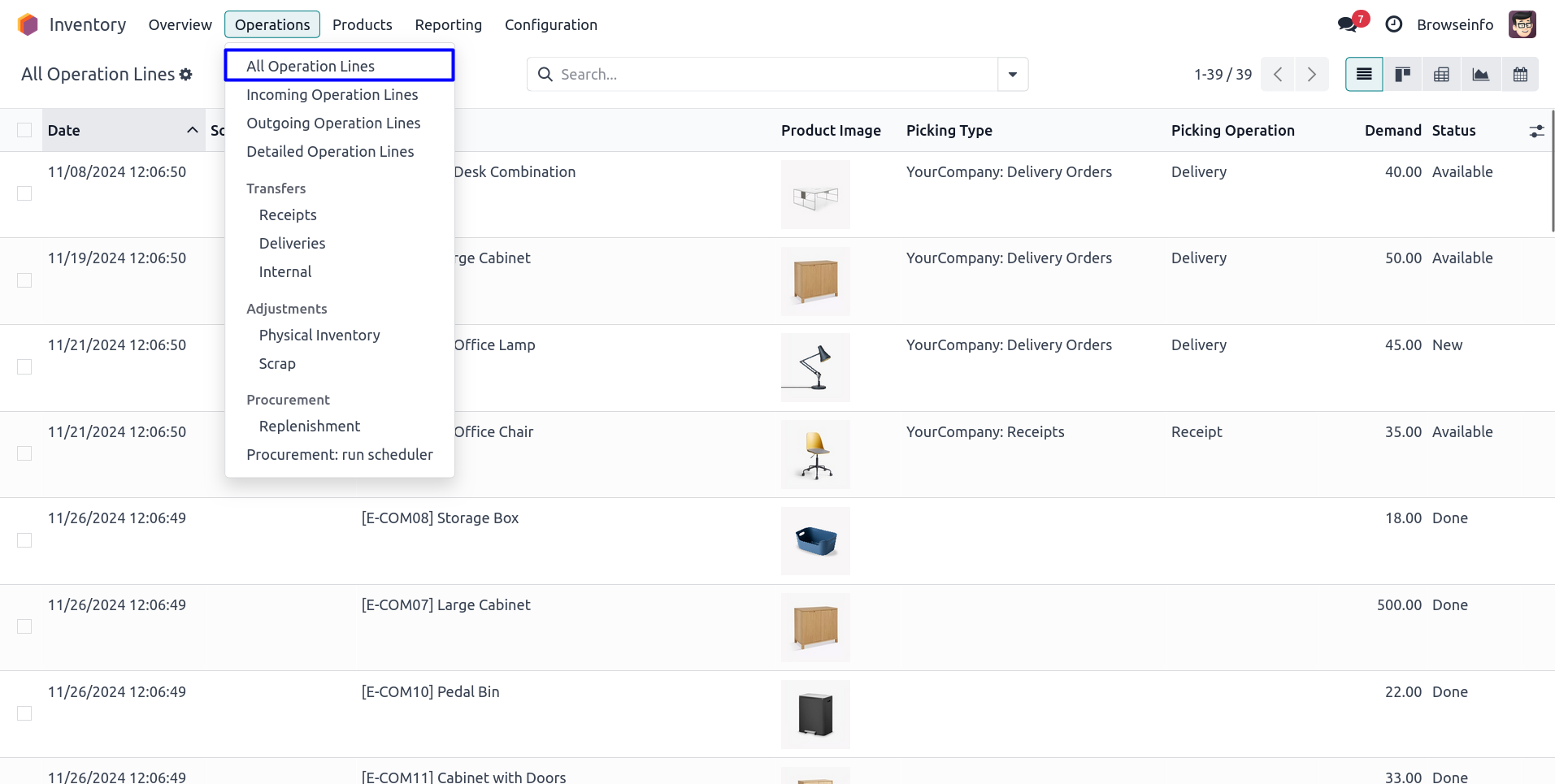Delivery Order/ Receipt / Stock Picking Line View Odoo App helps users to show incoming operation line, outgoing operation line, detailed operation line and all operation lines using custom filters and group by option. Users can easily work with list view, kanban view, form view, search view, pivot view, graph view and calendar view.
Also Read: Delivery Date Filter on Sales Analysis Report
Features
1) Display Delivery Order Line in All Views
User can see incoming operation, outgoing operation, detailed operation and all operation lines by the list view, kanban view, form view, search view, pivot view, graph view and calendar view.
2) Easy to Filter and Group By Delivery Order Line
User can easily use custom filters and group by records of incoming operation, outgoing operation, detailed operation and all operation lines.
List View of Incoming Operation Lines
Goto Inventory -> Operations -> Incoming Operation Lines menu in that you can see incoming operation lines in list view.
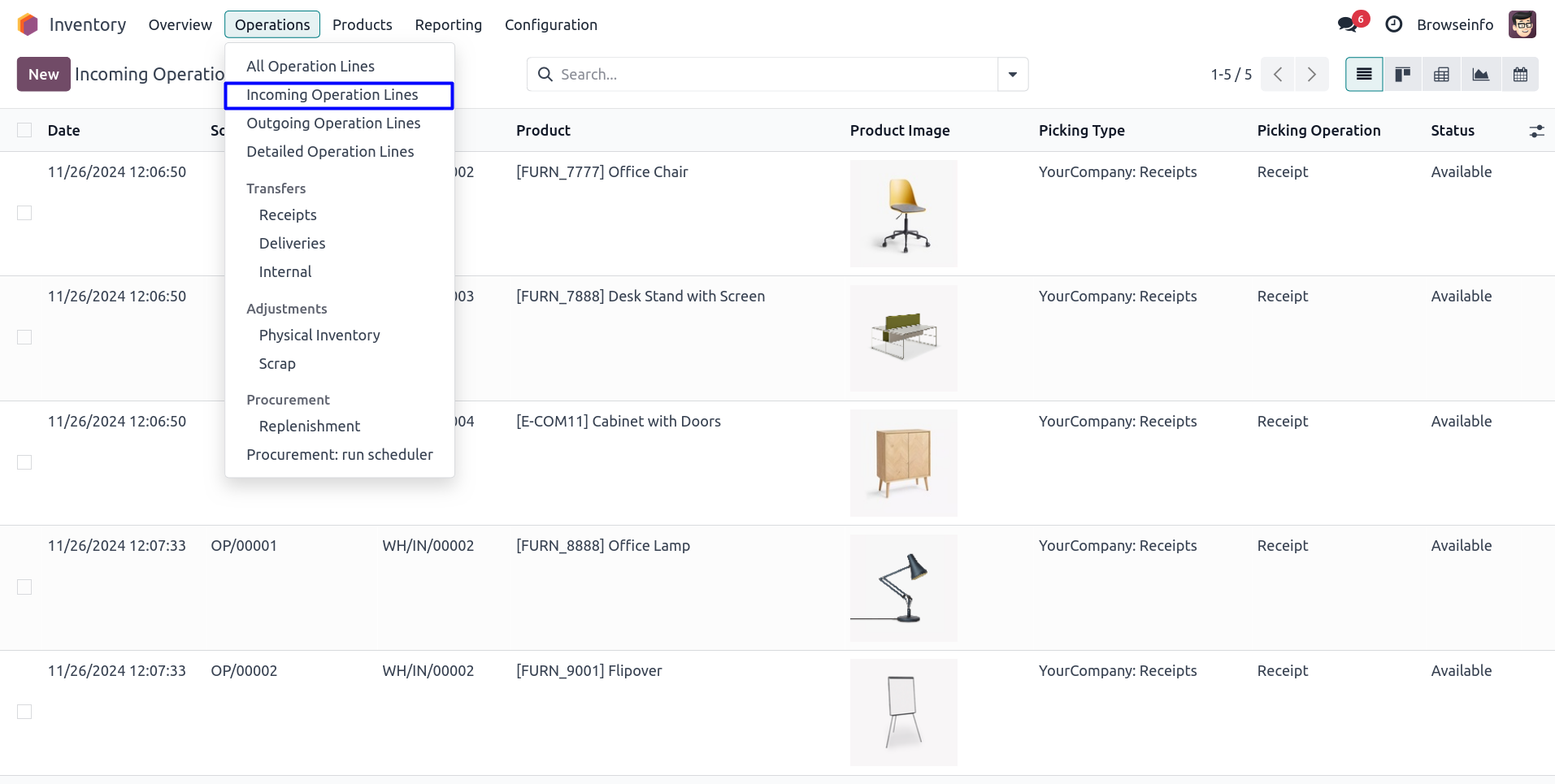
Form View of Incoming Operation Lines
You can see details of incoming operation lines in form view.
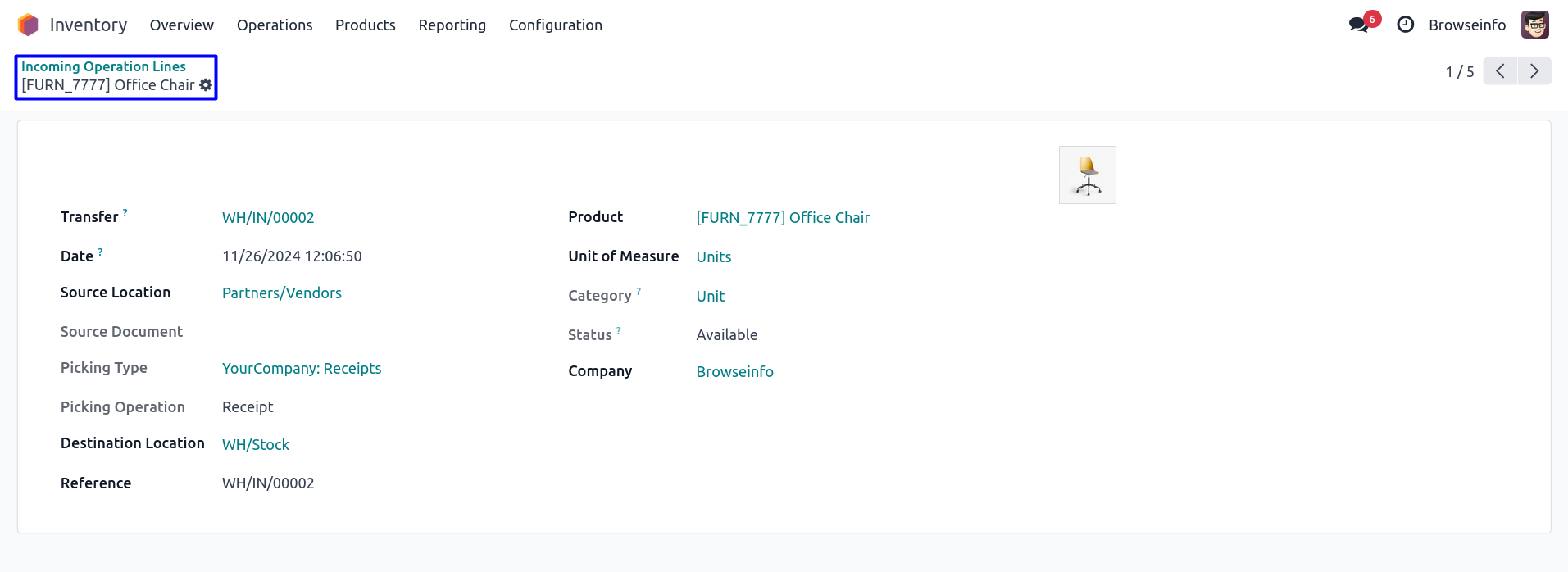
Incoming Operation Lines Group By Any of the Custom Group
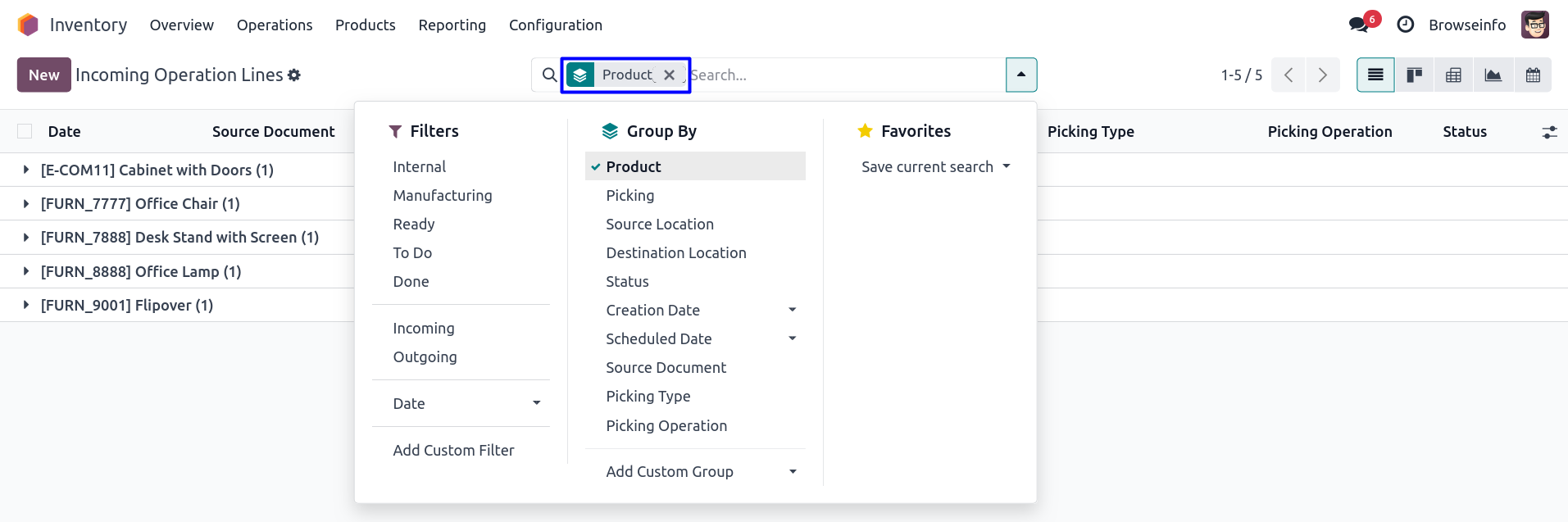
Incoming Operation Lines Filters by Any of the Custom Filter
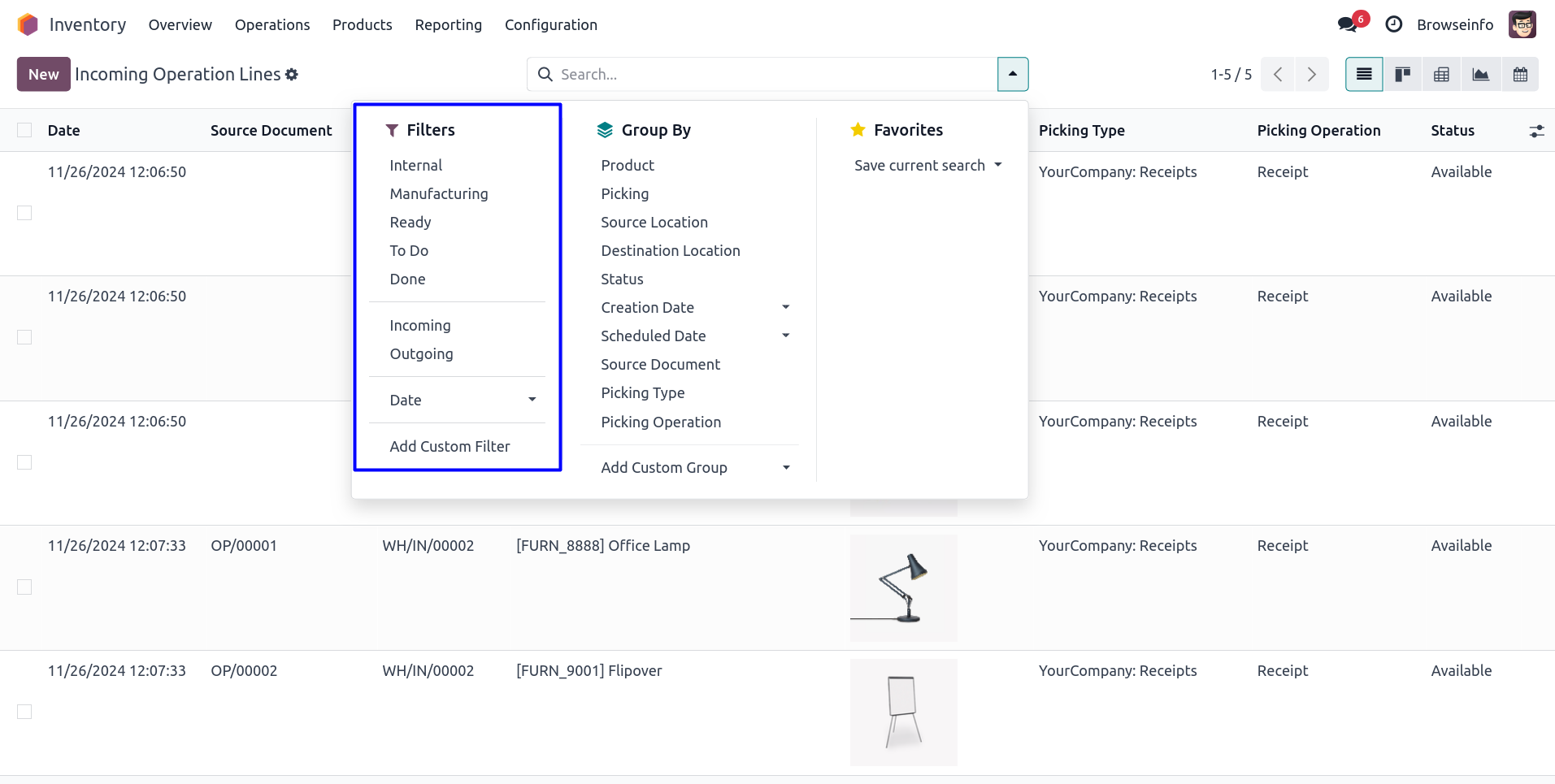
Search View of Incoming Operation Lines
You can search incoming operation lines by any of the given suggestion.
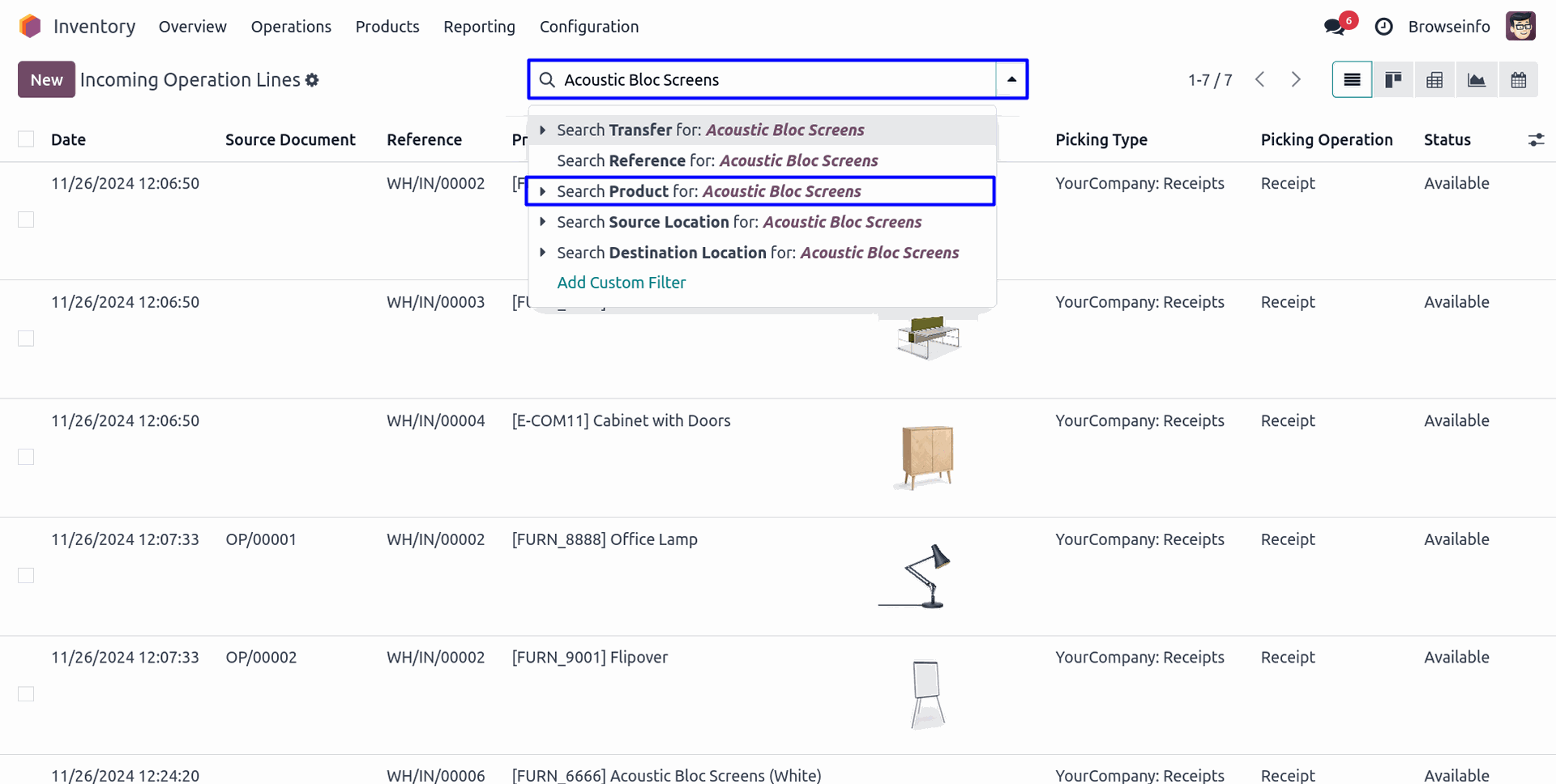
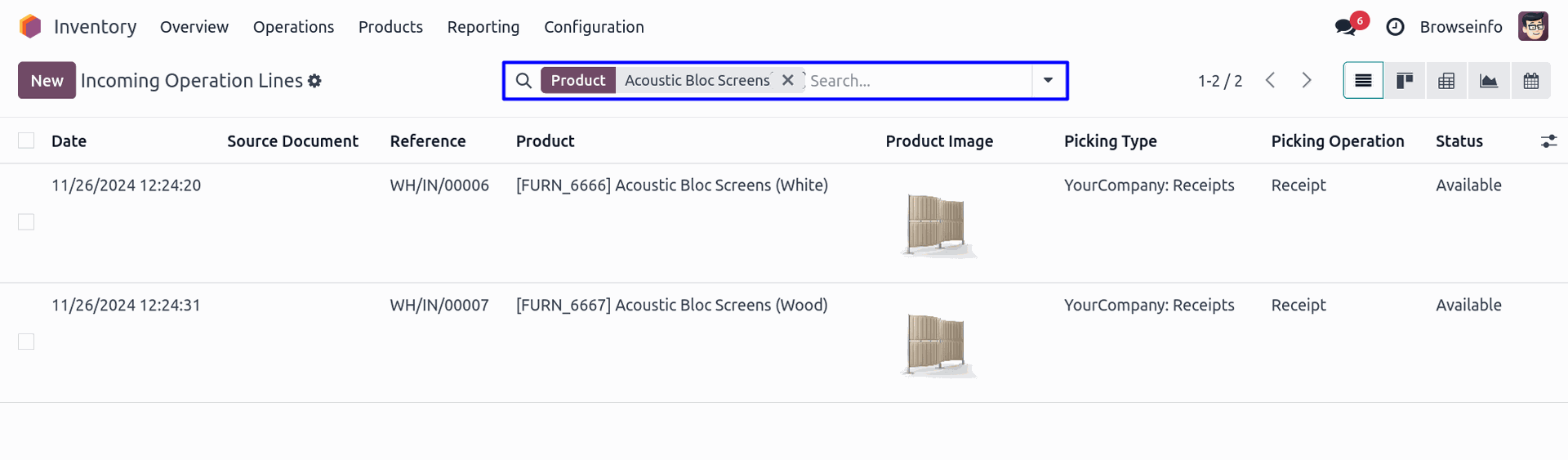
Kanban View of Incoming Operation Lines
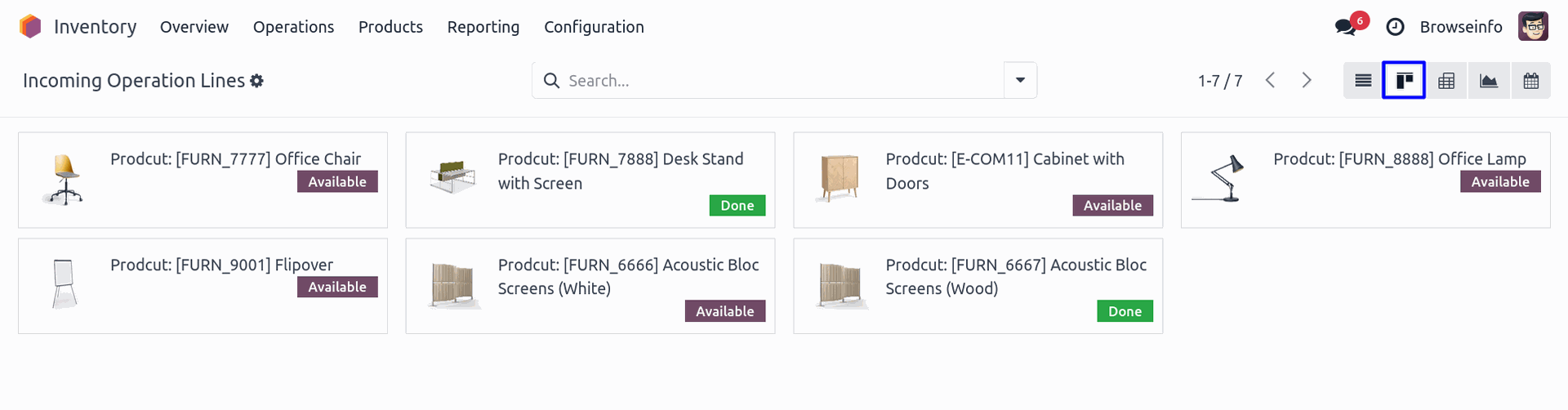
Pivot View of Incoming Operation Lines
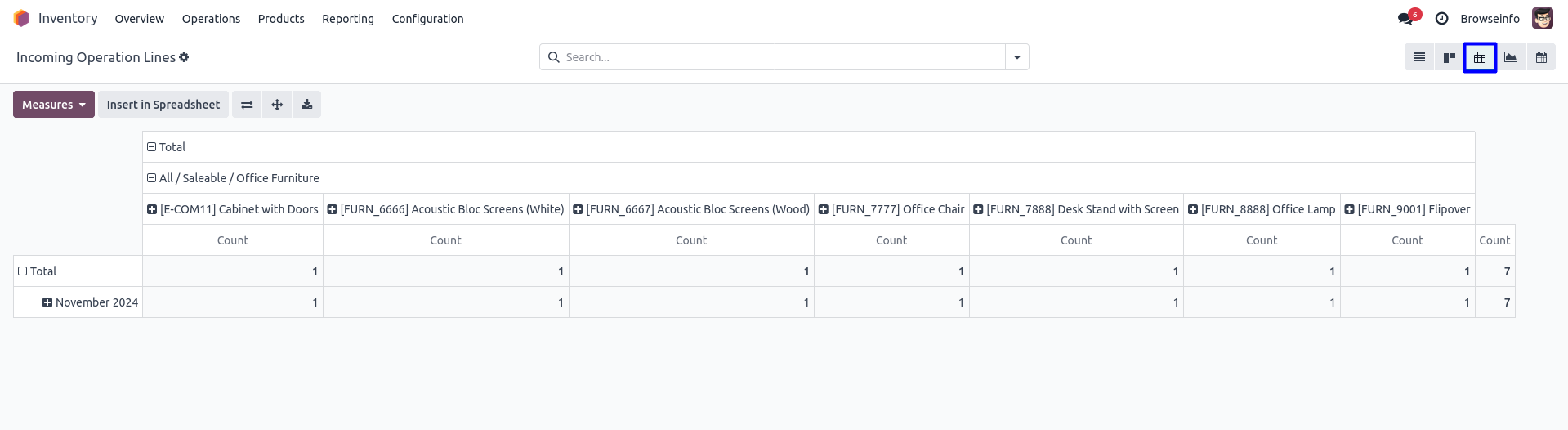
Graph View of Incoming Operation Lines
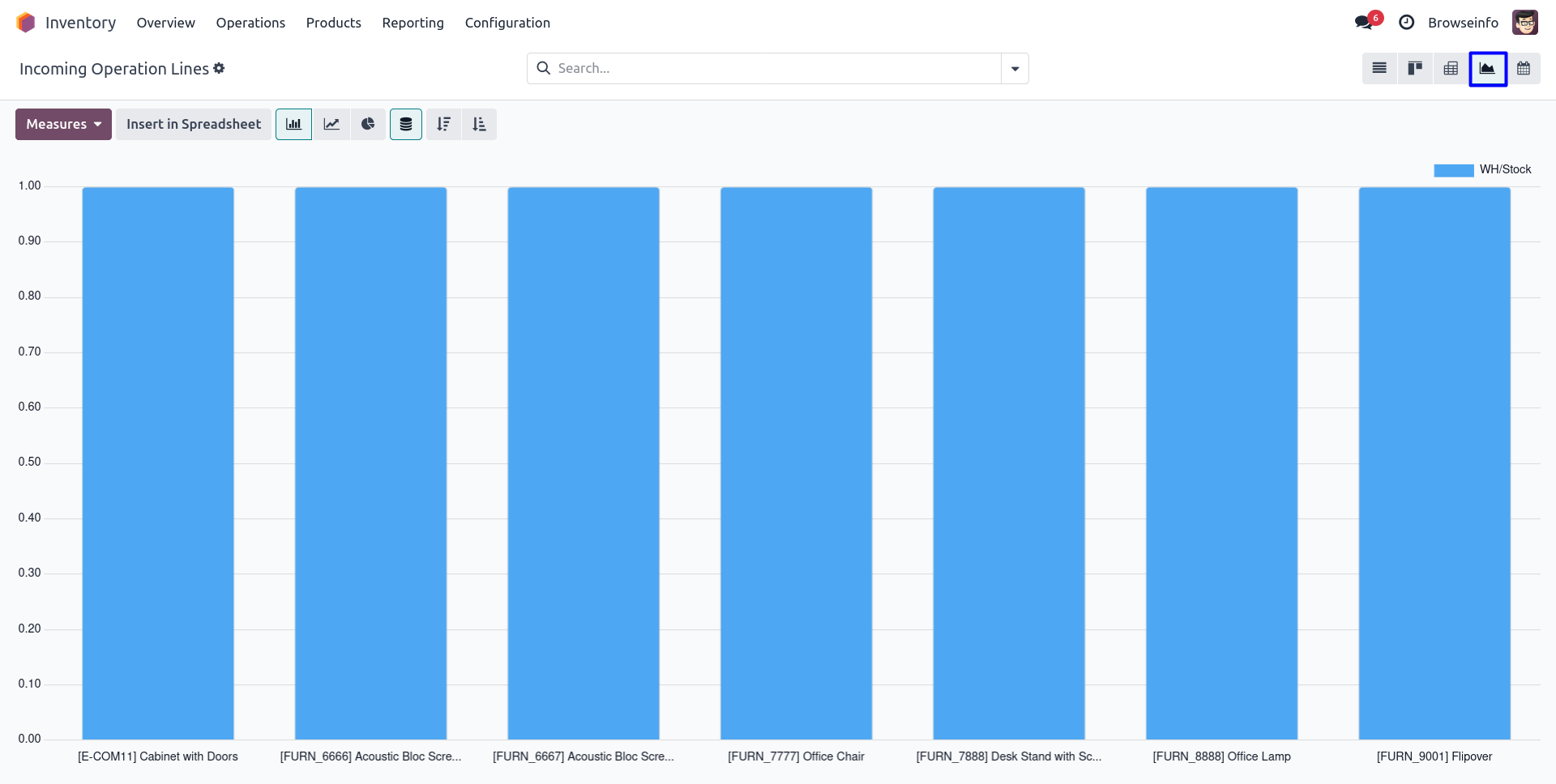
Calendar View of Incoming Operation Lines
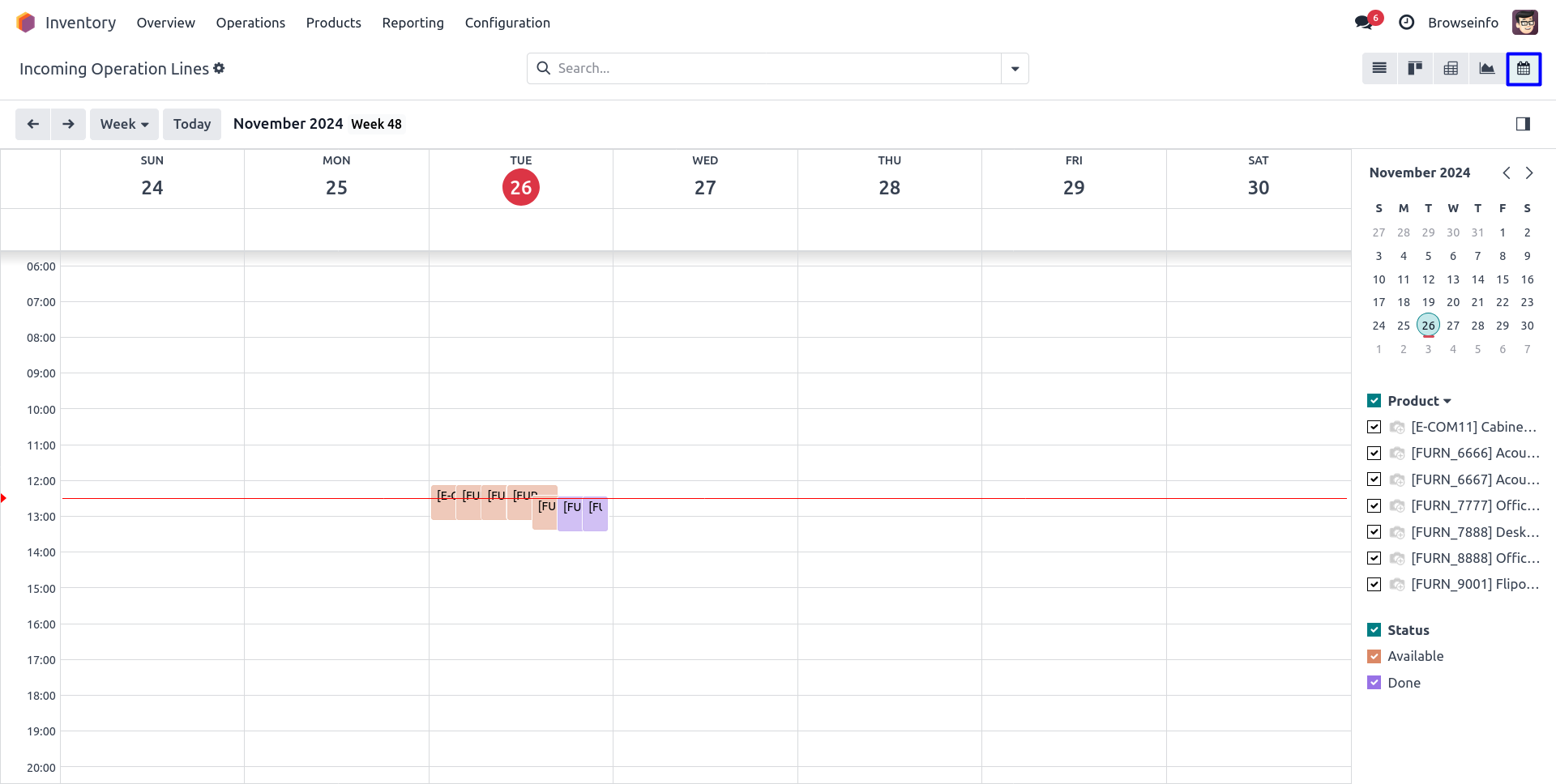
List View of Outgoing Operation Lines
Goto Inventory -> Operations -> Outgoing Operation Lines menu in that you can see outgoing operation lines in list view.
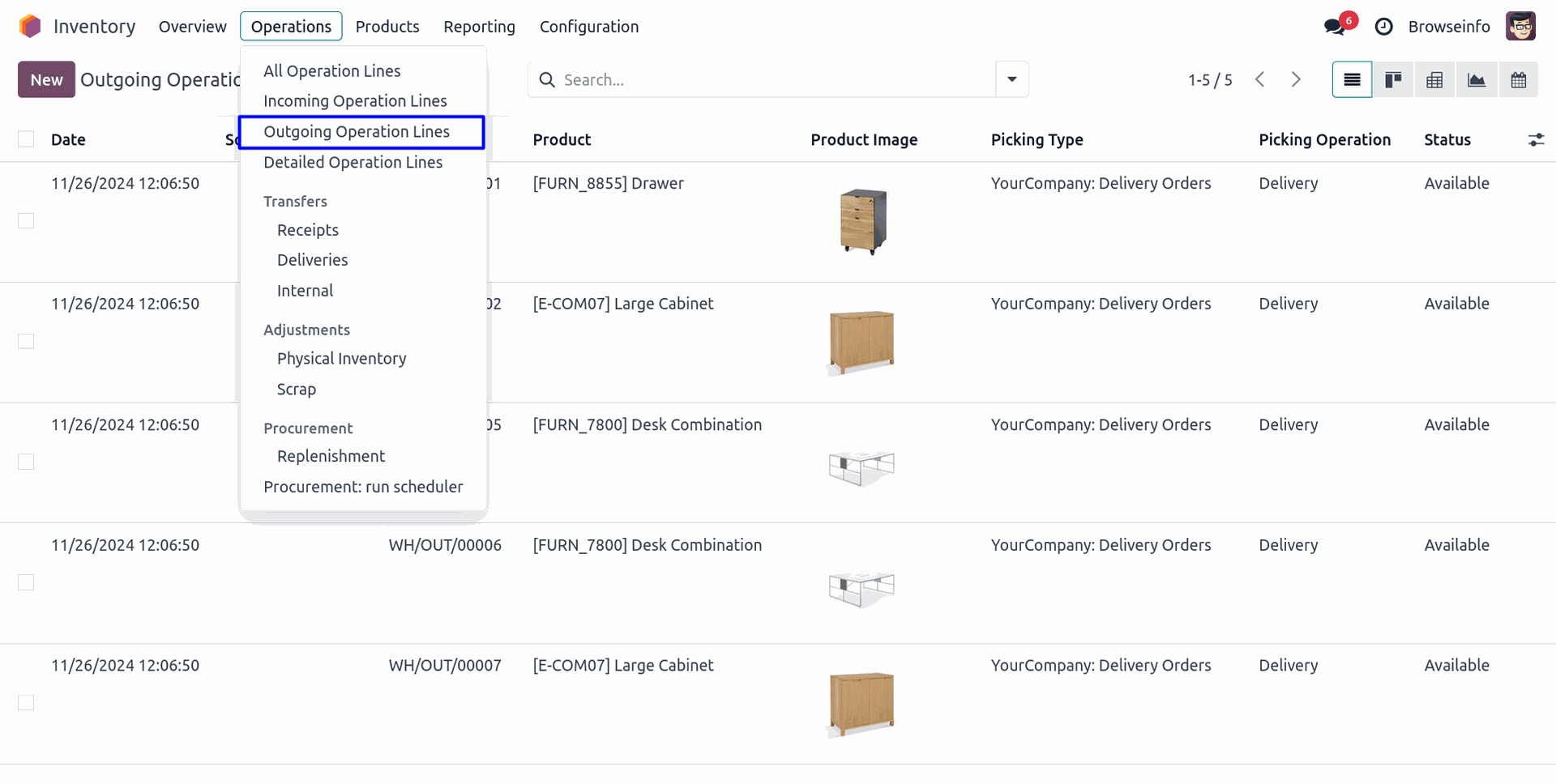
List View of Detailed Operation Lines
Goto Inventory -> Operations -> Detailed Operation Lines menu in that you can see detailed operation lines in list view.
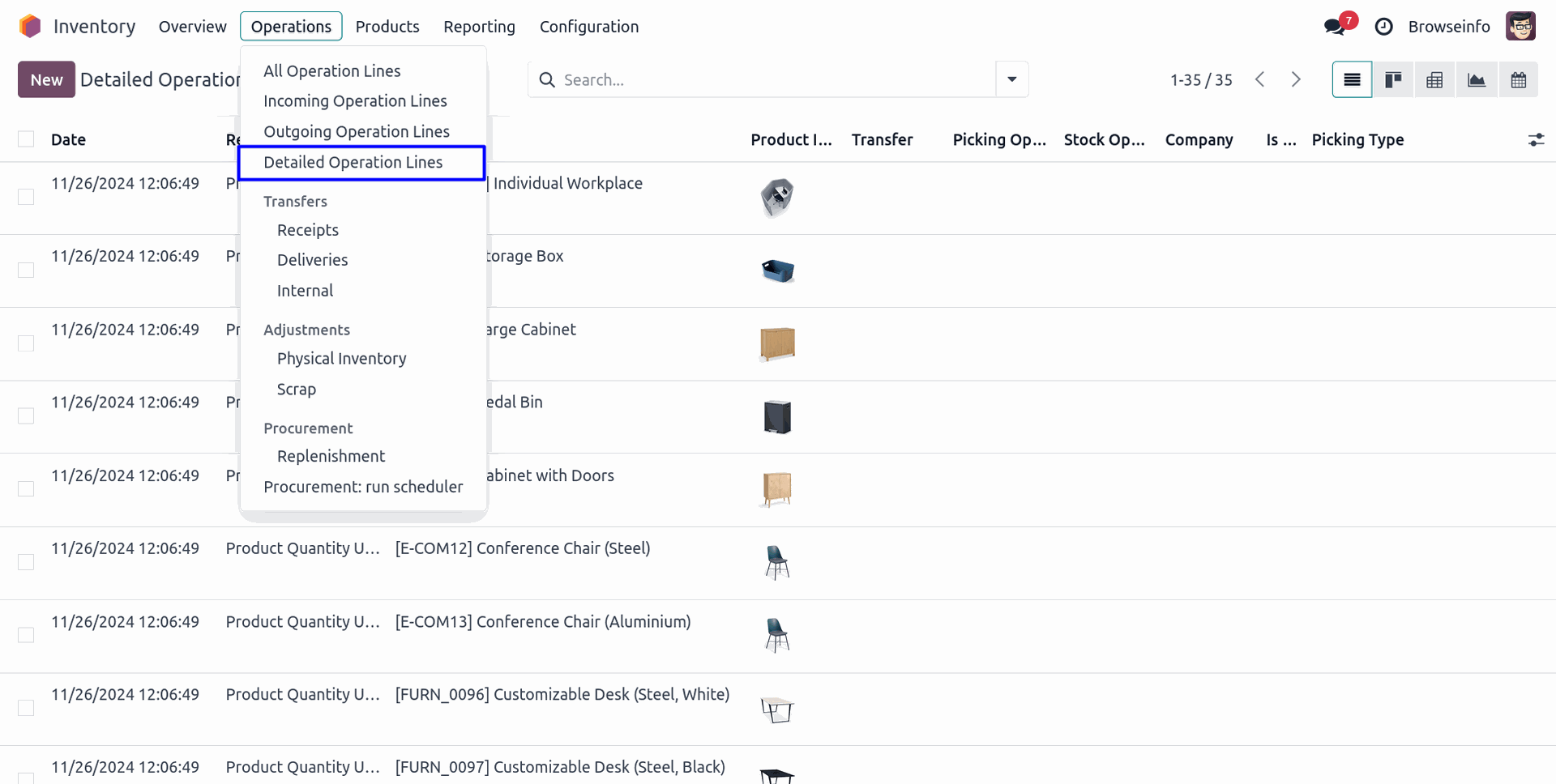
List View of All Operation Lines
Goto Inventory -> Operations -> All Operation Lines menu in that you can see all operation lines in list view.