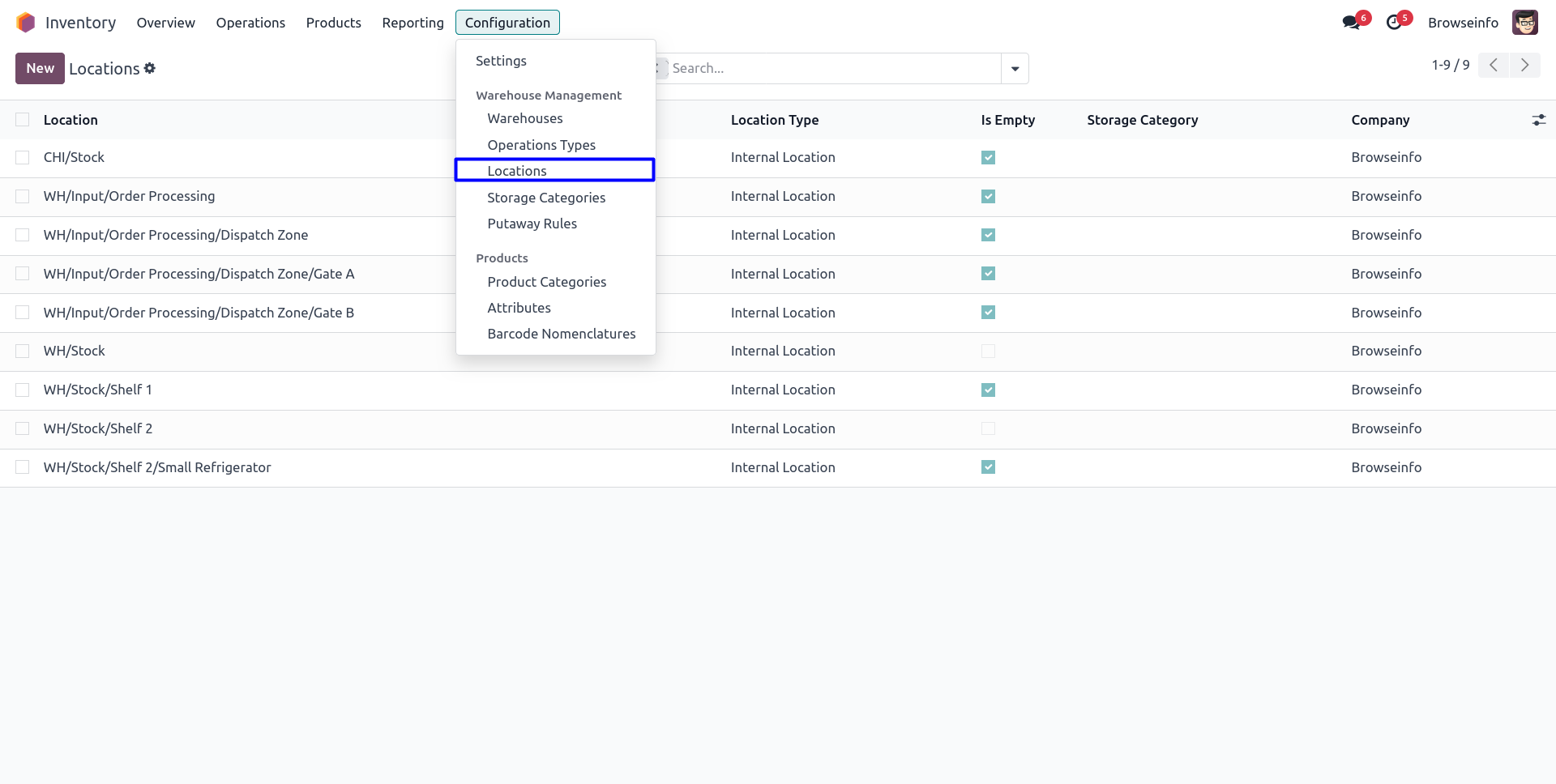Inventory User Access Control Warehouse Location Restrictions And Access Rules
Inventory Access Rules Odoo App serves users seeking efficient control over stock management and location access. With a focus on controlling warehouse movements and optimizing geographically distributed systems, this odoo app allows authority to users with specific access rights. In particular, those designated as super warehouse managers relish detailed access to all locations and associated documents. This system plays a key role of modifying access rights and ensuring optimized control of stock levels, stock transfers, and related operations at specific locations.
Also Read: Overview of Stock Inventory & Warehouse Management Analysis Reports
Features
1) User, Administrator and Super Warehouse Manager Access Rights
User have to assign access rights as normal user, administrator and super warehouse manage for stock location and warehouse.
2) Allow Locations to User
User can access only allowed locations and its child locations with related documents.
Super Warehouse Manager Access Rights
Super warehouse manager have access to all locations and related documents.
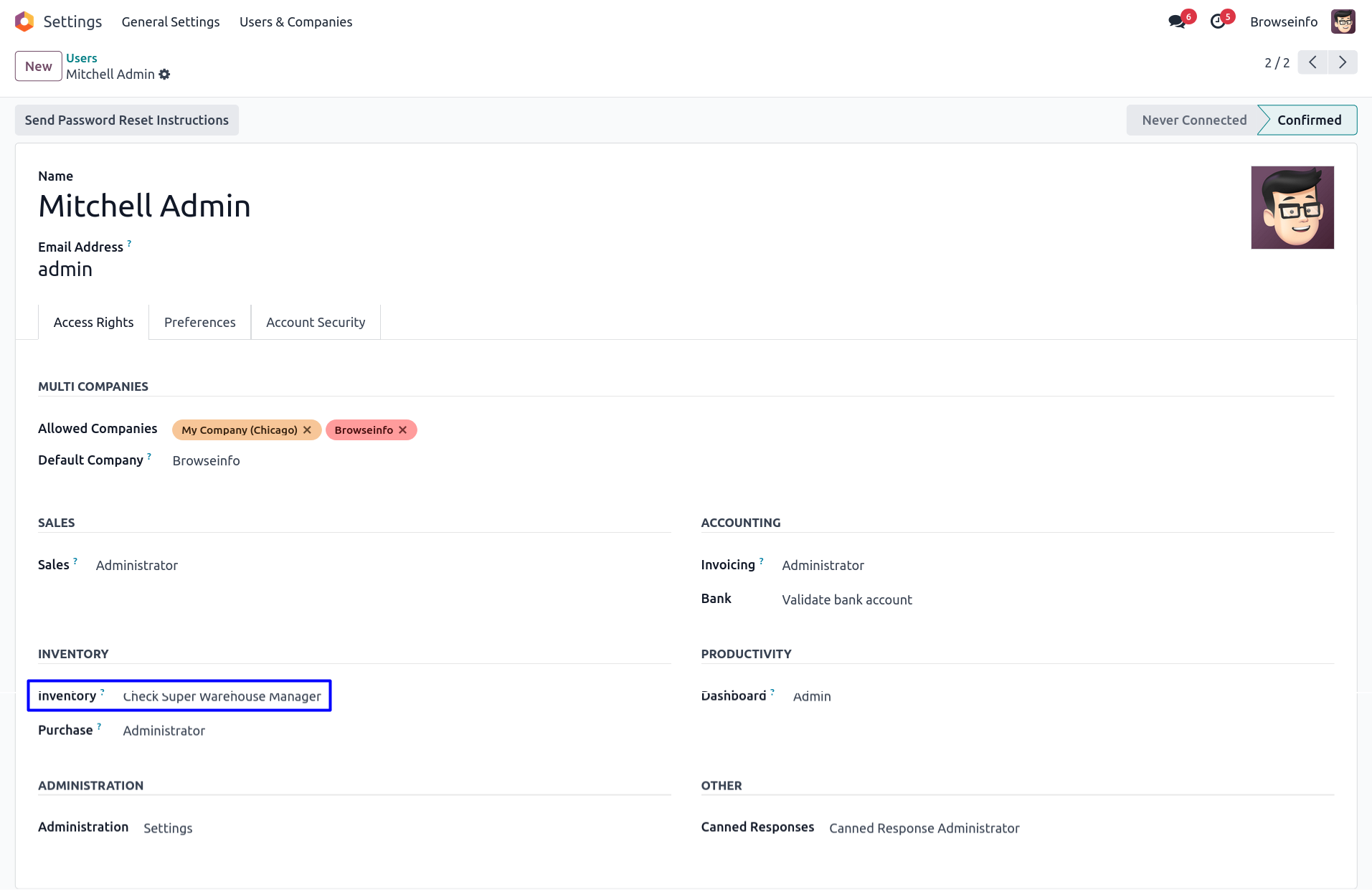
User have to select the available locations in 'Preferences' tab.
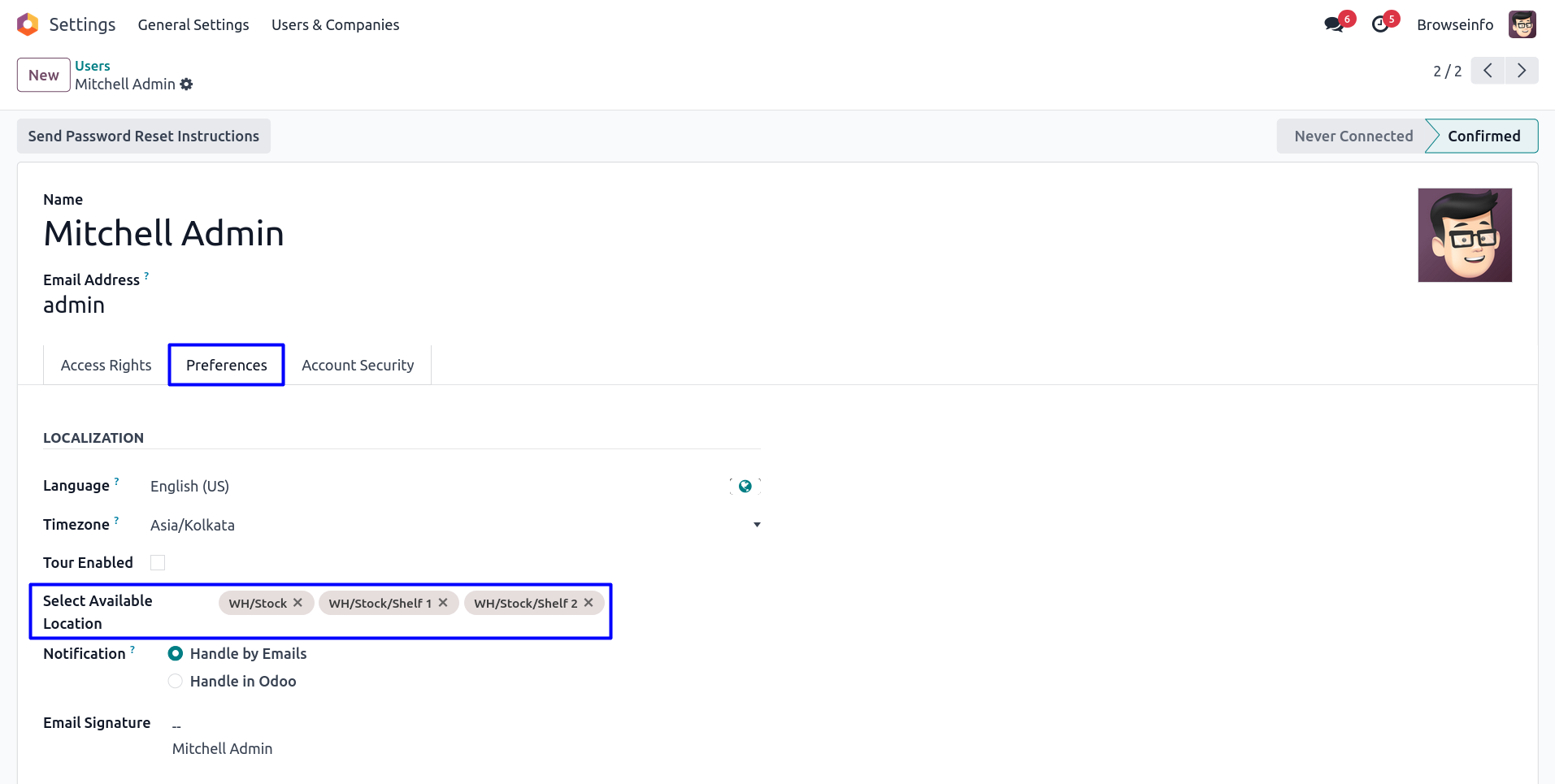
Administrator Access Rights
Administrator or user have access to available locations and all its child locations with related documents.
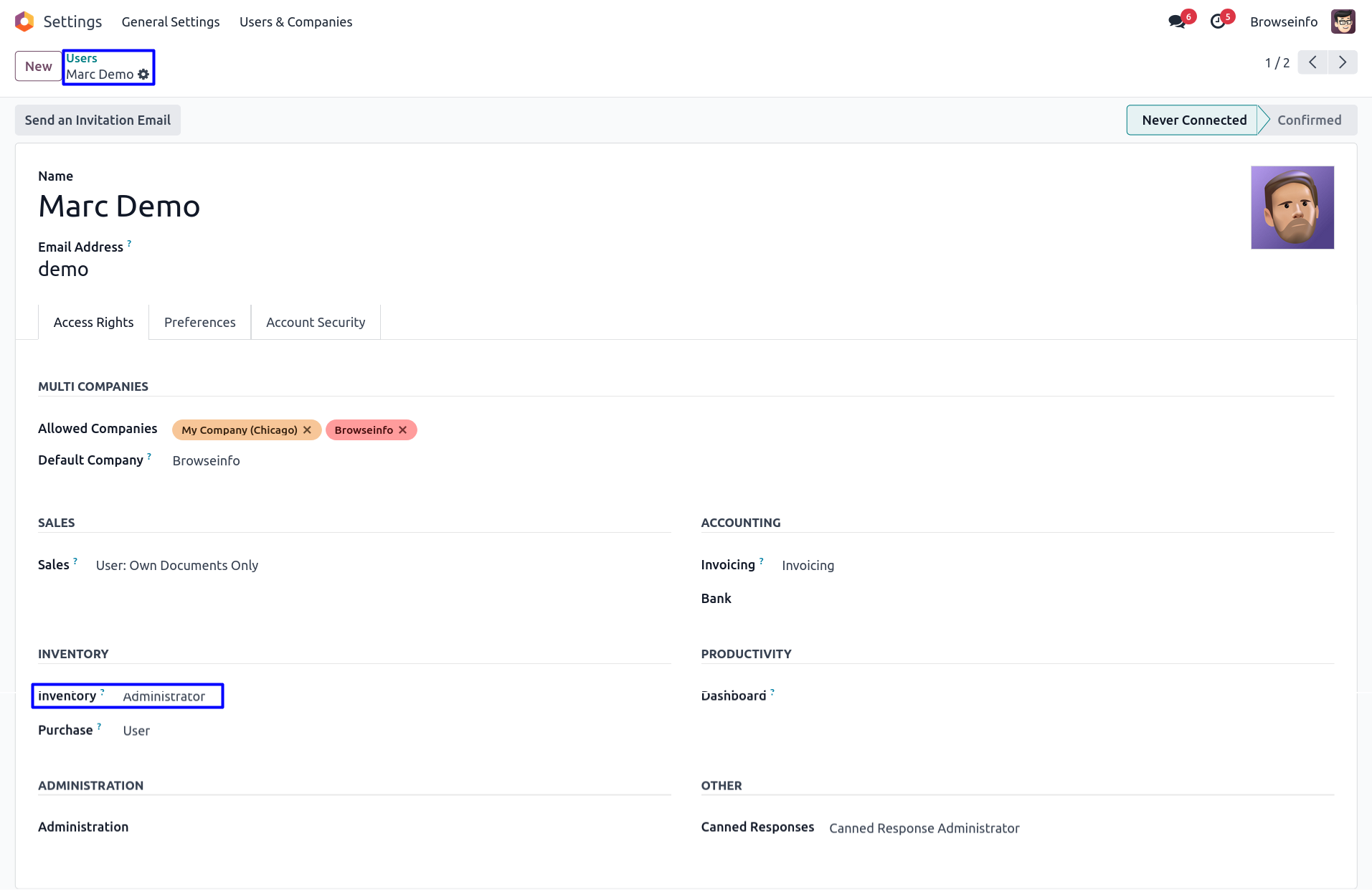
User have to select the available locations in 'Preferences' tab.
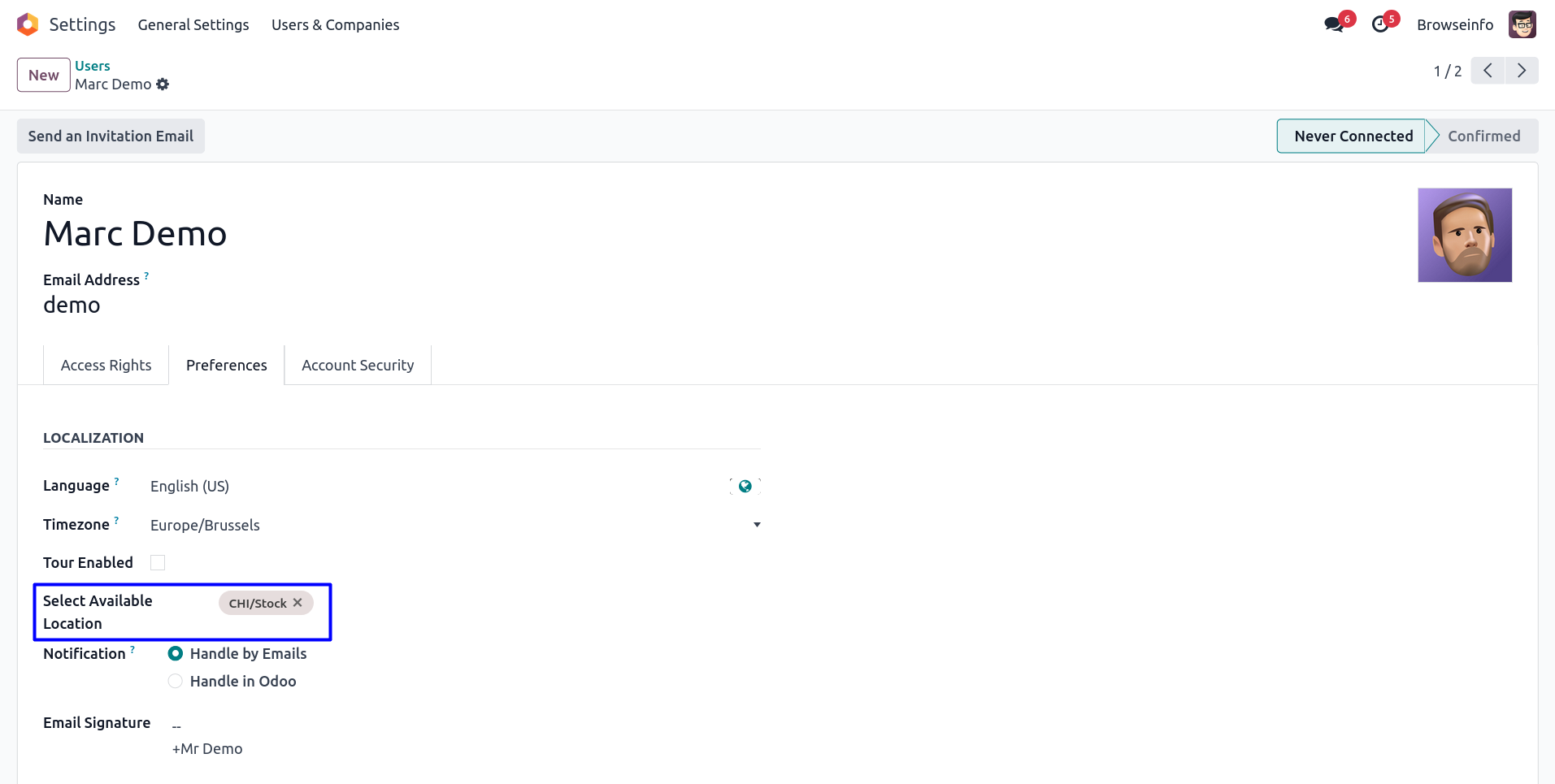
Set User Access on Locations
In specific locations, User can view allowed own users should be automatically set.
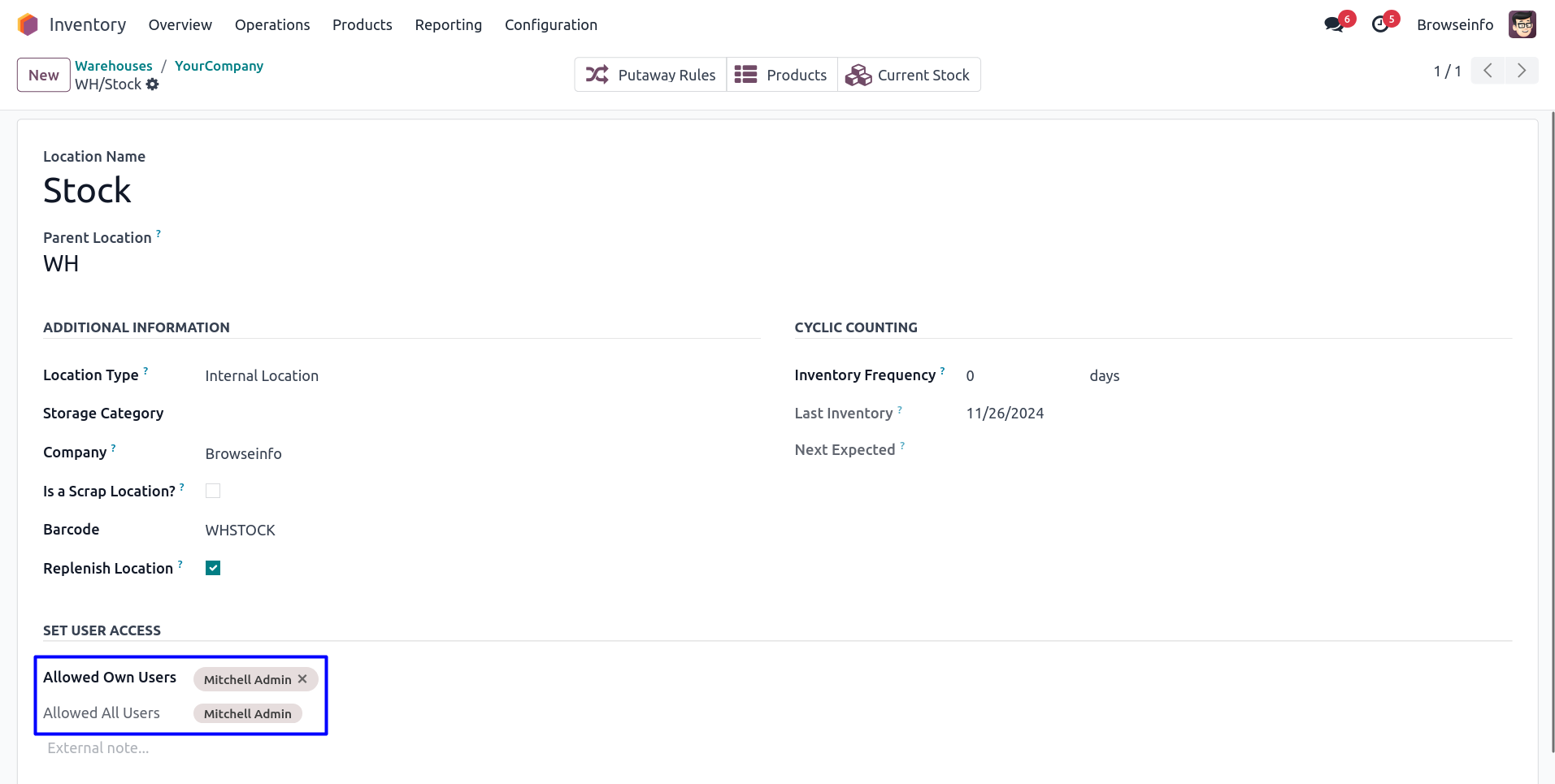
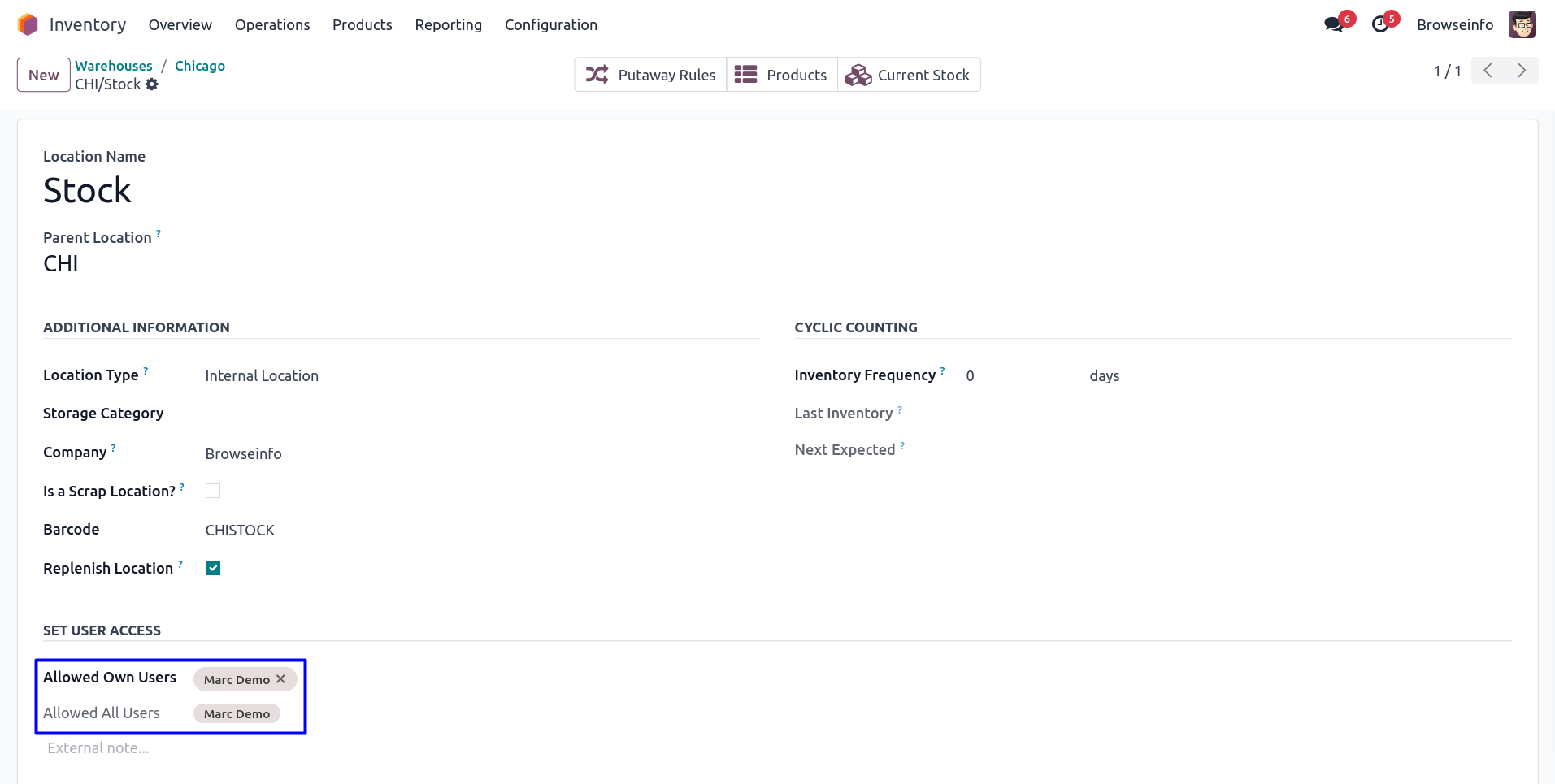
Show Allocate Location
Administrator and user will be show only allocate location in stock location and warehouse.
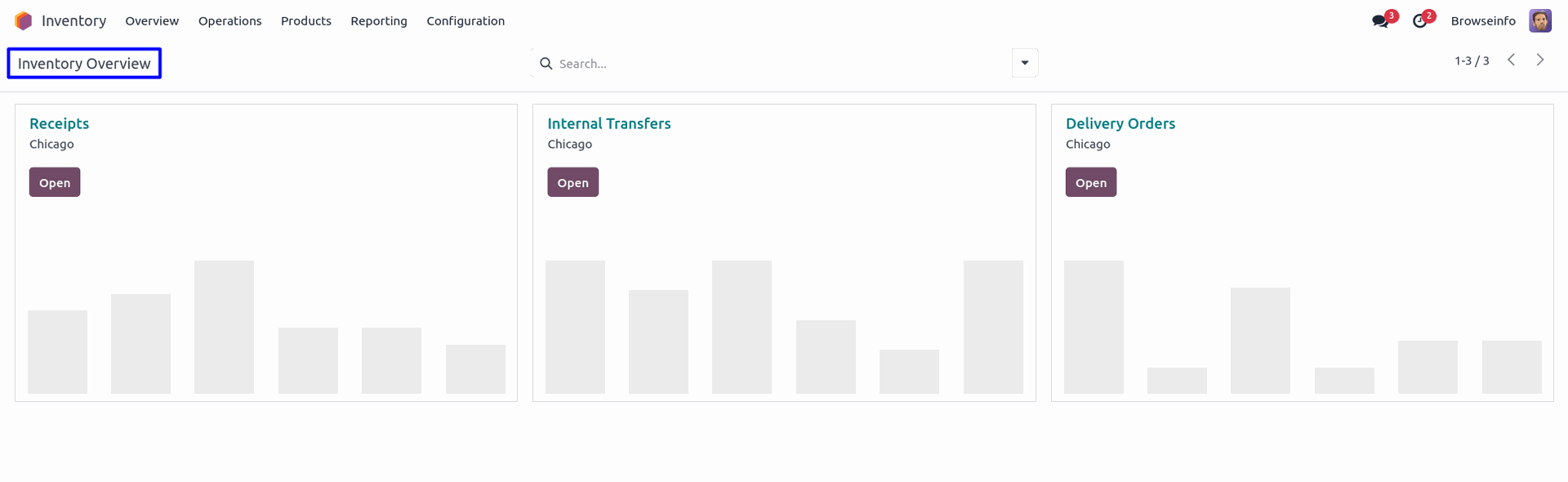
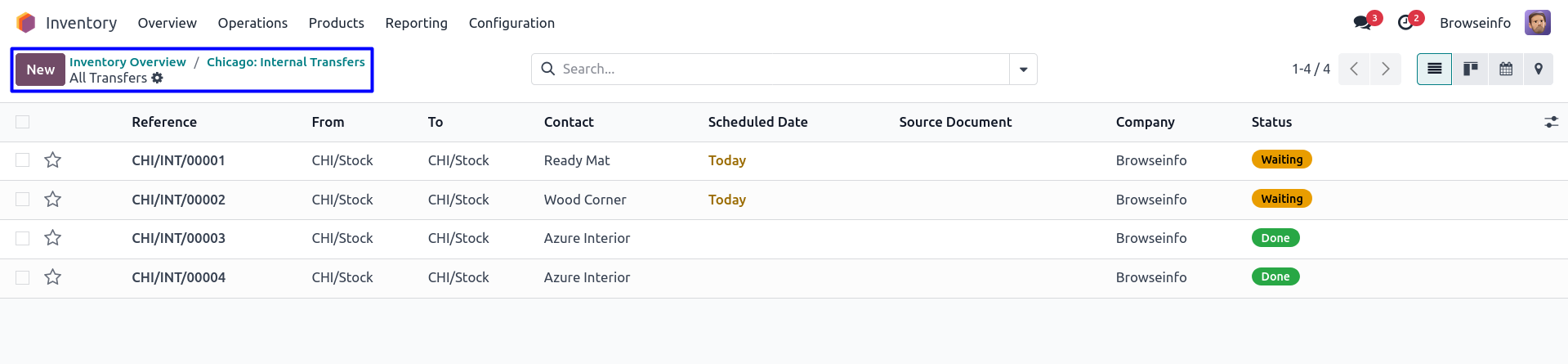
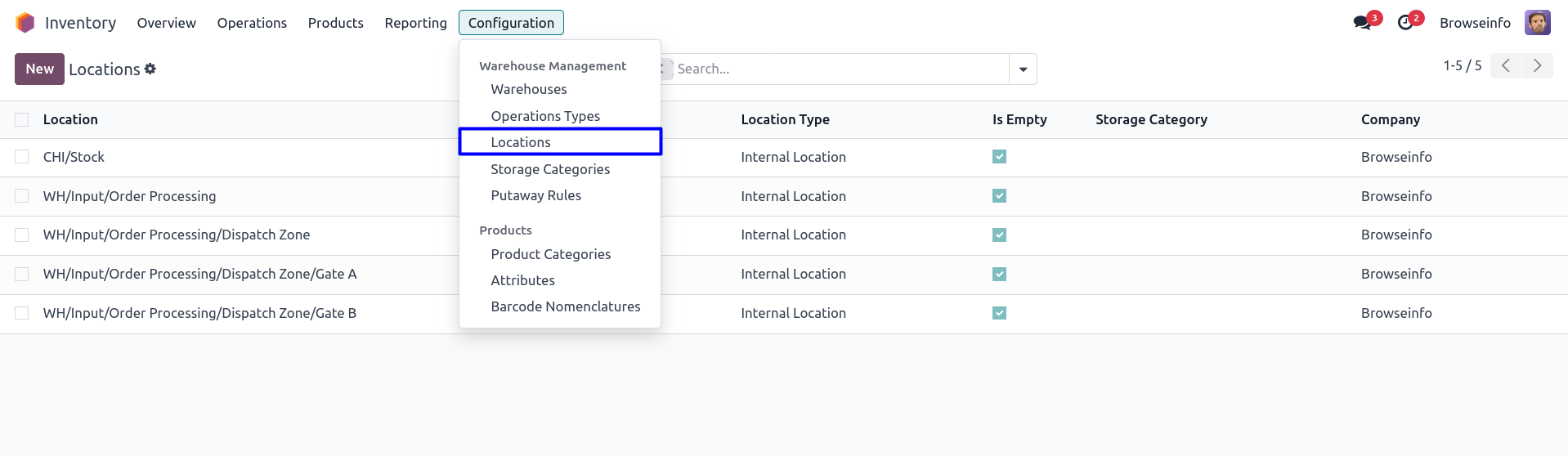
Show All Location
Super warehouse manager will be show all location in stock location and warehouse.