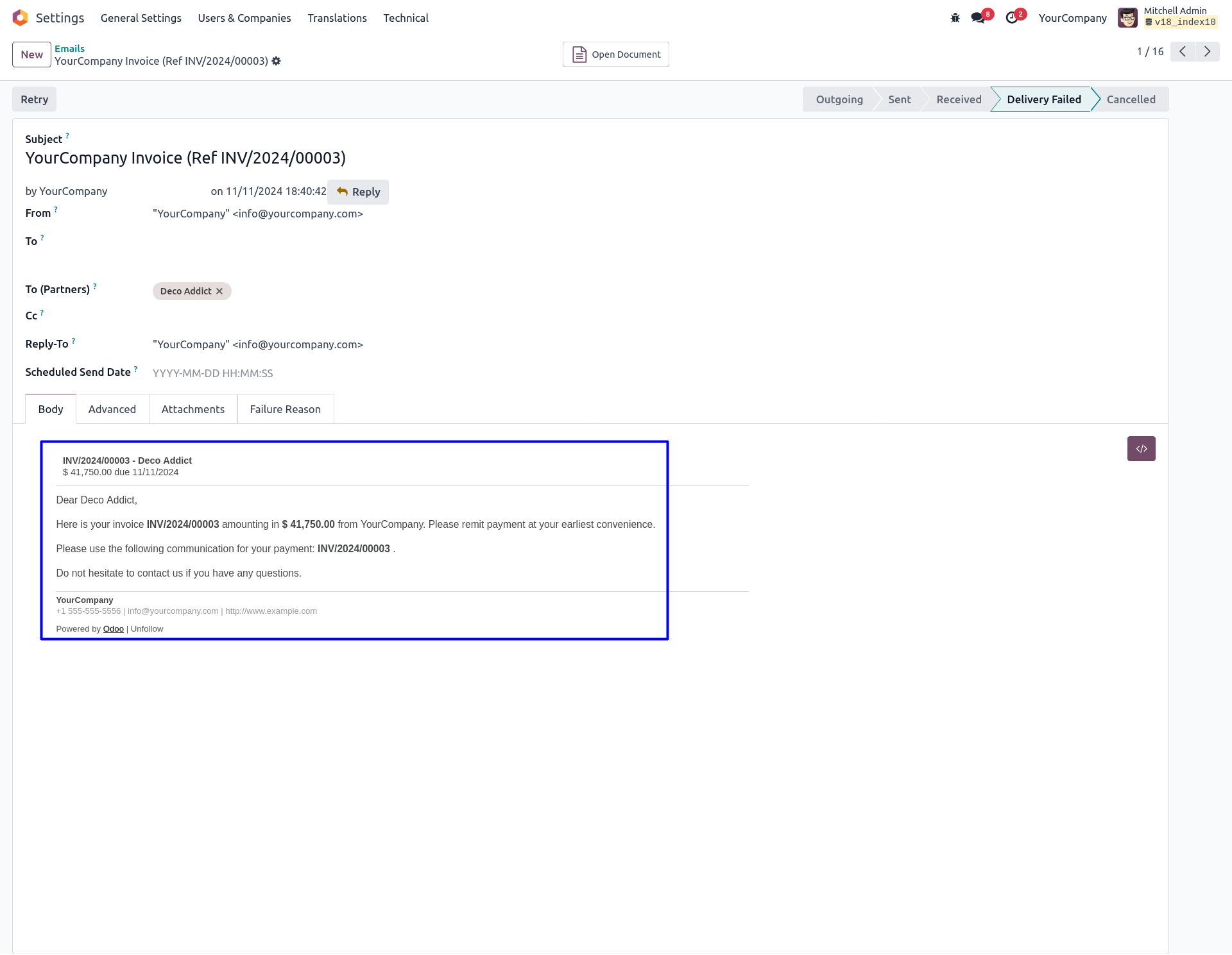Disable and Hide Online Viewing Button in Emails for Sales/Invoice Odoo App helps to hide/disable online viewing button for quotation/sale orders and also invoices emails when quotation and invoice sent via email. We have added a configuration checkbox to disable this option, When check boxes aren't checked the quotation and invoice emails are sent normally with the button but when checkboxes are checked the emails are sent without the online view button for quotation/sales order and invoice.
Also Read: All in One Hide Create, Duplicate, Delete, Import, Export, Print, Action Buttons
Features
1) Hide Online Viewing Button For Quotation/Sale Orders
User can hide online viewing button in emails for quotation/sale orders.
2) Hide Online Viewing Button For Invoices
User can hide online viewing button in emails for invoices.
Enable Hide Online Viewing Button for Quotation/Sale Orders
When you Tick 'Hide Online Viewing Button For Quotation/Sale Orders' checkbox, Online Viewing button will be hide in email.
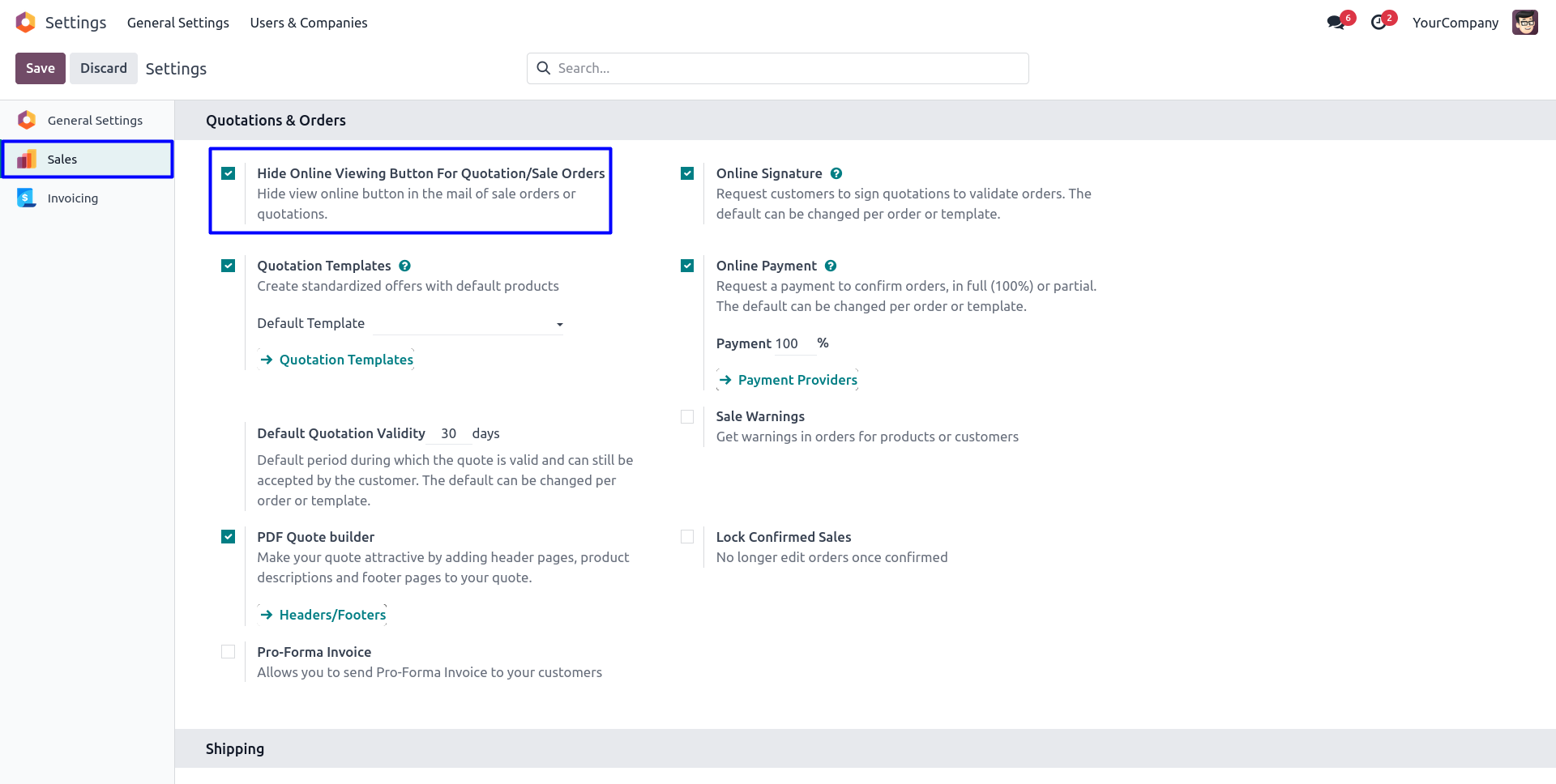
Before Enable Checkbox for Quotation/Sale Orders Email View
You can see email with viewing button which is before enable checkbox for quotation/sale orders email.
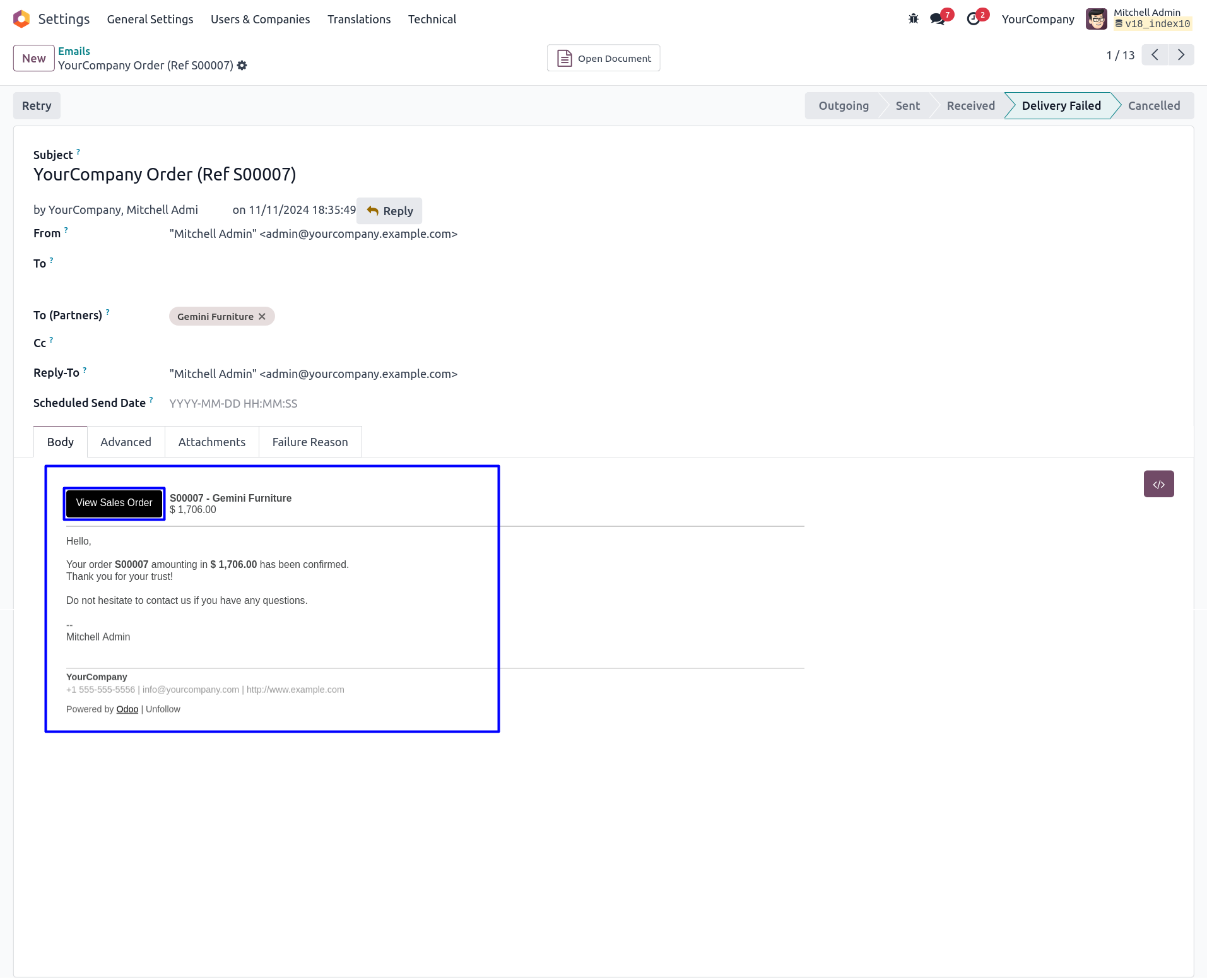
After Enable Checkbox for Quotation/Sale Orders Email View
You can see email without viewing button which is after enable checkbox for quotation/sale orders email.
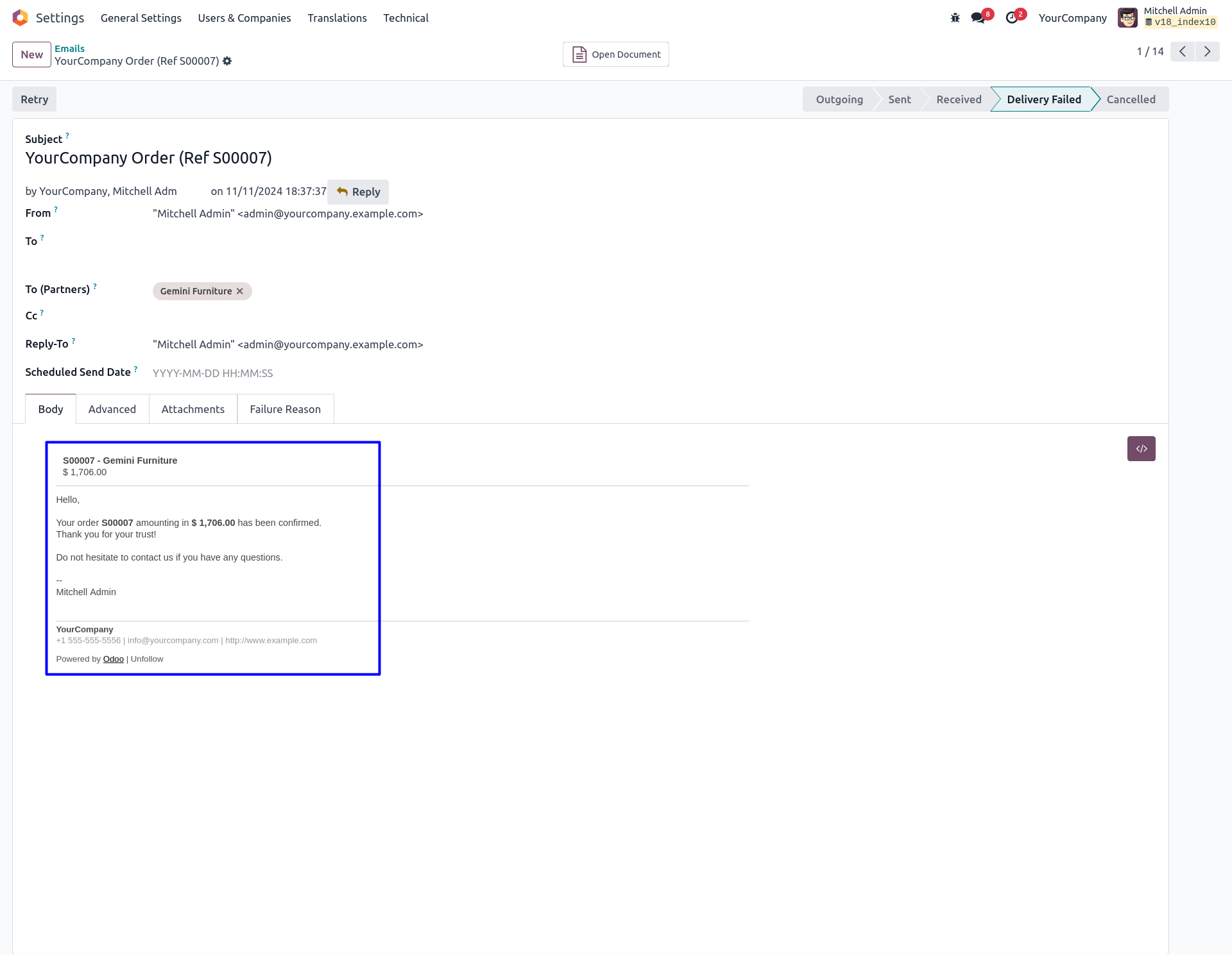
Enable Hide Online Viewing Button for Invoices
When you Tick 'Hide Online Viewing Button For Invoices' checkbox, Online Viewing button will be hide in email.
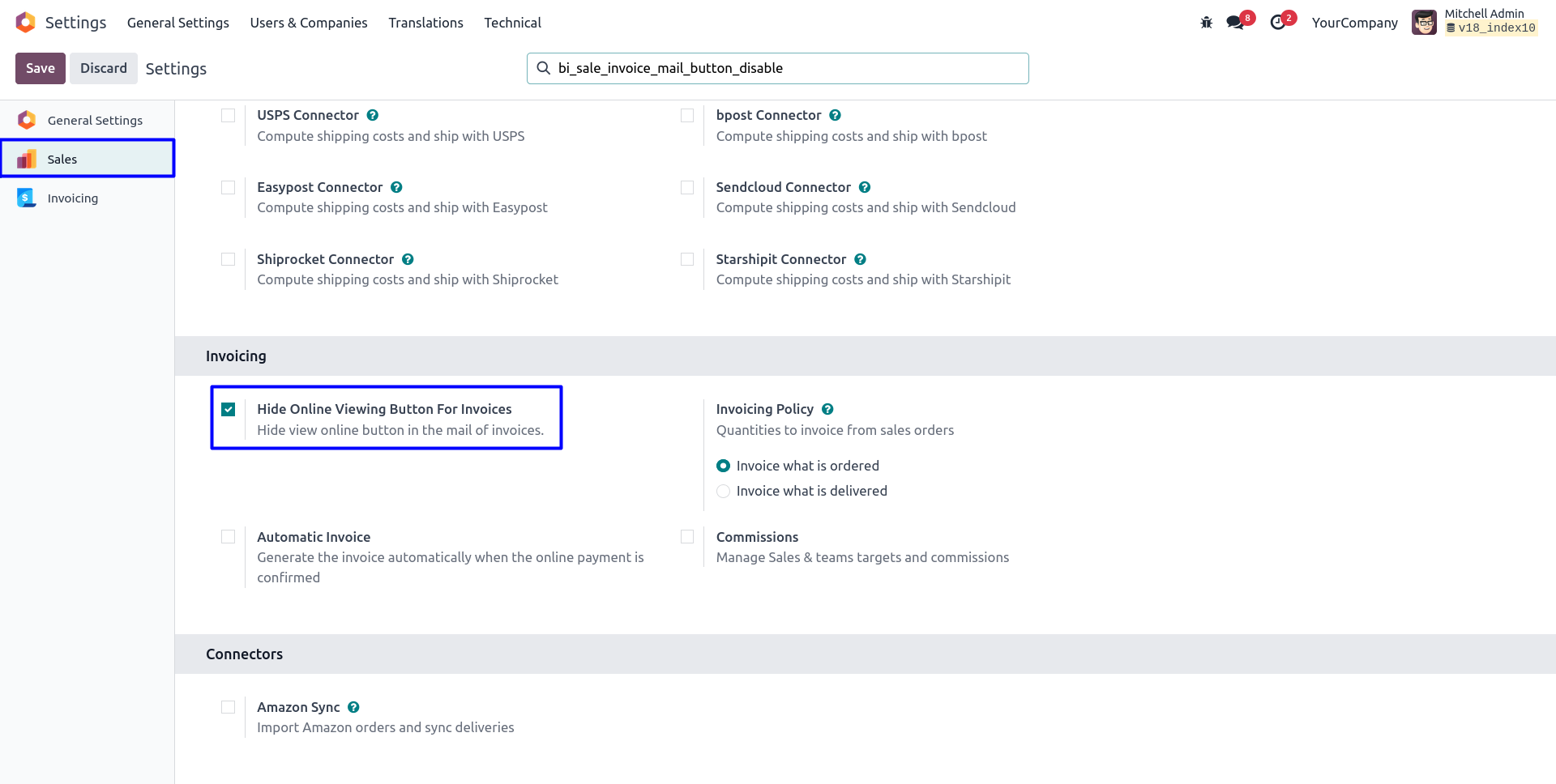
Before Enable Checkbox for Invoices Email View
You can see email with viewing button which is before enable checkbox for invoices email.
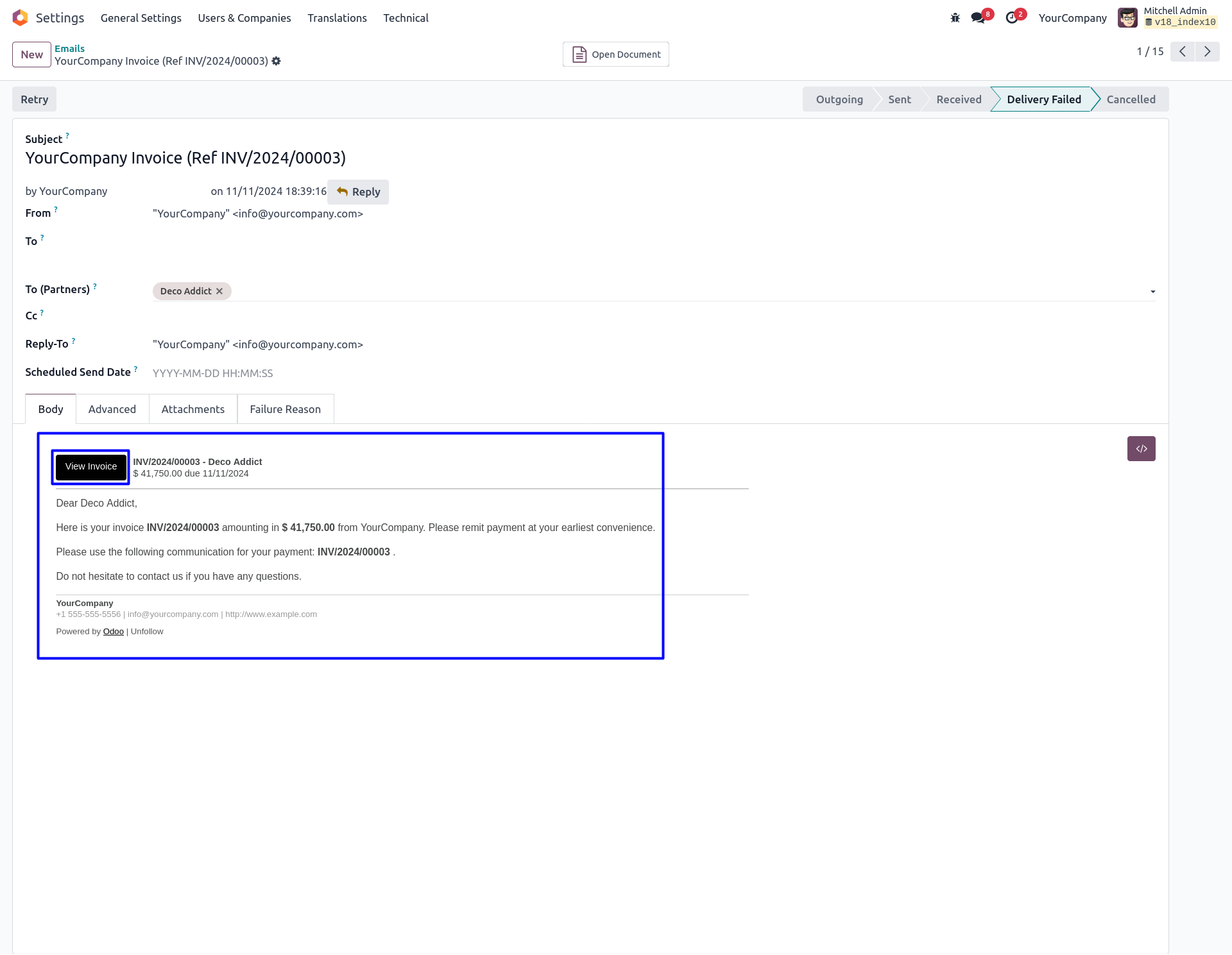
After Enable Checkbox for Invoices Email View
You can see email without viewing button which is after enable checkbox for invoices email.