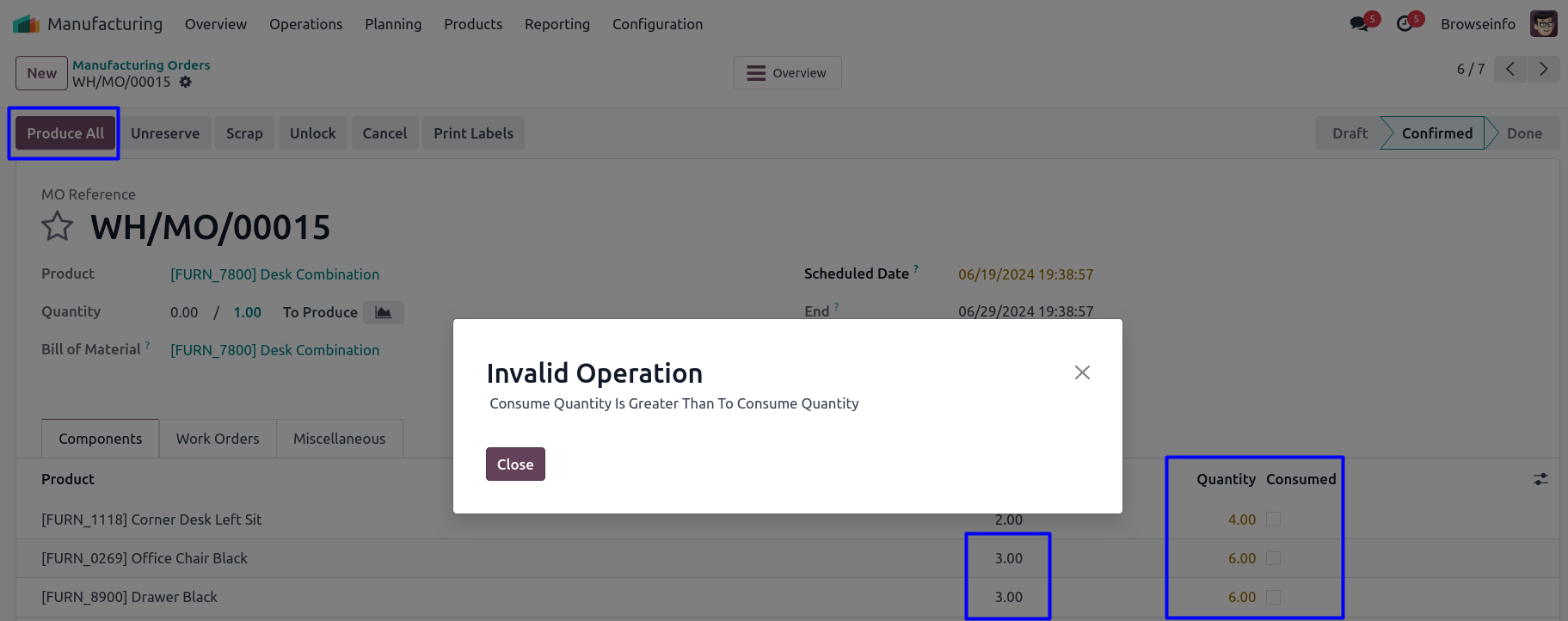Delivery Stock Restriction Compare To Order Demand Quantity
Stock Block Quantity Odoo App is helpful for managing inventory operations. It allows users to control and monitor the transfer orders, receipts, deliveries, and manufacturing orders in cases where the completed quantities exceed the requested quantities. Through a simple checkbox option, users can choose to either allow or block these orders when quantities are exceeded. If the "exceeded quantity" checkbox is enabled, the system will permit the validation of these orders even if the completed quantity extends the requested amount. However, if the checkbox is not selected, the app will automatically block these operations and generate a validation error, ensuring inventory accuracy and preventing potential discrepancies.
Features
1) Enable/Disable Stock Picking/receipt/delivery/manufacturing on Exceeded Quantity
If enable checkbox, it will allow to validating picking/receipt/delivery/manufacturing where done qty is greater than demanded qty otherwise raised validation error.
2) Raised Validation Error Message
If entered
done qty which is greater than demanded qty, Block
picking/receipt/delivery/manufacturing and raised validation error.
Also read: Picking/Delivery Order Line Views - List, Form, Pivot, Kanban, Graph View etc
Operation Types/Receipt/Delivery Workflow
Here you can see Operations Types workflow for stock block quanity, It will applied same for Receipt and Delivery Order also.
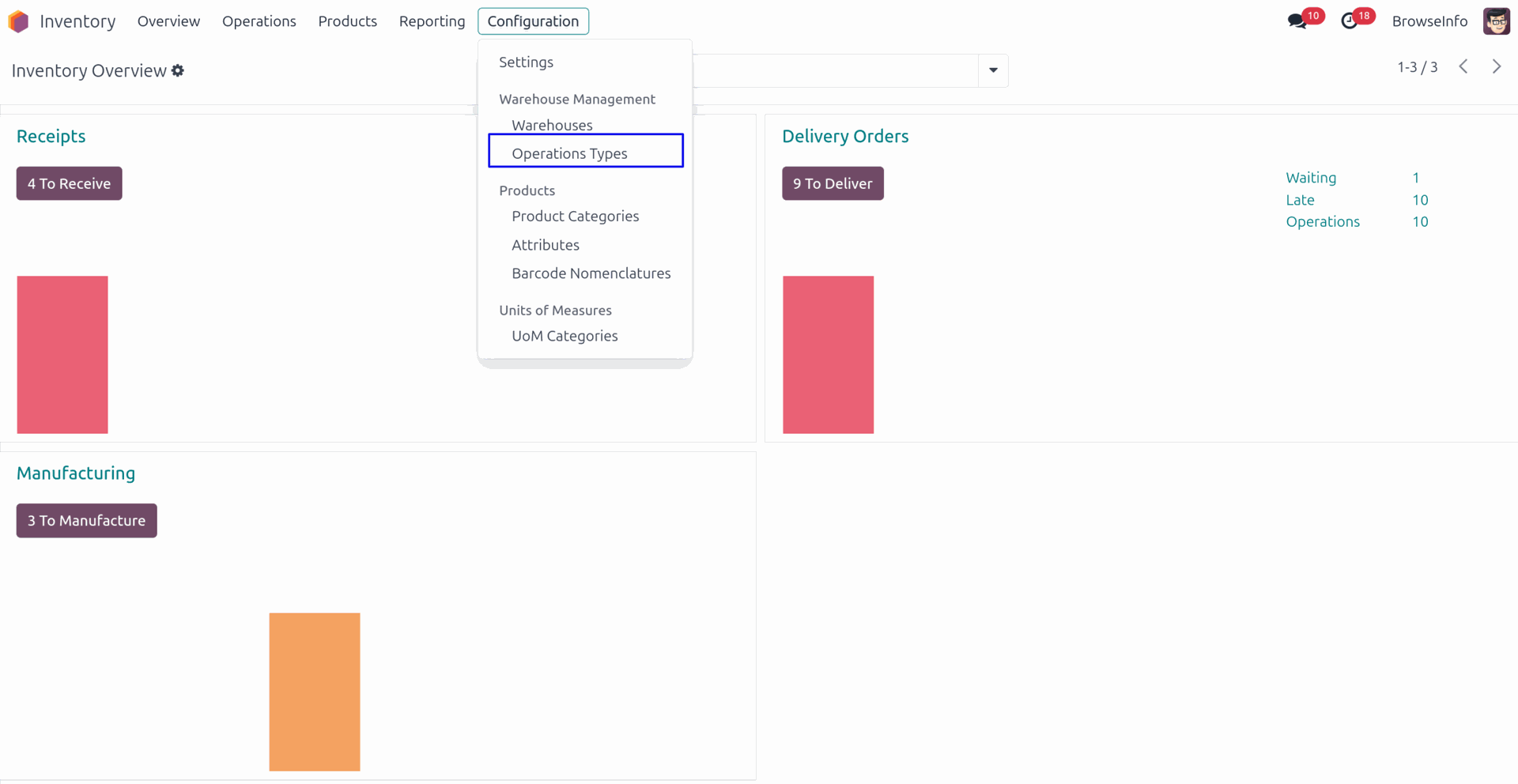
Disable 'Allow stock picking on Exceeded Quantity' Checkbox on Operation Type
Goto Inventory -> Configuration -> Operations Types in that if user disable 'Allow stock picking on Exceeded Quantity' checkbox then it will not allow to validating picking where done qty is greater than demanded qty.
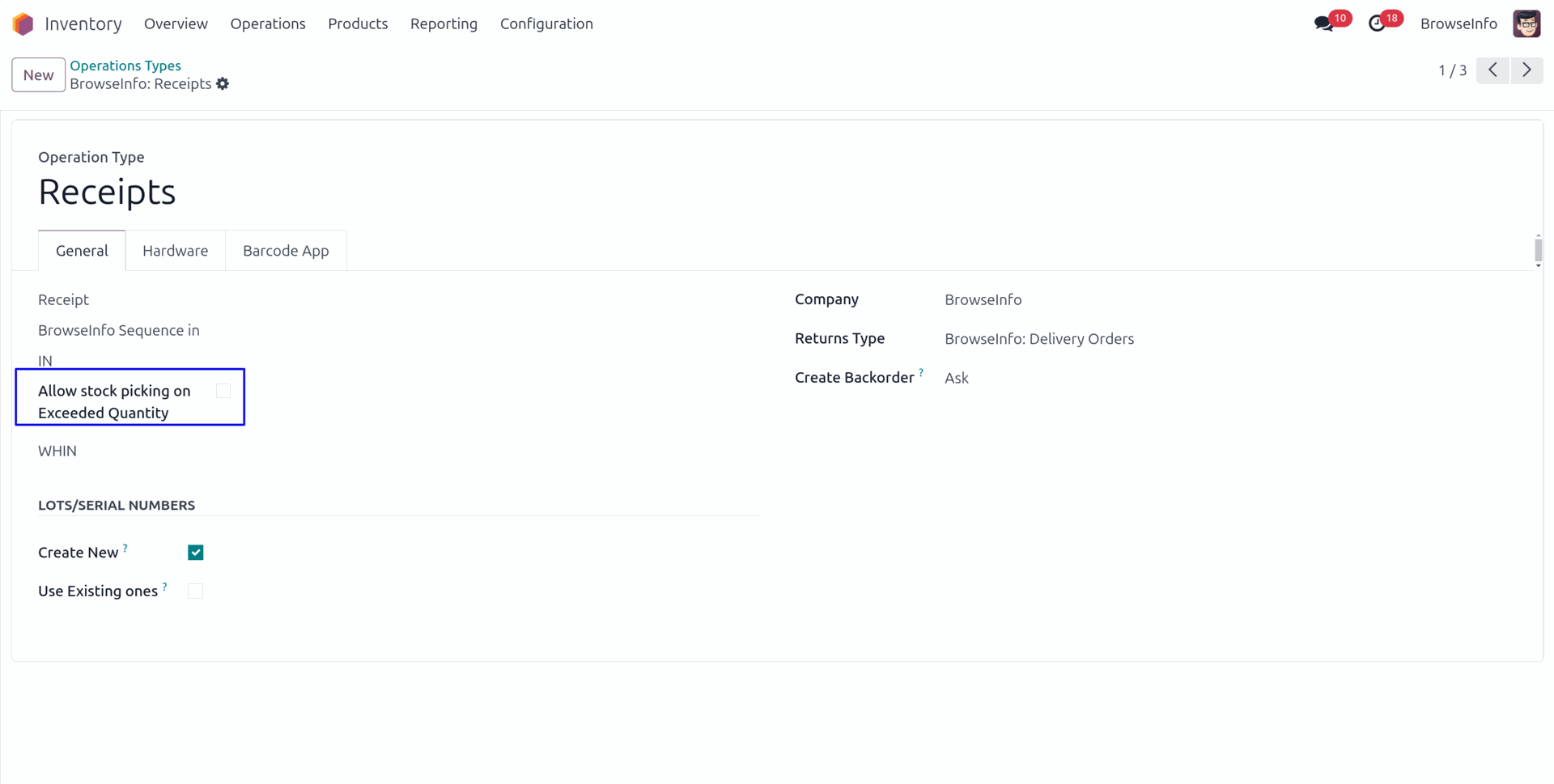
Create Transfer Order
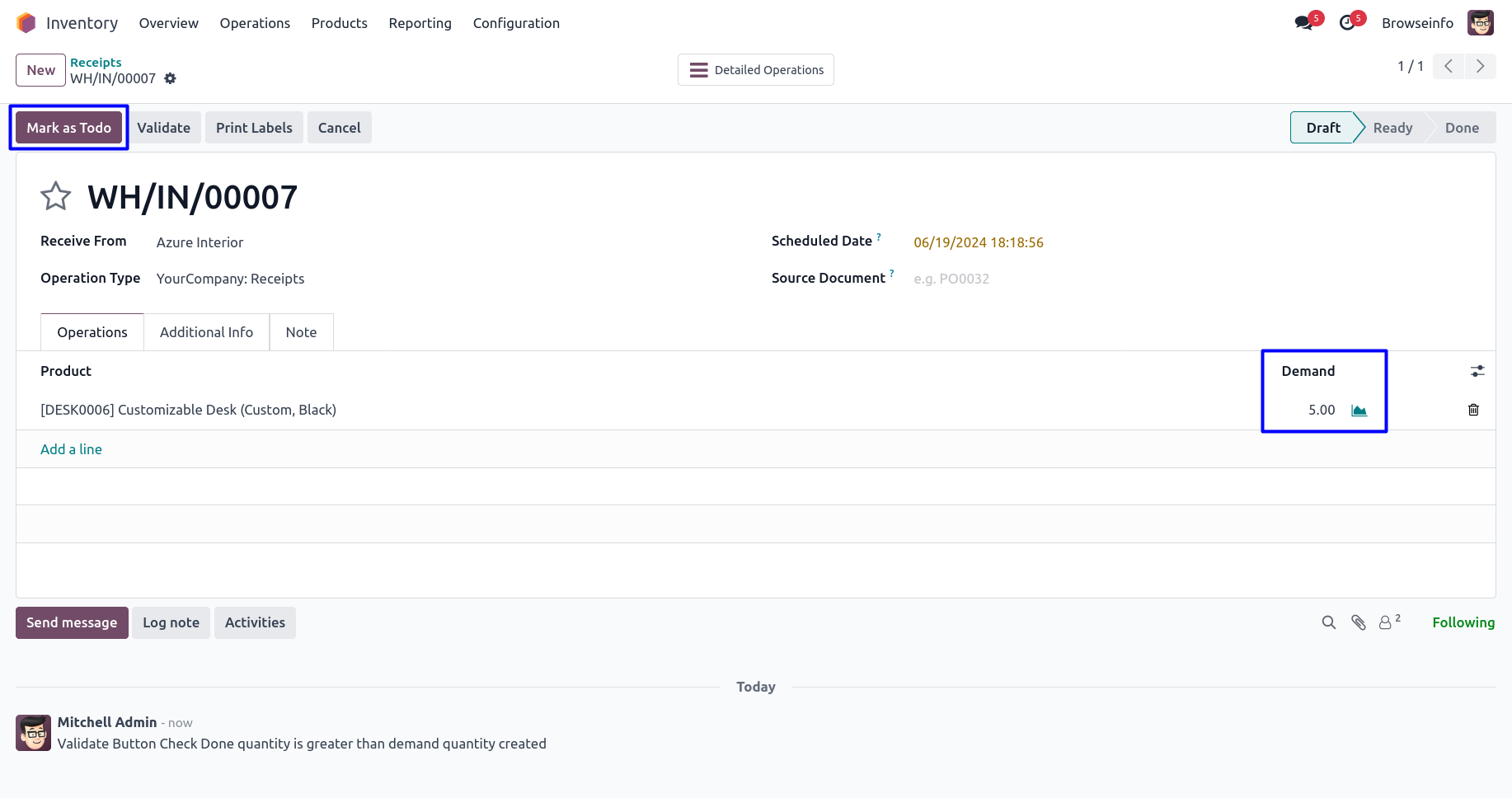
Validate Transfer Order
User can set demanded qty and done qty then hit the 'VALIDATE' button.
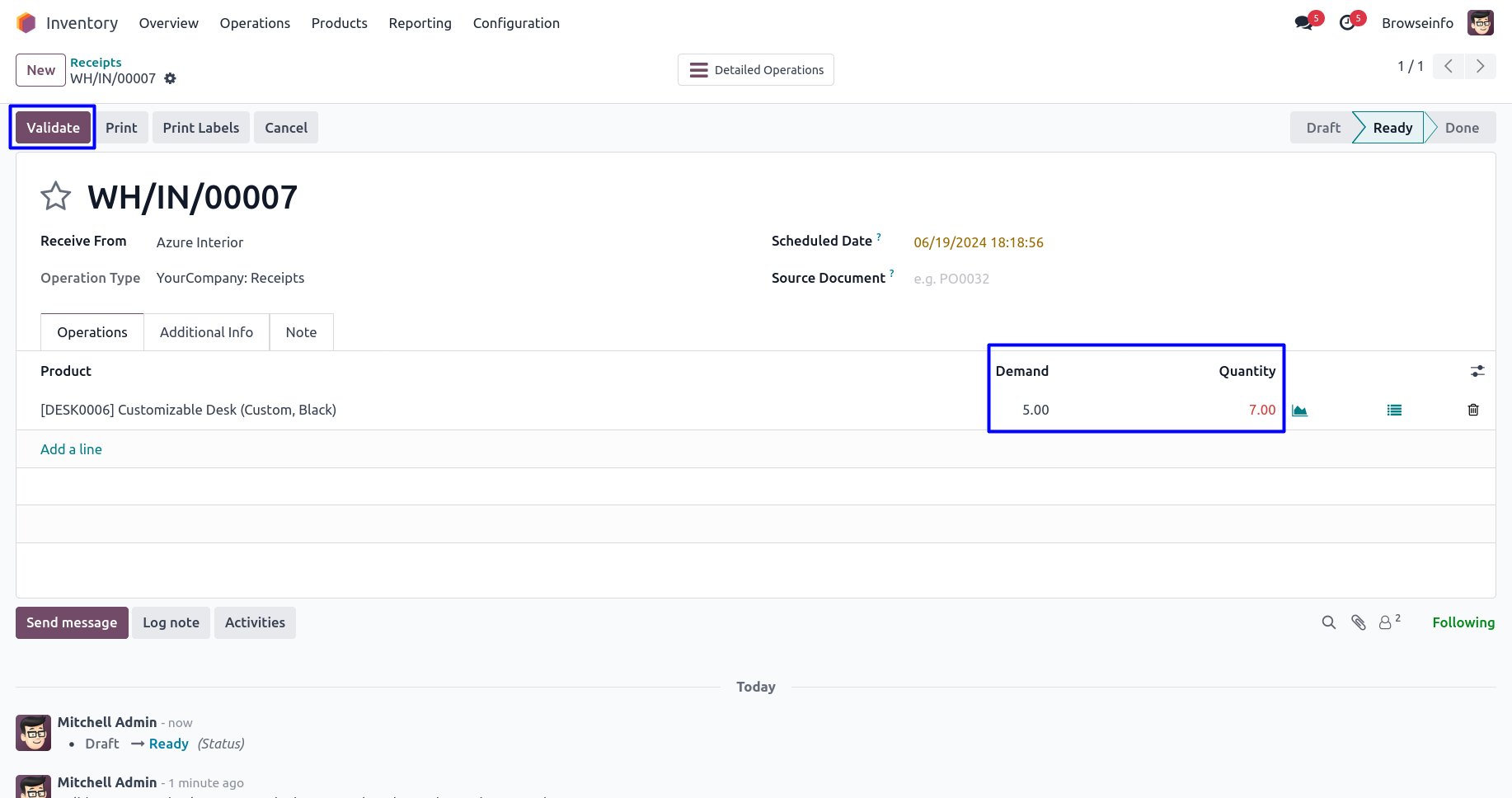
Raised Validation Error
If user enter done qty which is greater than demanded qty, blocked transfer order and raised validation error.
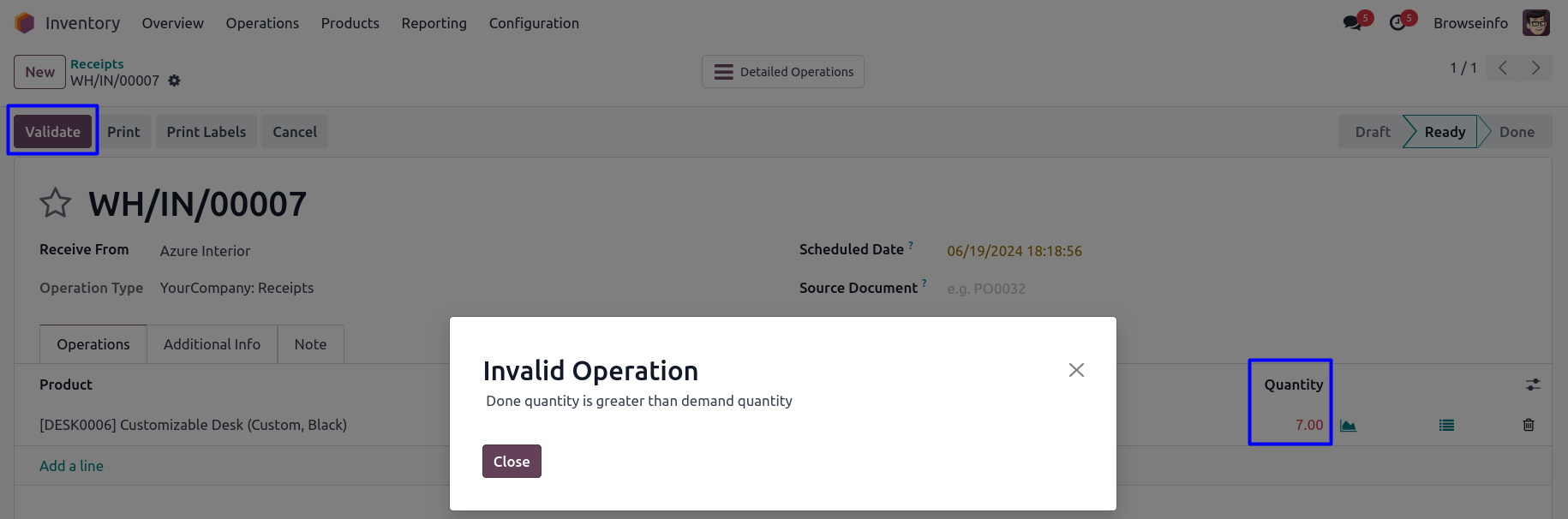
Enable 'Allow stock picking on Exceeded Quantity' Checkbox on Operation Type
If user enable 'Allow stock picking on Exceeded Quantity' checkbox then it will allow to validating picking where done qty is greater than demanded qty.
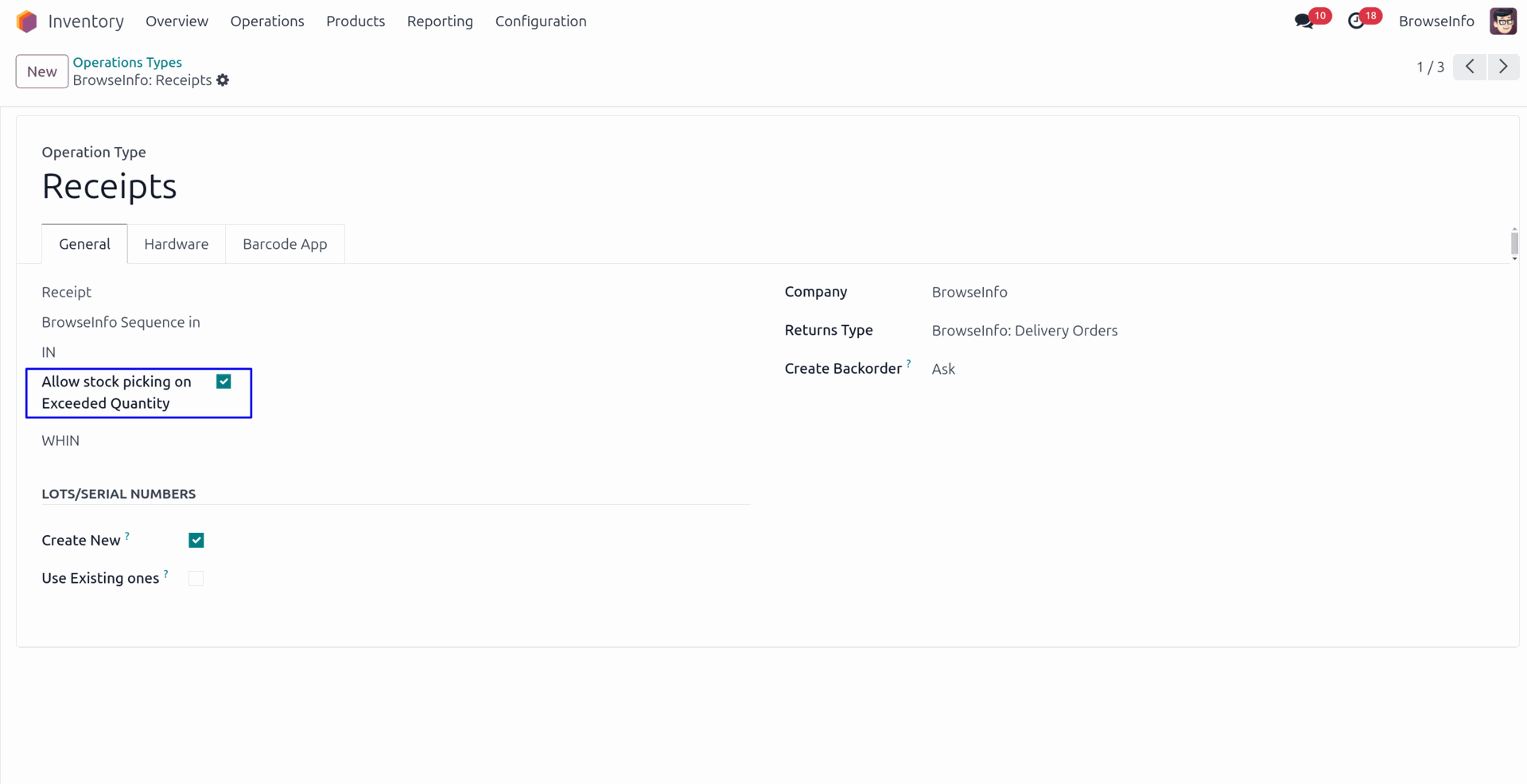
Validate Transfer Order
User can set demanded qty and done qty then hit the 'VALIDATE' button.
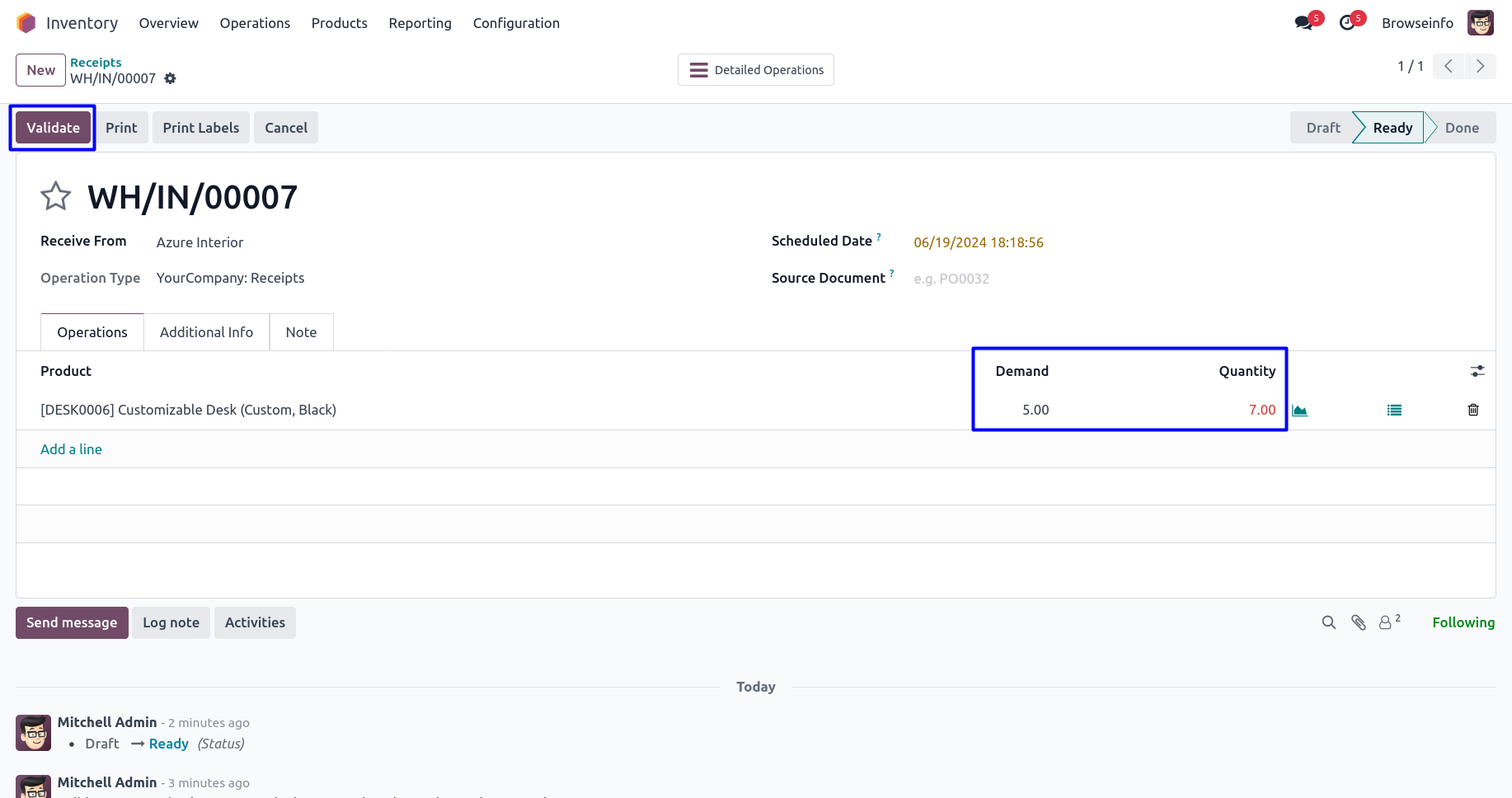
Validated Transfer Order
User can see validated or done picking where done qty is greater than demanded qty.
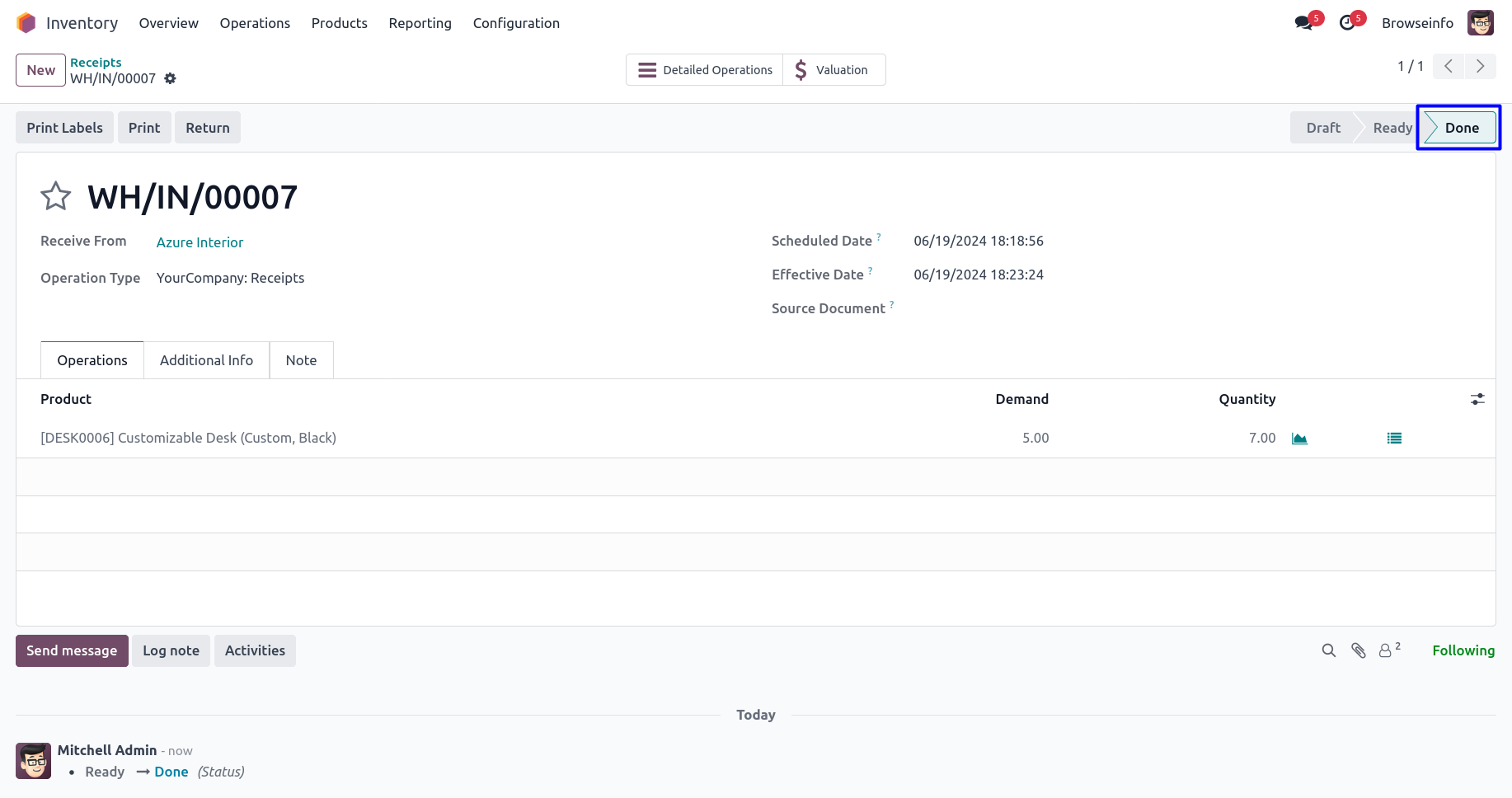
Manufacturing Workflow Disable 'Allow Exceeded Consumed Quantity' Checkbox on Bills of Materials
Goto Manufacturing -> Products -> Bills of Materials in that if user disable 'Allow Exceeded Consumed Quantity' checkbox then it will not allow to validating manufacturing order where consumed qty is greater than to consume qty.
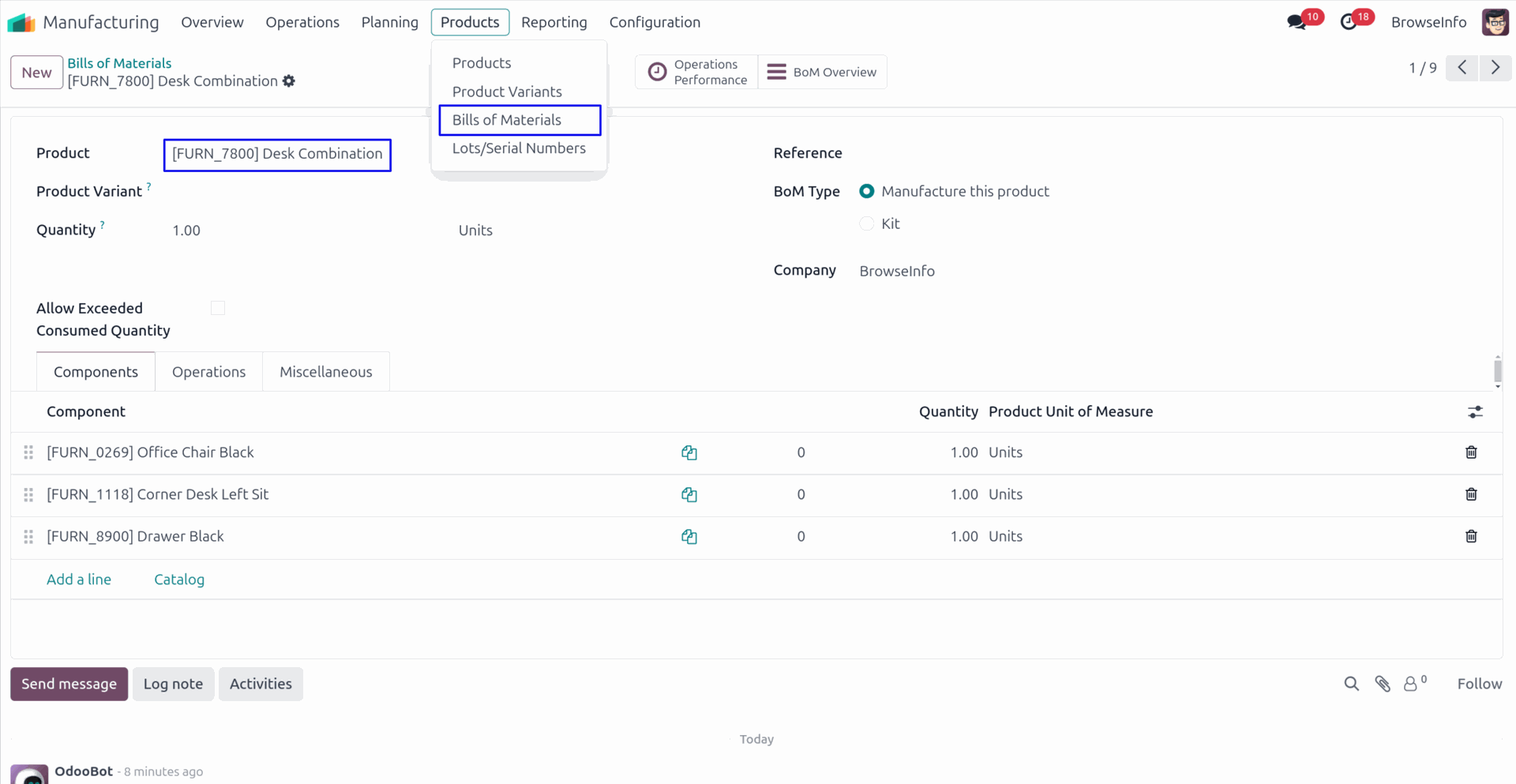
Mark as Done Manufacturing Order
User can set to consume qty and consumed qty then hit the 'MARK AS DONE' button.
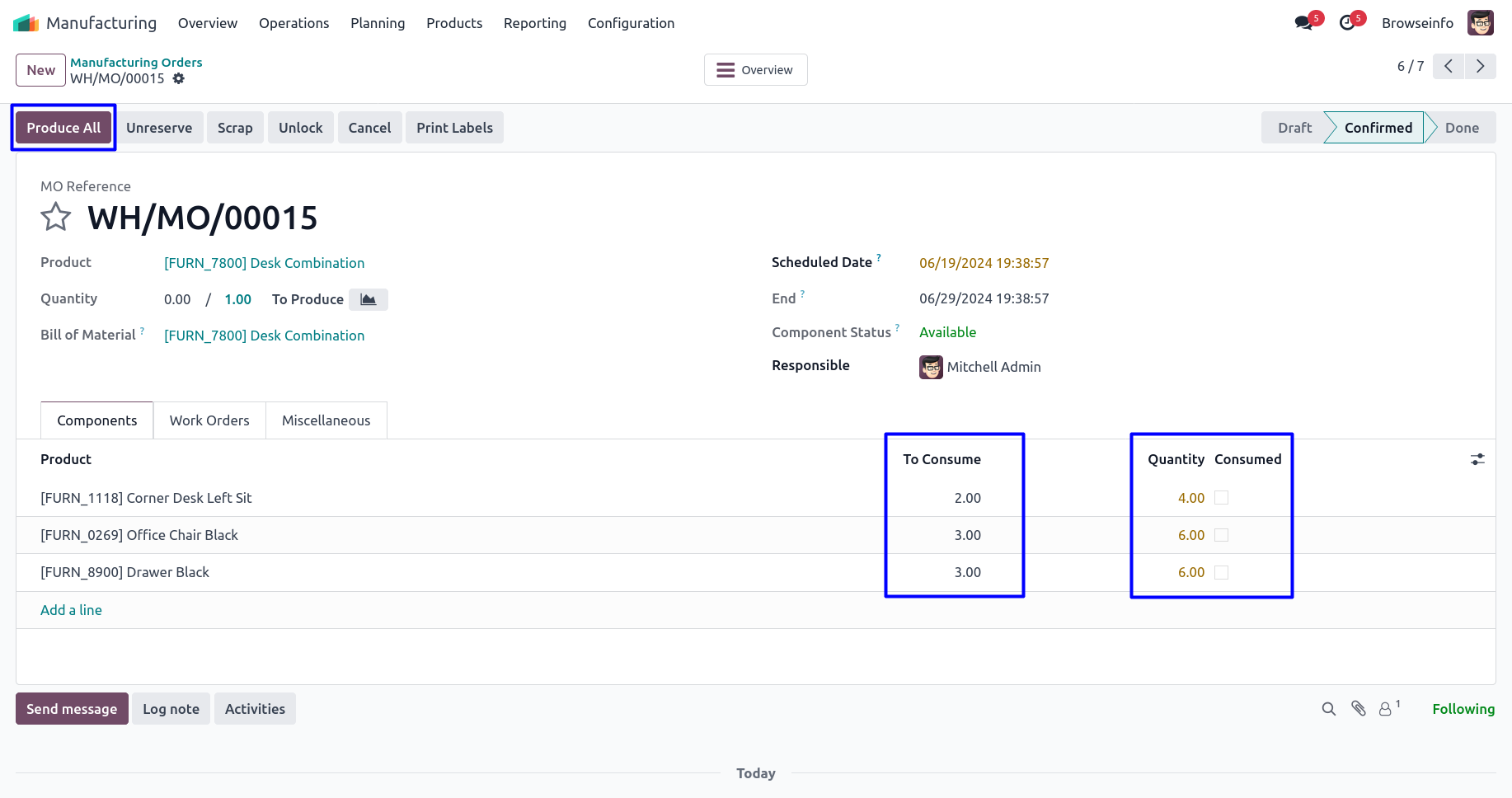
Raised Validation Error
If user enter consumed qty which is greater than to consume qty, blocked manufacturing order and raised validation error.