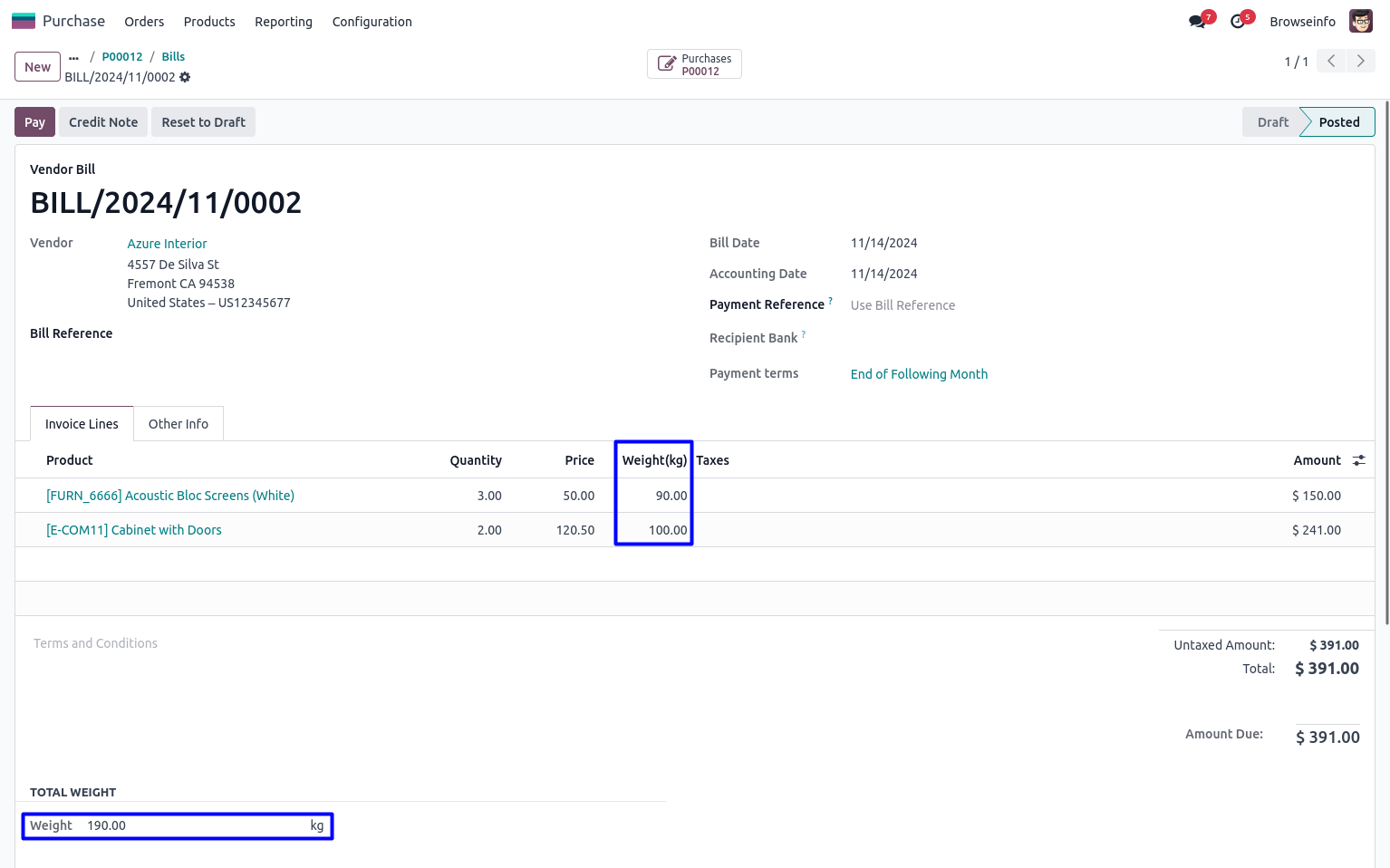All in One Weight Details for Sale Order, Purchase Order and Delivery Order Odoo App helps users to set weight for each product. Users can calculate the weight of the product in the order line and display total weight of the products into sale order, purchase order, delivery order, customer invoice and vendor bill. User can view weight details in sale, purchase, delivery and receipt reports.
Features
1) Set Weight for each Product
User can set weight for each product.
2) Calculate Weight of Product in Sale Order
User can calculate weight of product in sale order line and display total weight of products in sale order.
3) Calculate Weight of Product in Purchase Order
User can calculate weight of product in purchase order line and display total weight of products in purchase order.
4) Calculate Weight of Product in Delivery Order
User can calculate weight of product in delivery order line and display total weight of products in delivery order.
5) Calculate Weight of Product in Customer Invoice
User can calculate weight of product in customer invoice line and display total weight of products in customer invoice.
6) Calculate Weight of Product in Vendor Bill
User can calculate weight of product in Vendor bill line and display total weight of products in vendor bill.
Set Weight for each Product
Under tab of inventory you can set weight for each product.
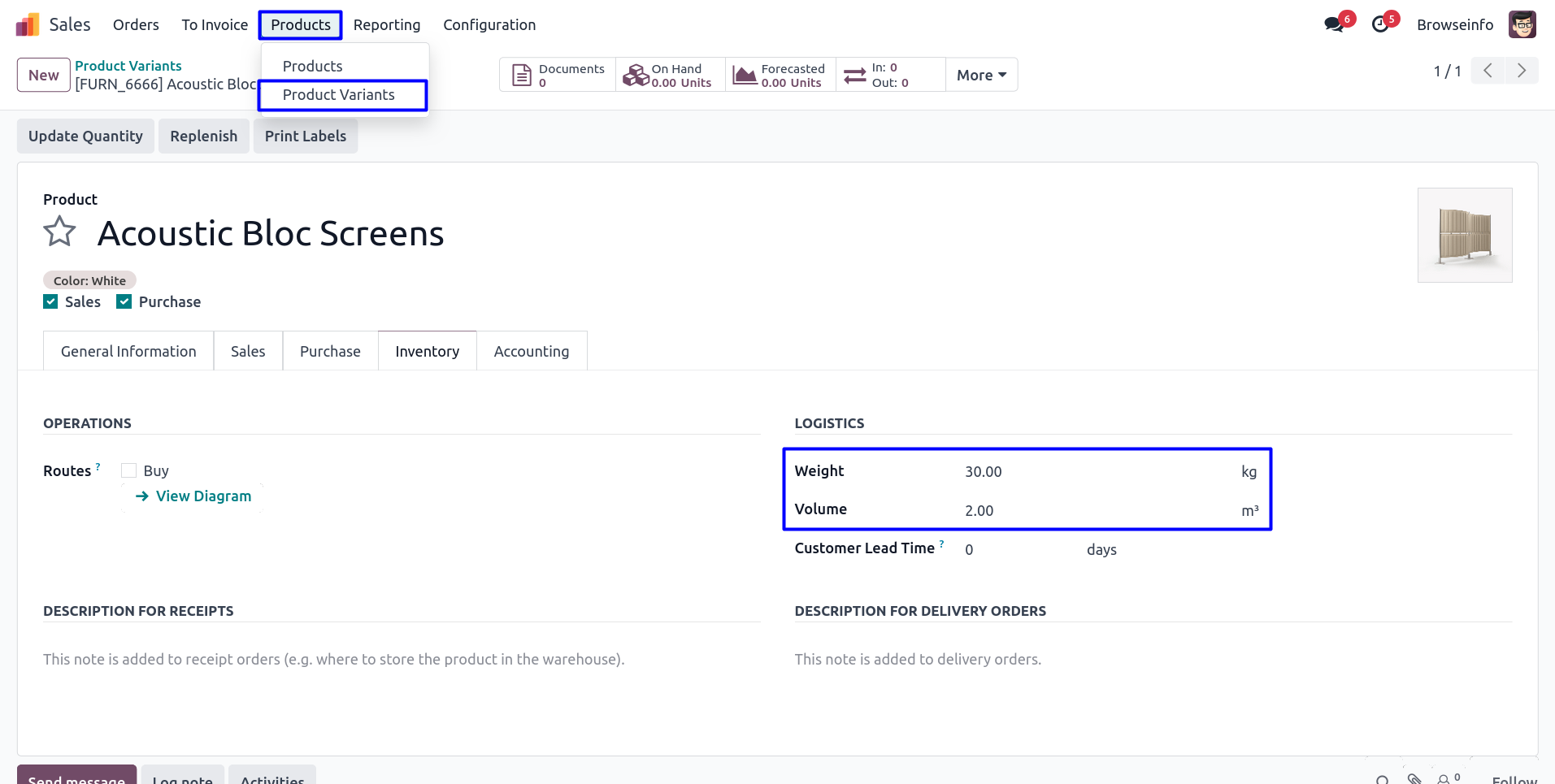
Calculate Product Weight into Sale Order
When select product in sale order line, Calculate total weight of the product as per product quantity.
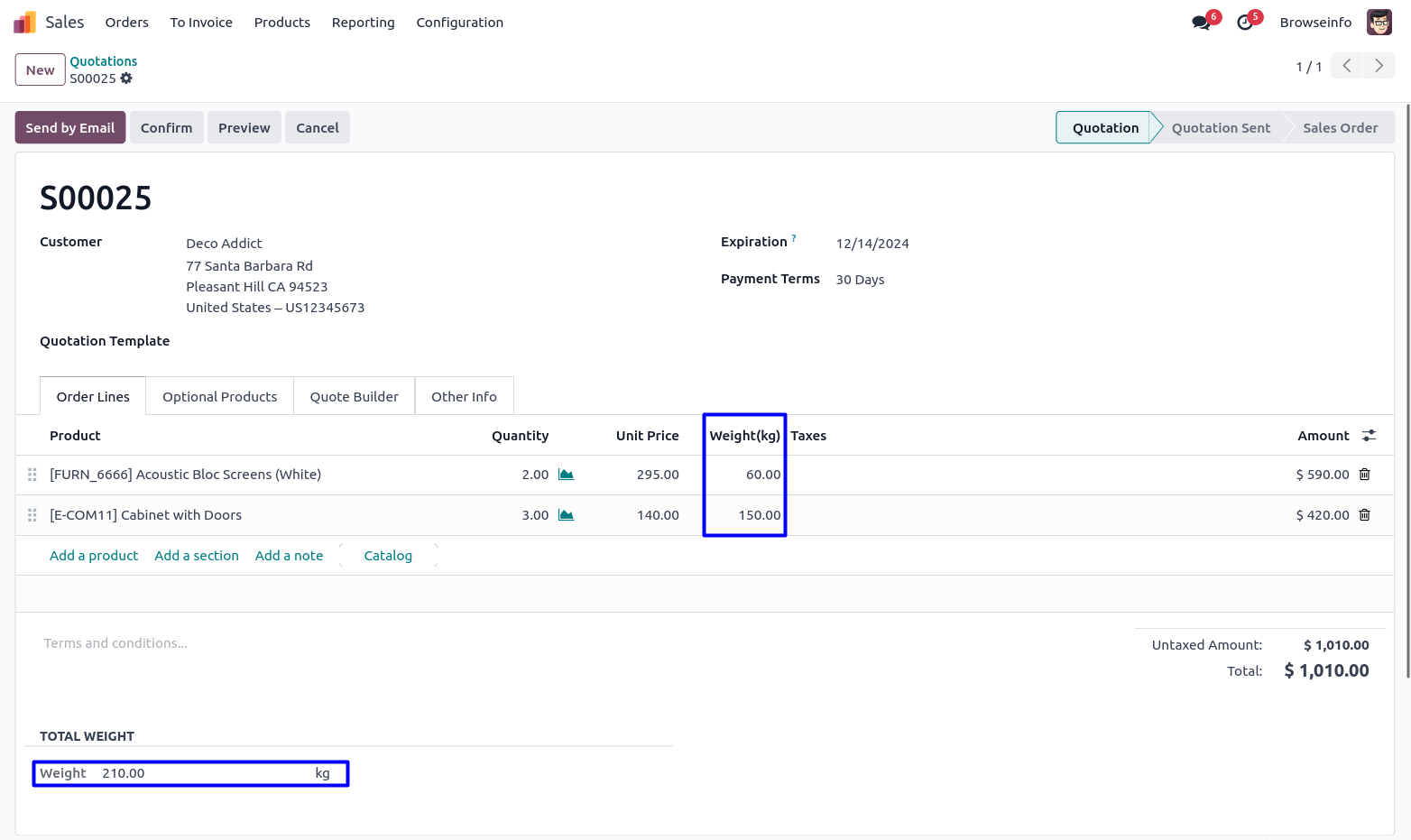
Print Sale Order Report
You can see sale order report with product weight details.
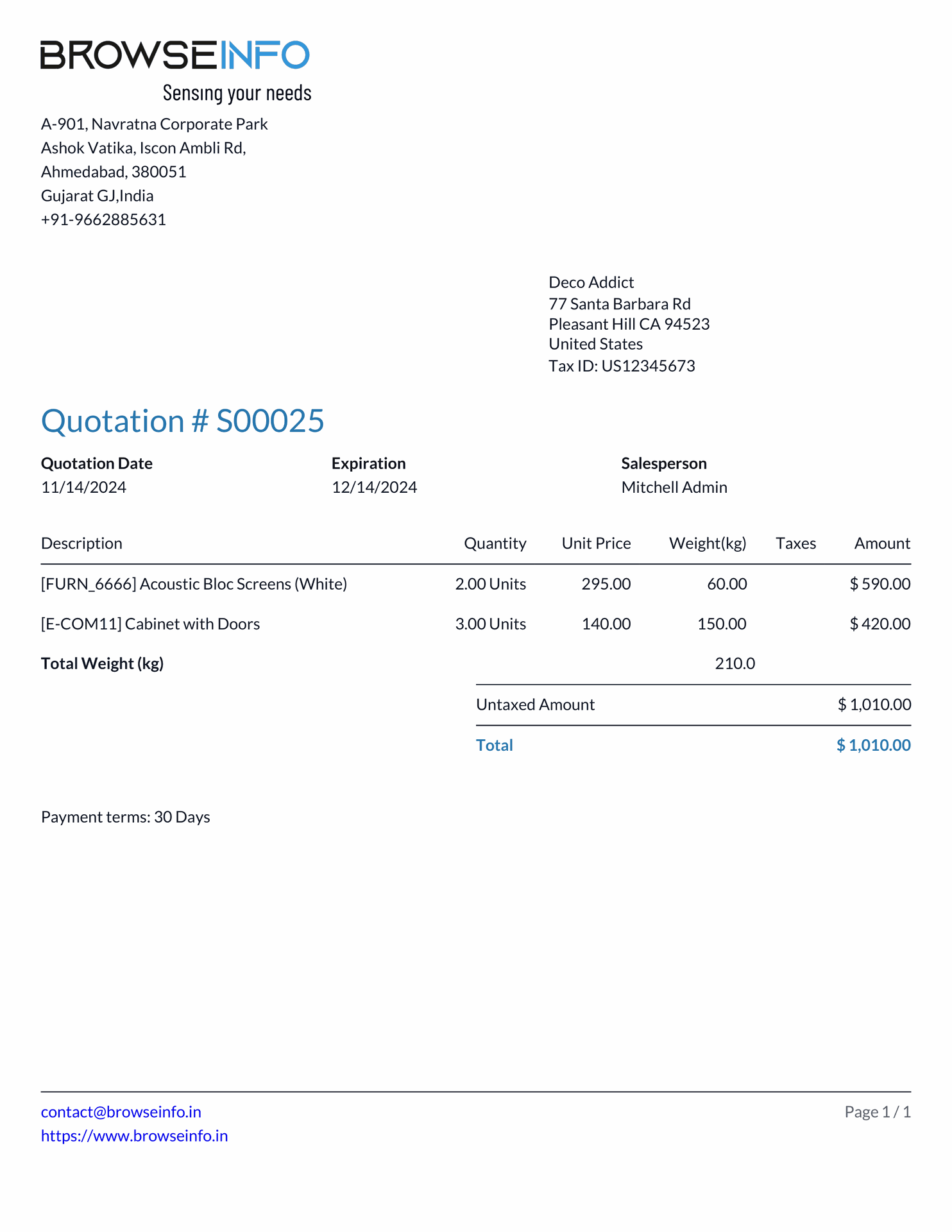
Calculate Product Weight into Delivery Order
When select product in delivery order, Calculate total weight of the product as per product quantity.
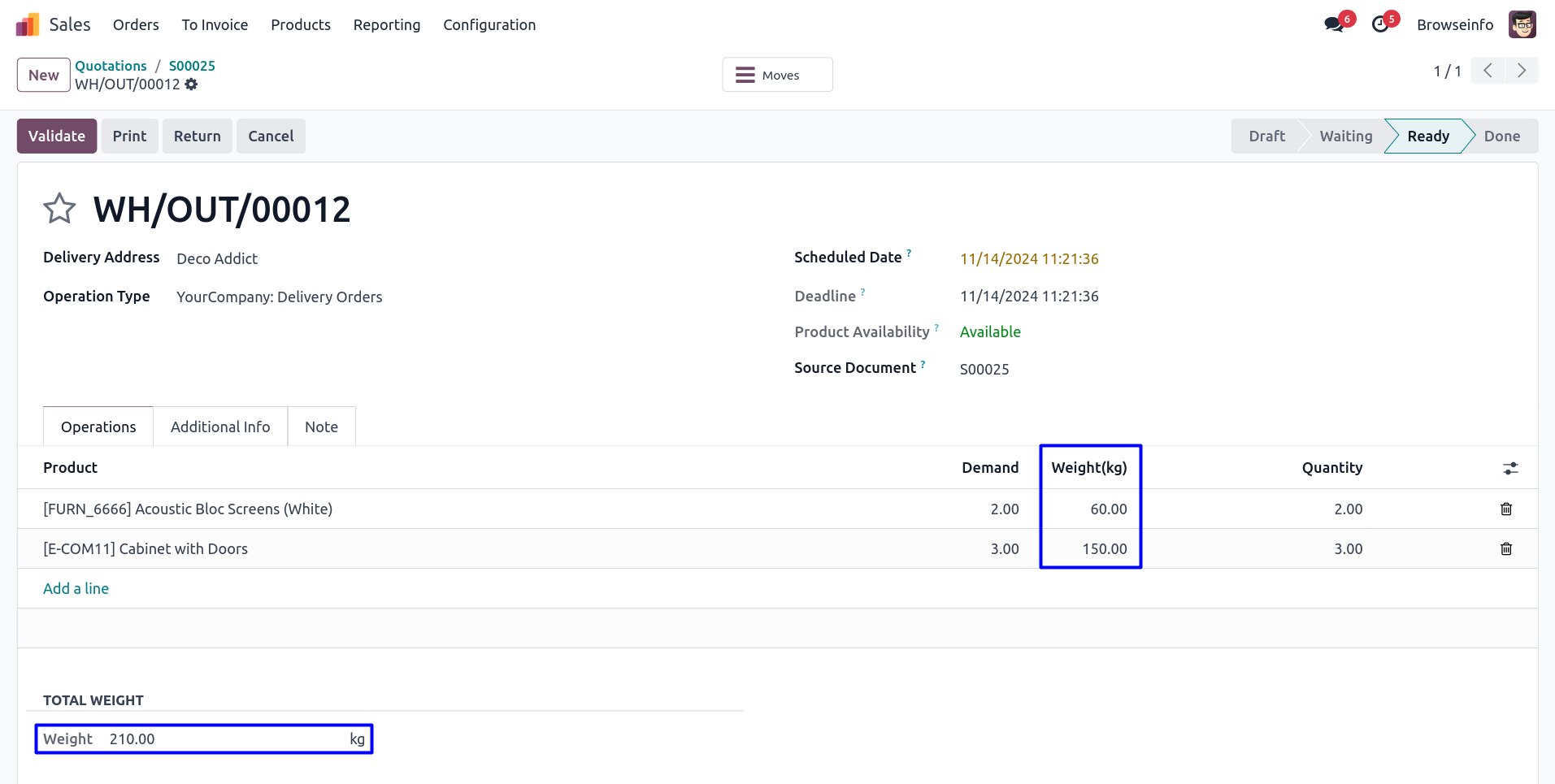
Print Delivery Order Report
You can see delivery order report with product weight details.
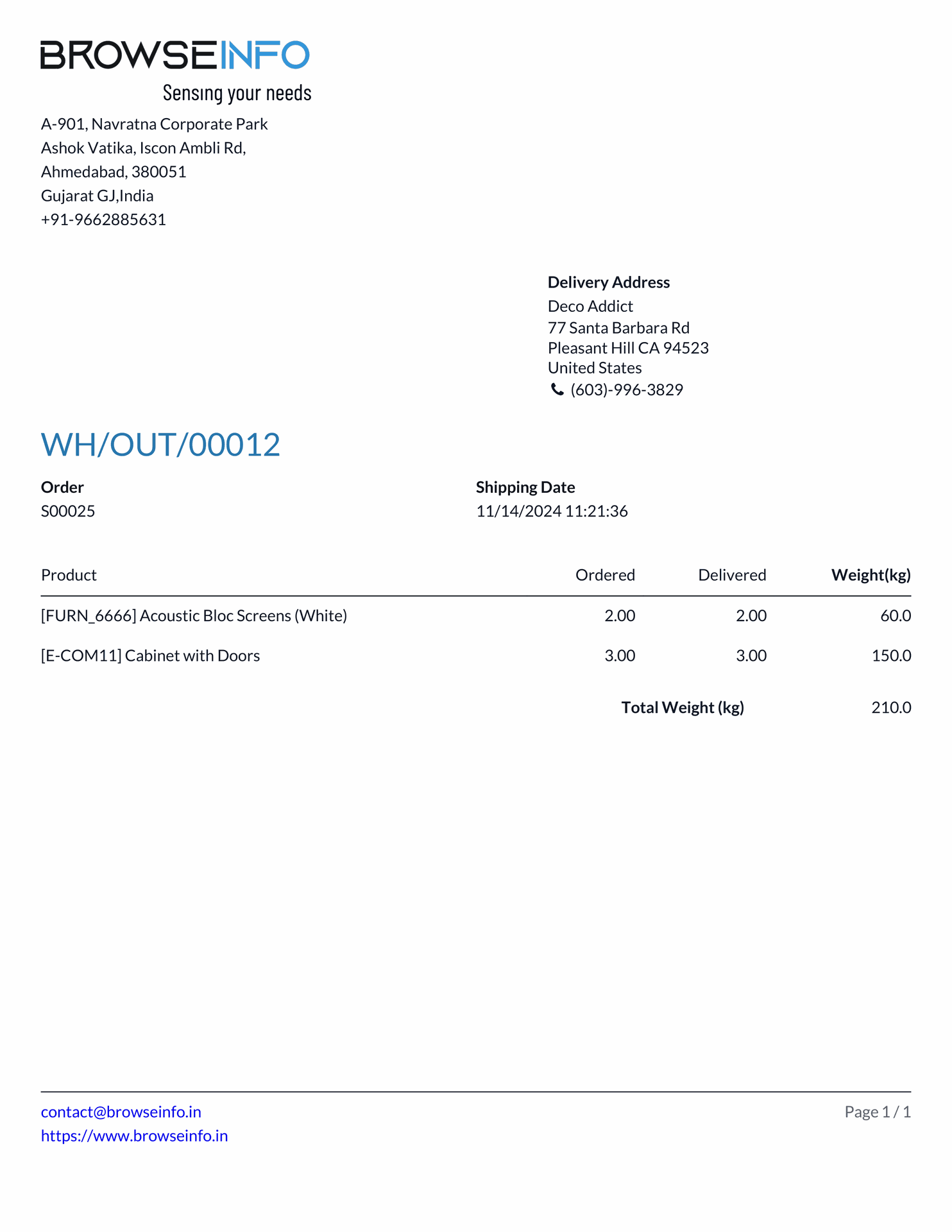
Calculate Product Weight into Customer Invoice
When select product in customer invoice, Calculate total weight of the product as per product quantity.
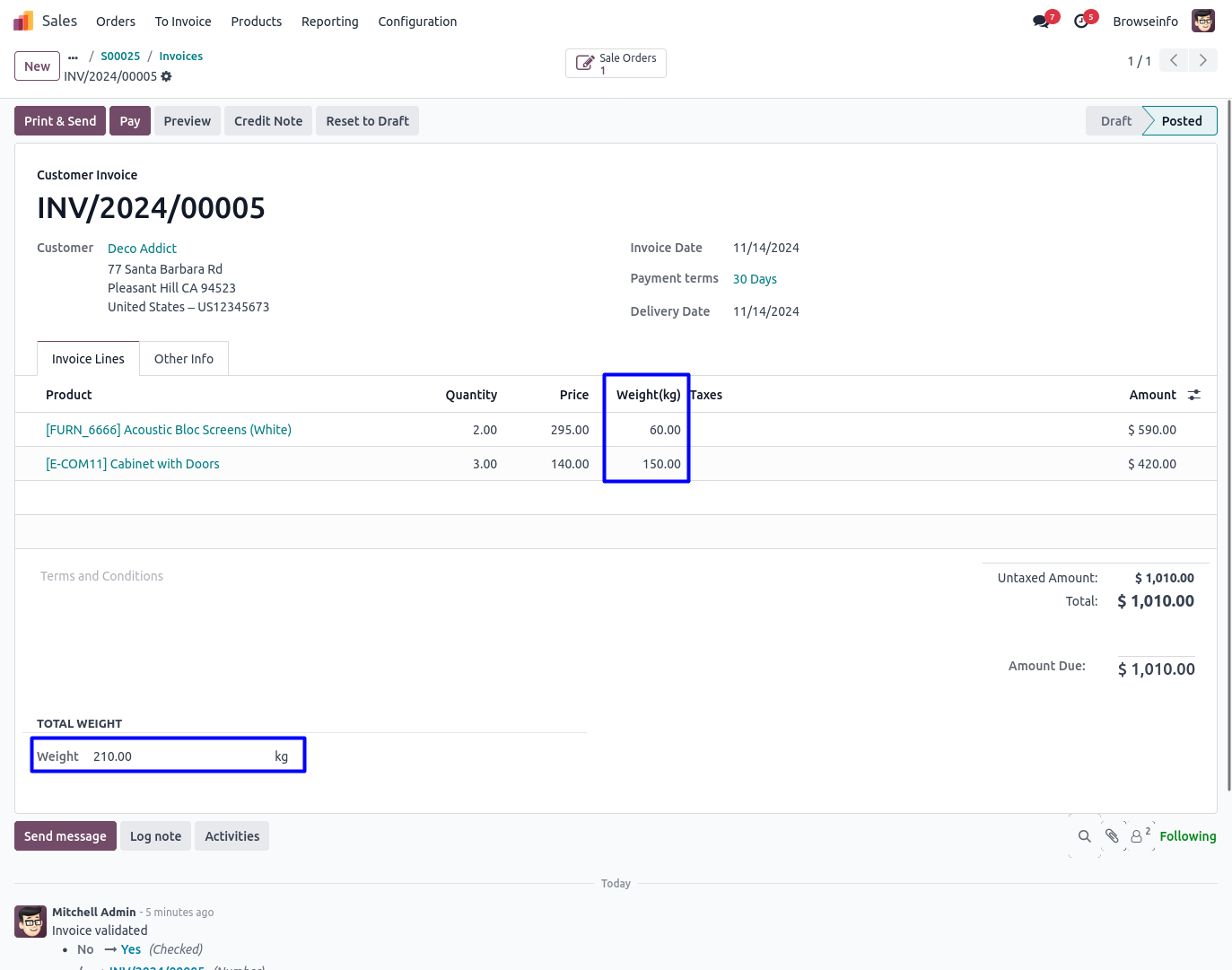
Calculate Product Weight into Purchase Order
When select product in purchase order line, Calculate total weight of the product as per product quantity.
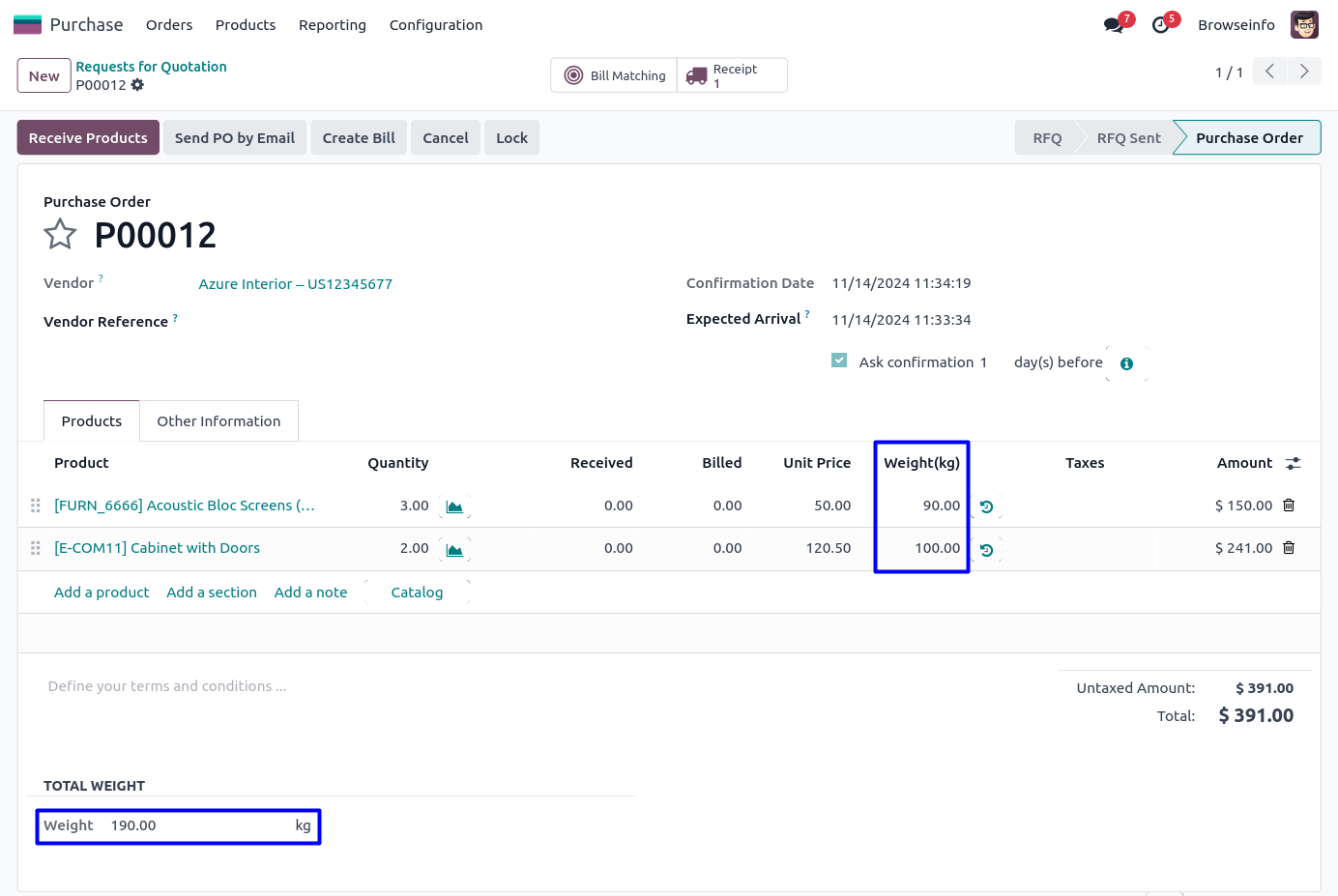
Print Purchase Order Report
You can see purchase order report with product weight details.
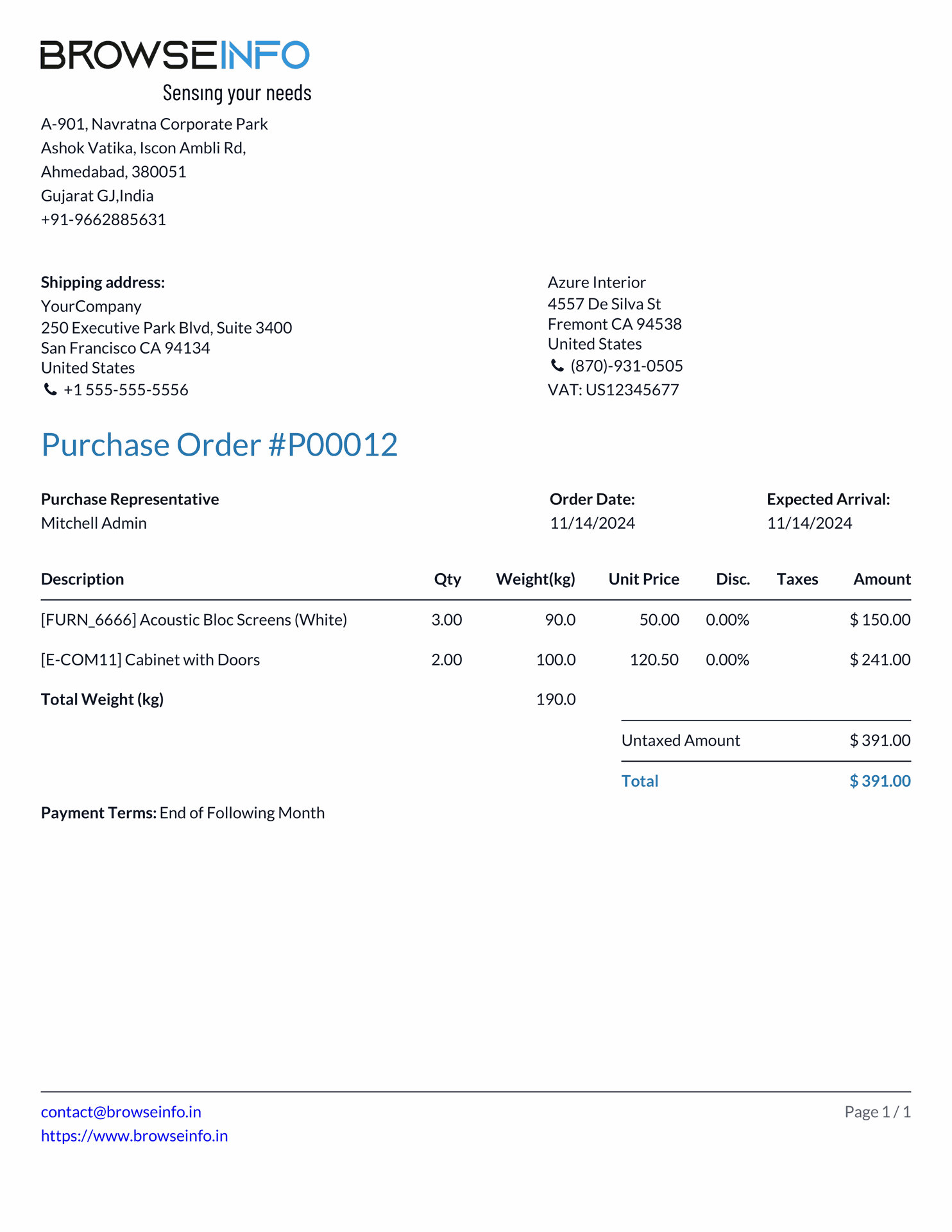
Calculate Product Weight into Receipt
When select product in purchase receipt, Calculate total weight of the product as per product quantity.
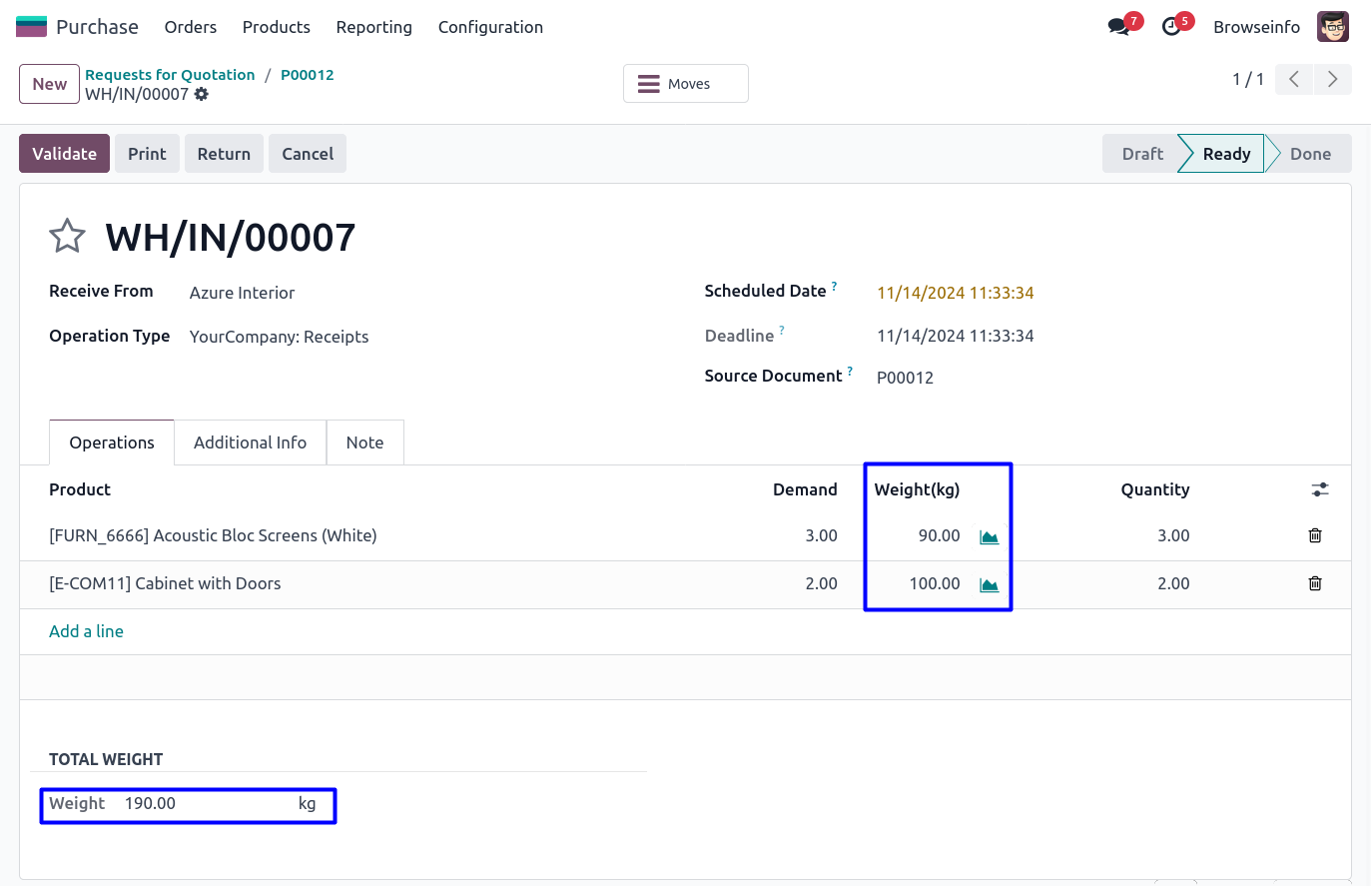
Print Receipt Report
You can see receipt report with product weight details.
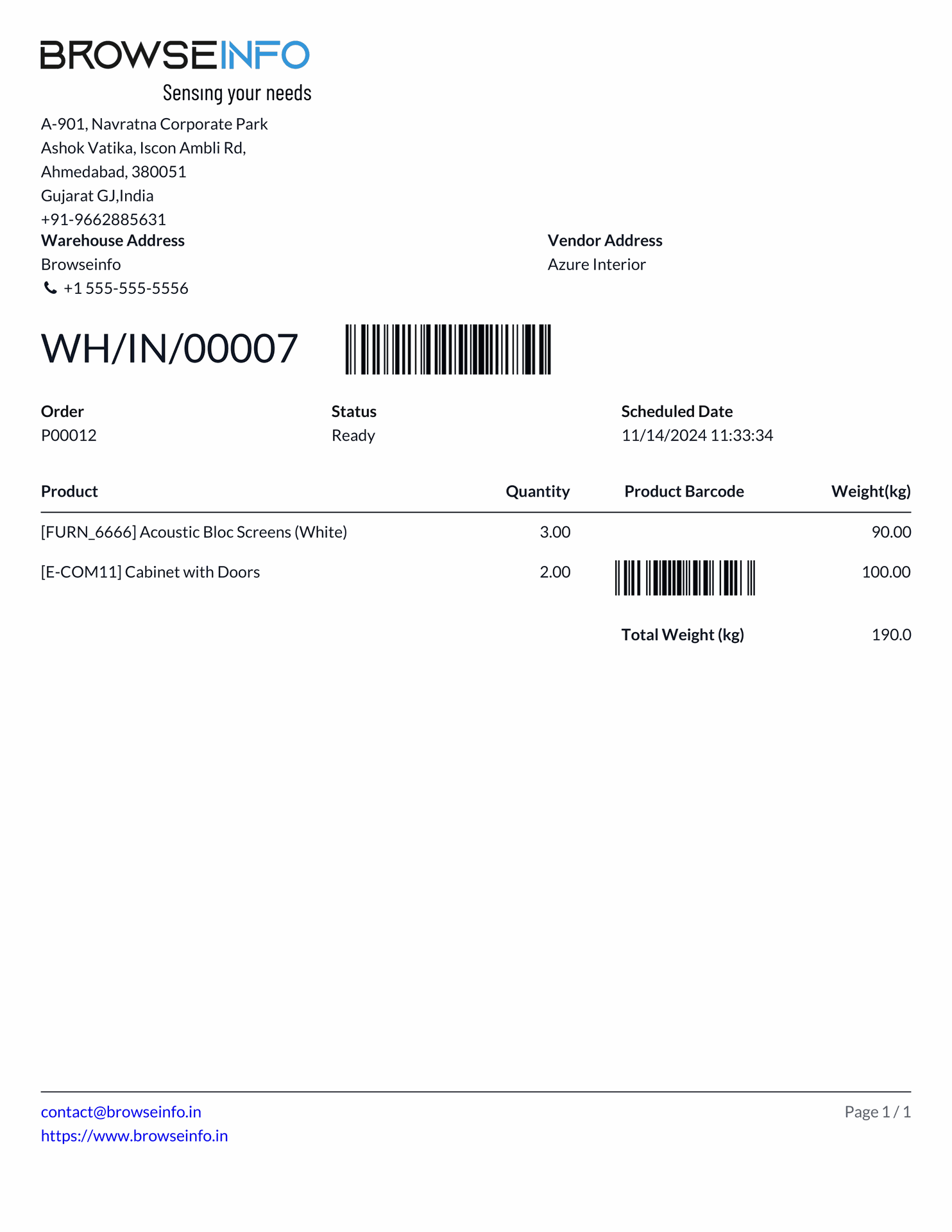
Calculate Product Weight into Vendor Bill
When select product in vendor bill, Calculate total weight of the product as per product quantity.