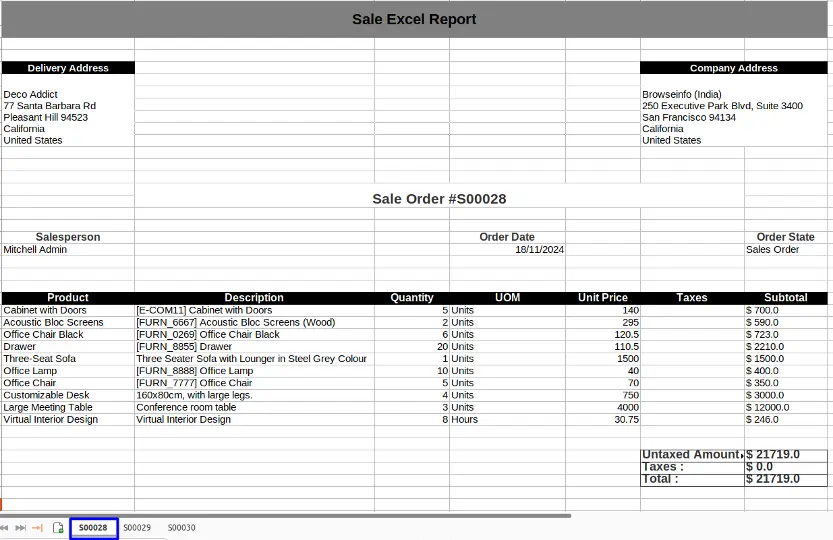All in One sales order reports odoo app helps users to print sales day wise reports, payment report for customer invoice/sales, product sales summary reports, user wise sales details report, highest sales products report, top customer product report, sales day book report with particular date range for particular company in XLS and PDF format. Users can also print category wise sales order pdf reports and sale order excel reports for single or multiple sale orders.
Also Read: All in One Sales Management Bundle App
Features
1) Sales Day Wise Report
User can print day wise sale order report.
2) Payment Report for Invoice/Sales
User can print payment report for customer invoice of sale order.
3) Product Sales Summary Report
User can print product sales summary report.
4) User Wise Sales Detail Report
User can print user wise sales order report.
5) Highest Selling Products Report
By printing this report user can find highest selling products.
6) Top Customer Product Report
User can print and find top customer product.
7) Sales Day Book Report
User can print sales day book report.
8) Sale Order Category Report
User can print sale order category wise report.
9) Sale Order Excel Report
Now user can generate sale order in excel format.
10) Different Filters for Reports
User can use different filters for reports like start date, end date, company, sales channel.
11) Print Reports in PDF & XLS Format
User can print reports in both PDF and XLS format.
12) Company Specific Report
User can print reports for specific company.
Access Rights Configurations
Users with "Print Sales Reports" access rights can only print all sales orders report, If user wants to see salesperson on invoice payment report user must have "Salesperson on Invoice/Sales Payment Report" access.
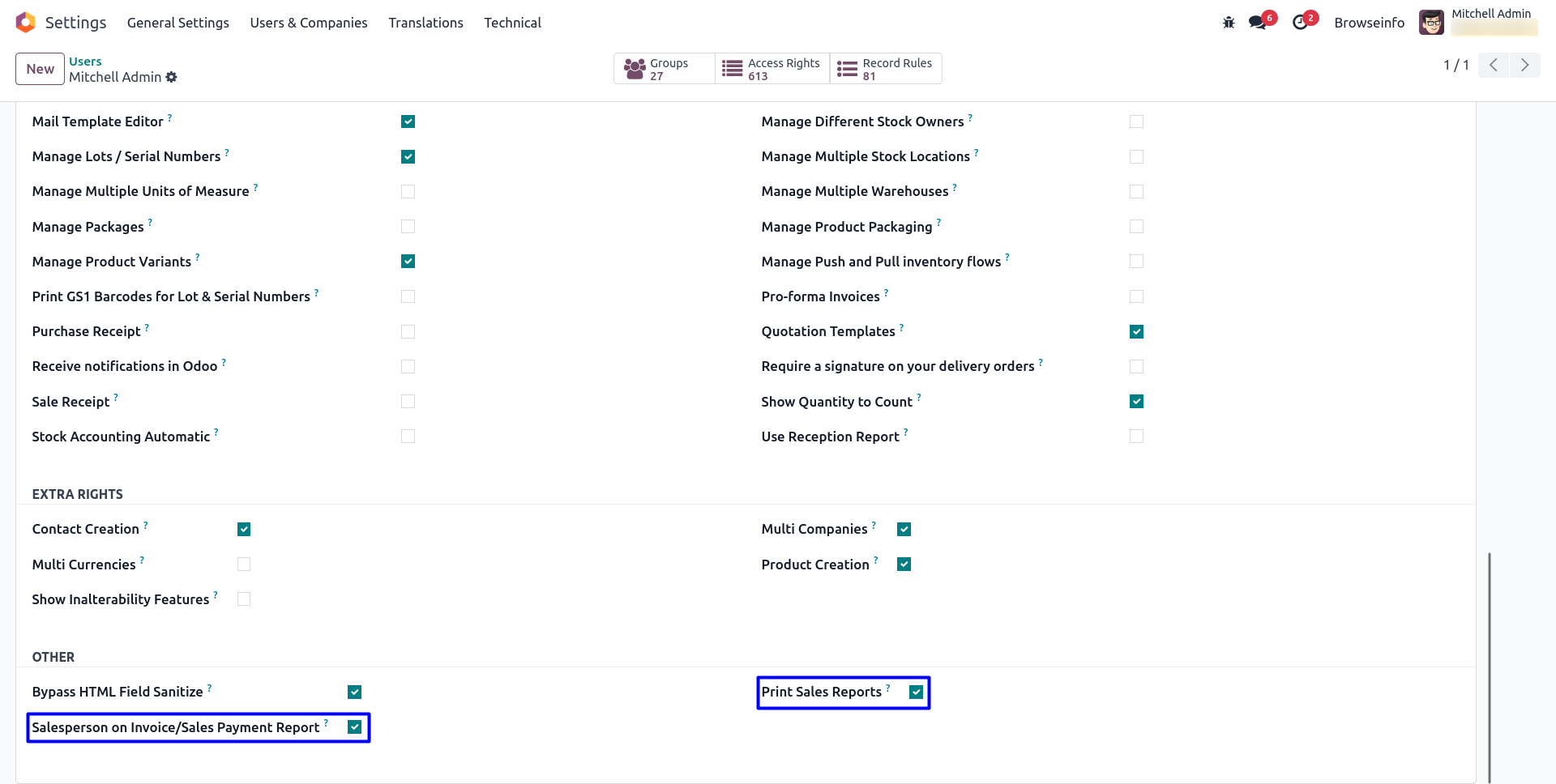
Sales Day Wise Report
Sales Day Wise Report Menu
Under Sales > Advance Sales Reports user can see "Sales Day Wise Report" menu.
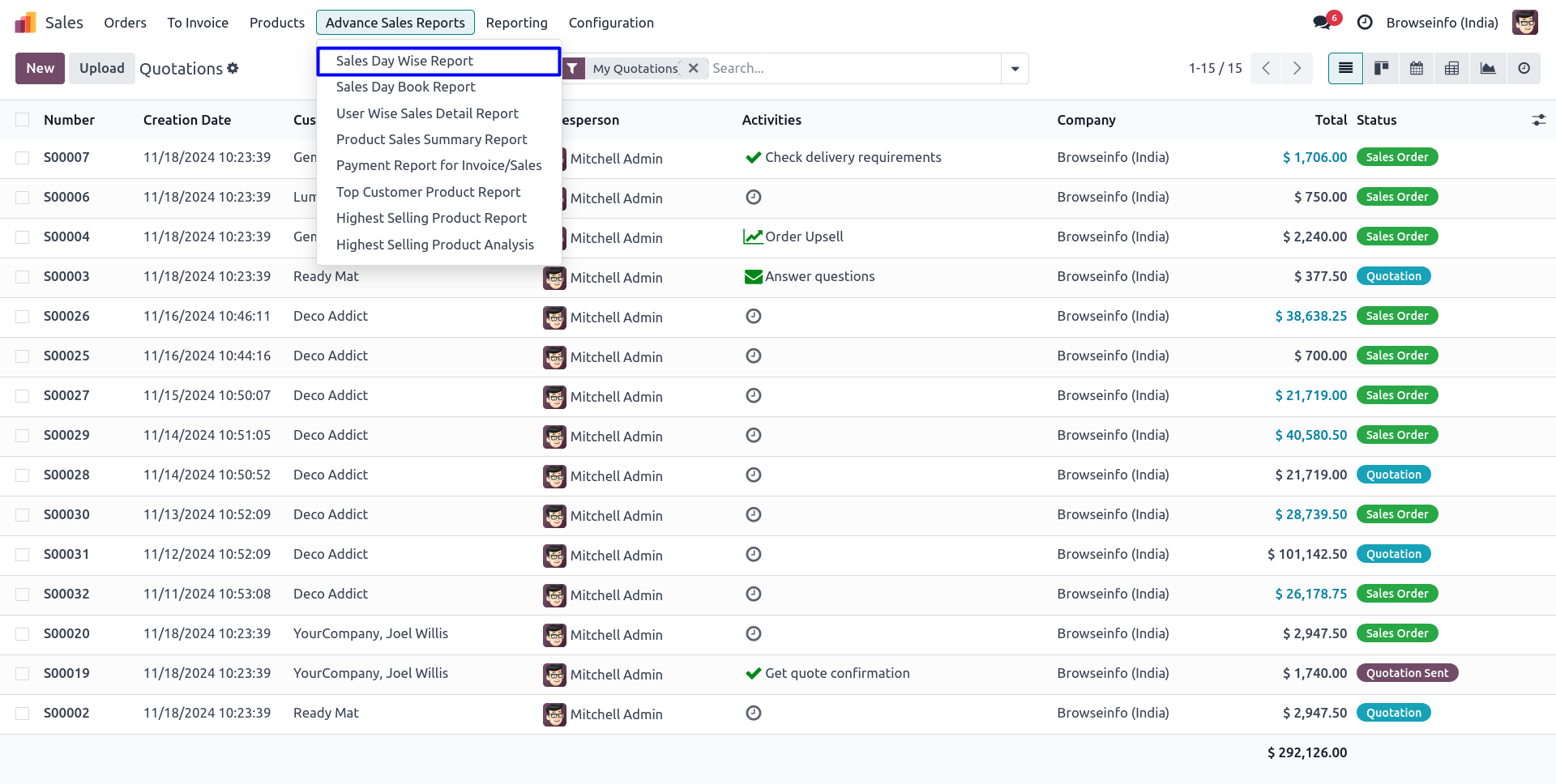
On clicking "Sales Day Wise Report" menu wizard will open here user can select "Start Date" and "End Date", user can also select "Companies" and print report.
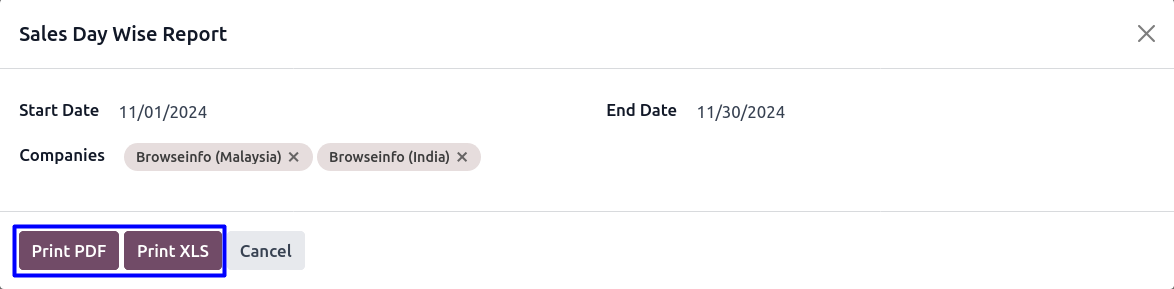
Sales Day Wise PDF Report
On clicking "PRINT PDF" button user can see printed report in PDF format.
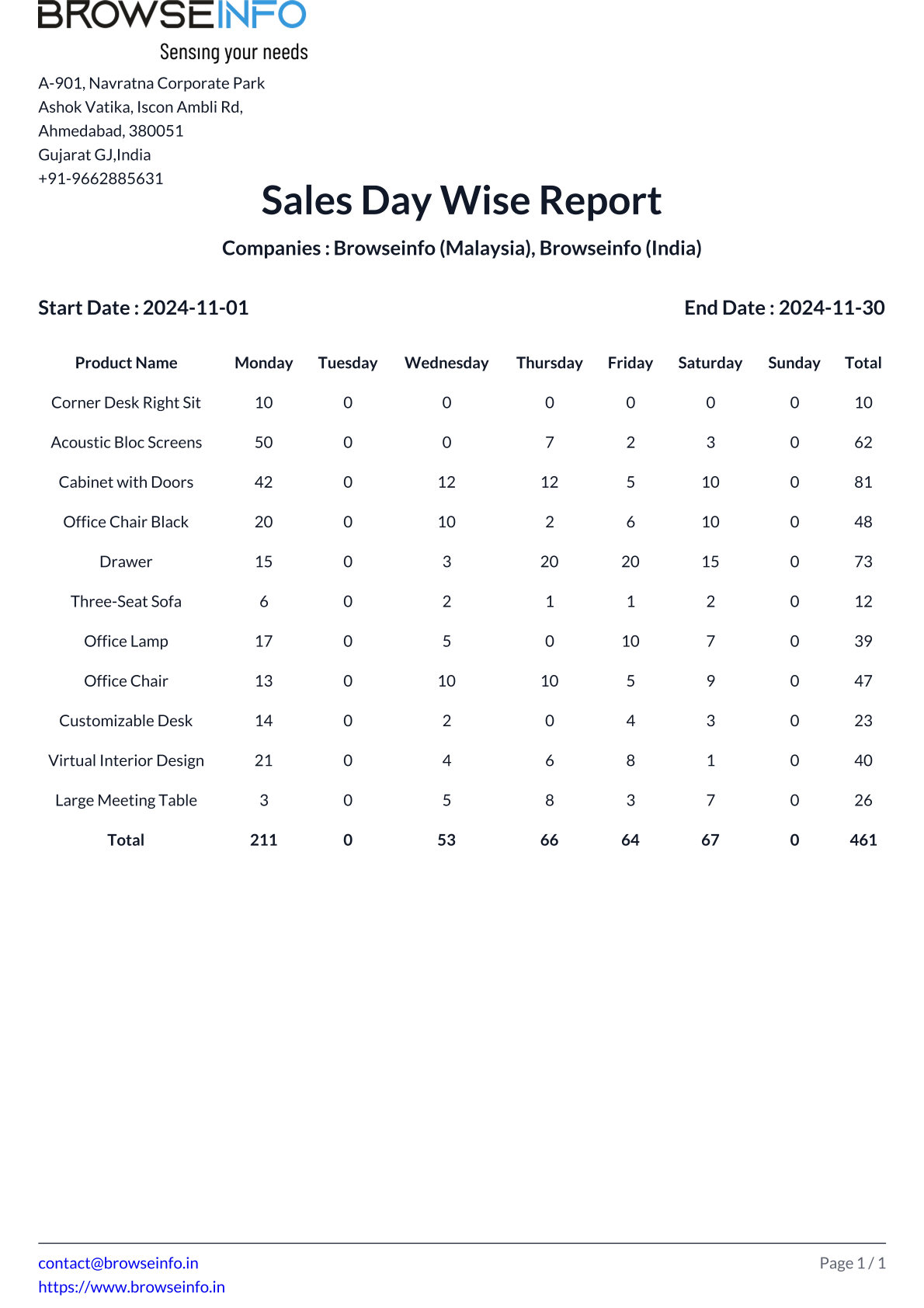
Sales Day Wise XLS Report
On clicking "PRINT XLS" button user can see generated report in XLS format.
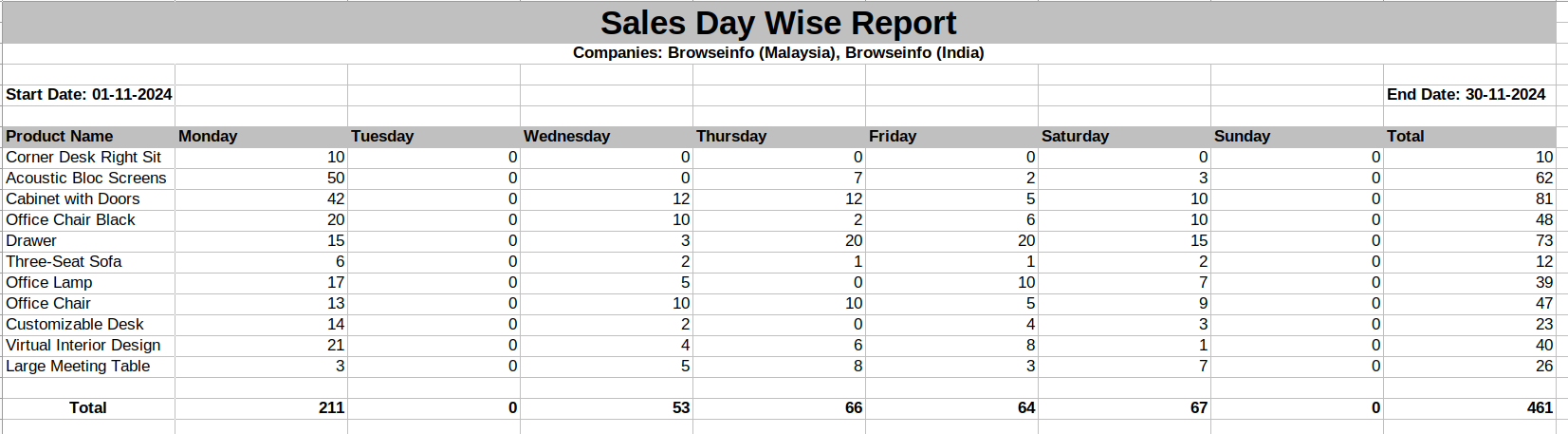
Sales Day Book PDF Report
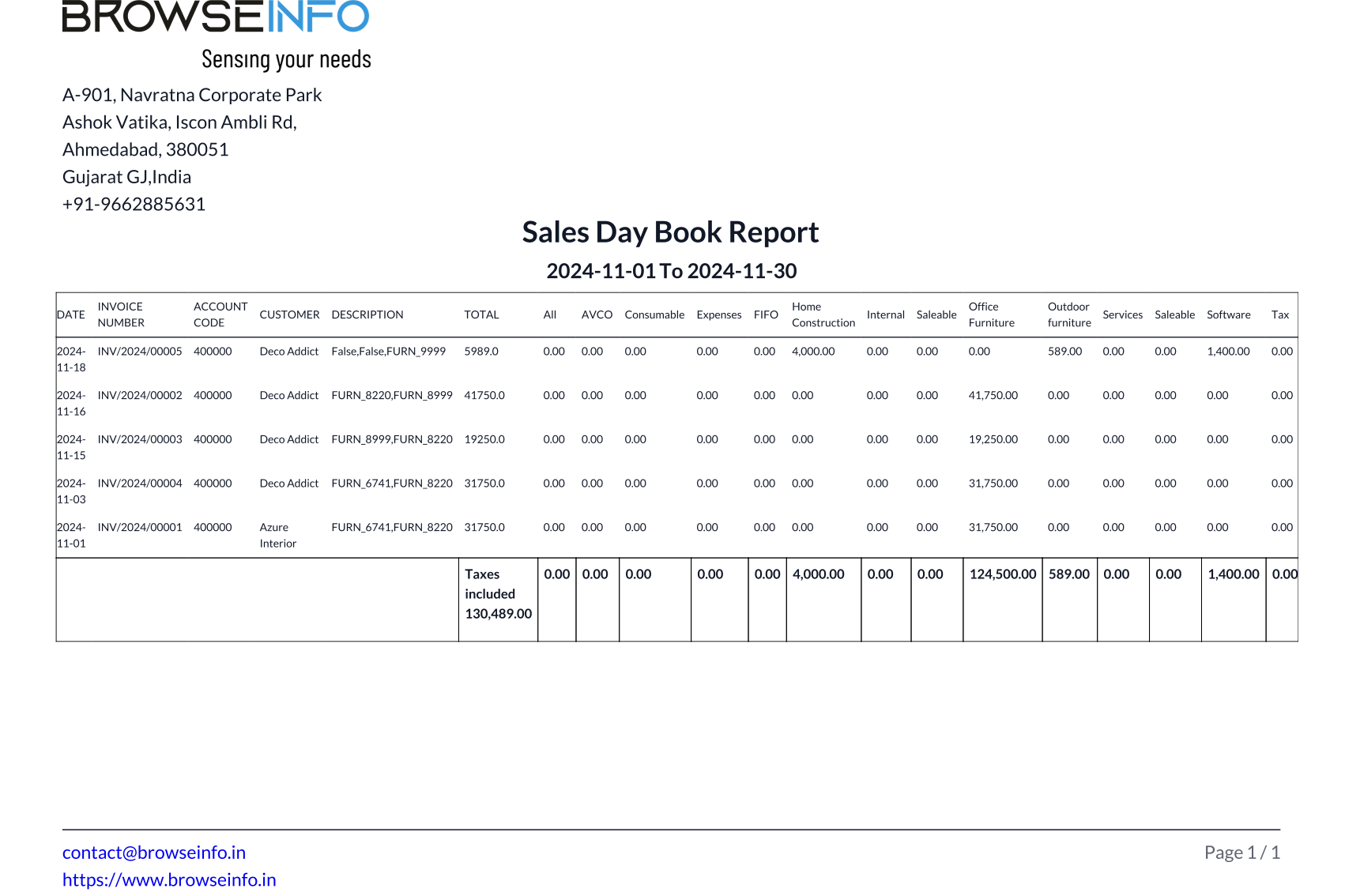
Sales Day Book XLS Report
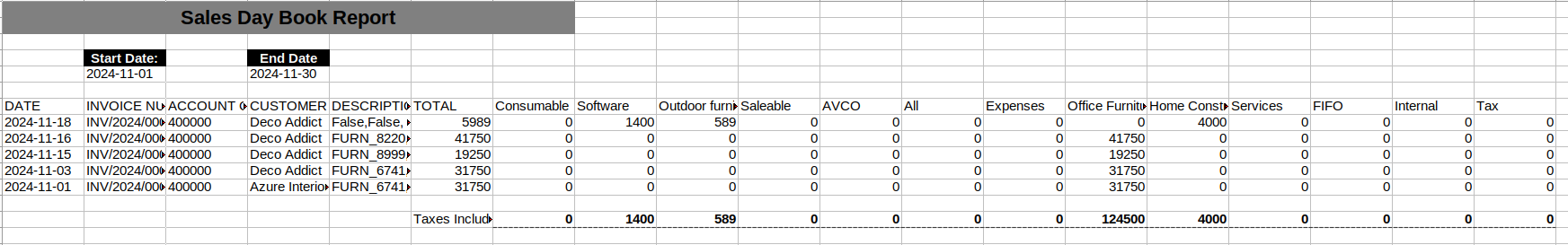
User Wise Sales Detail PDF Report
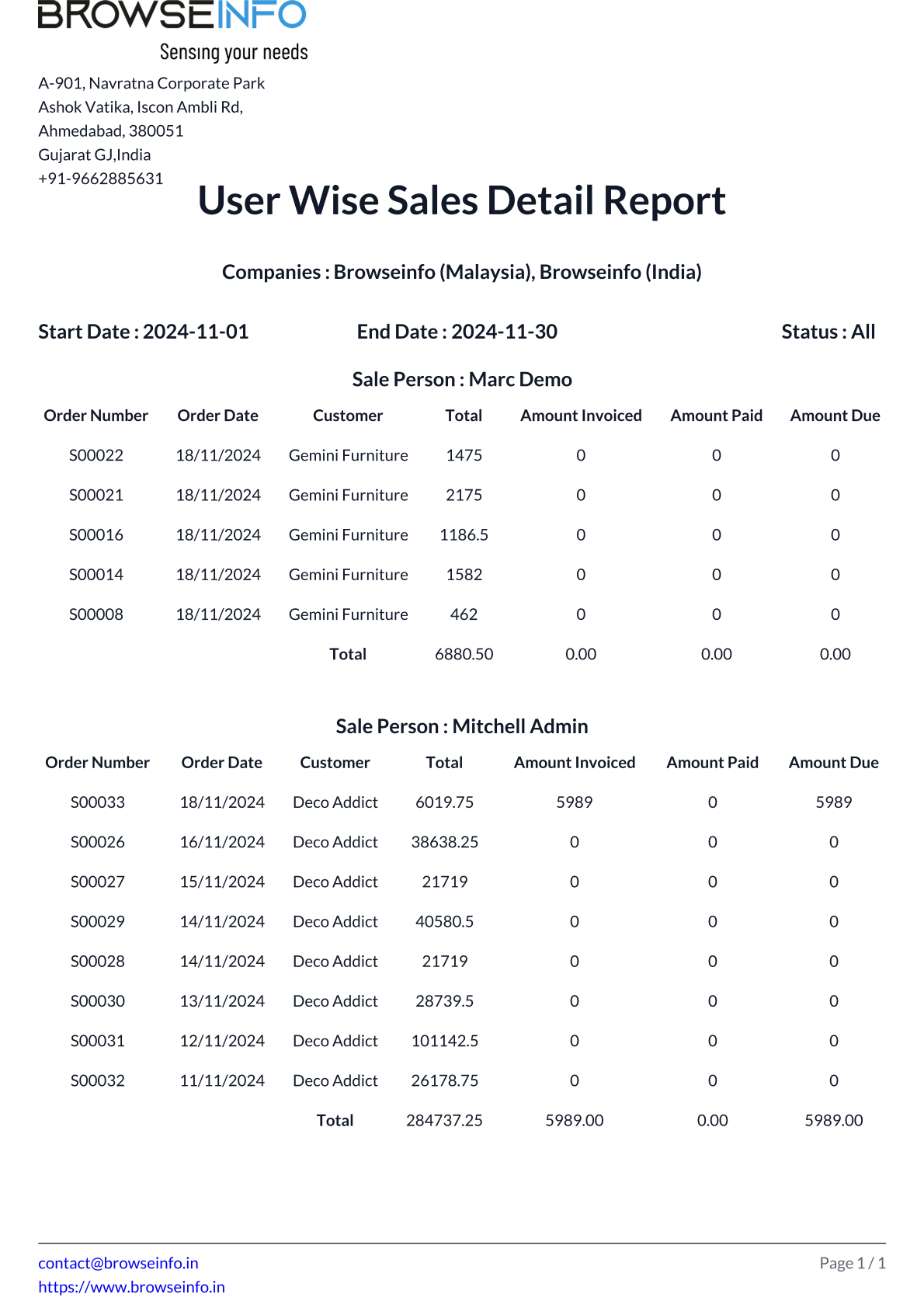
User Wise Sales Detail XLS Report
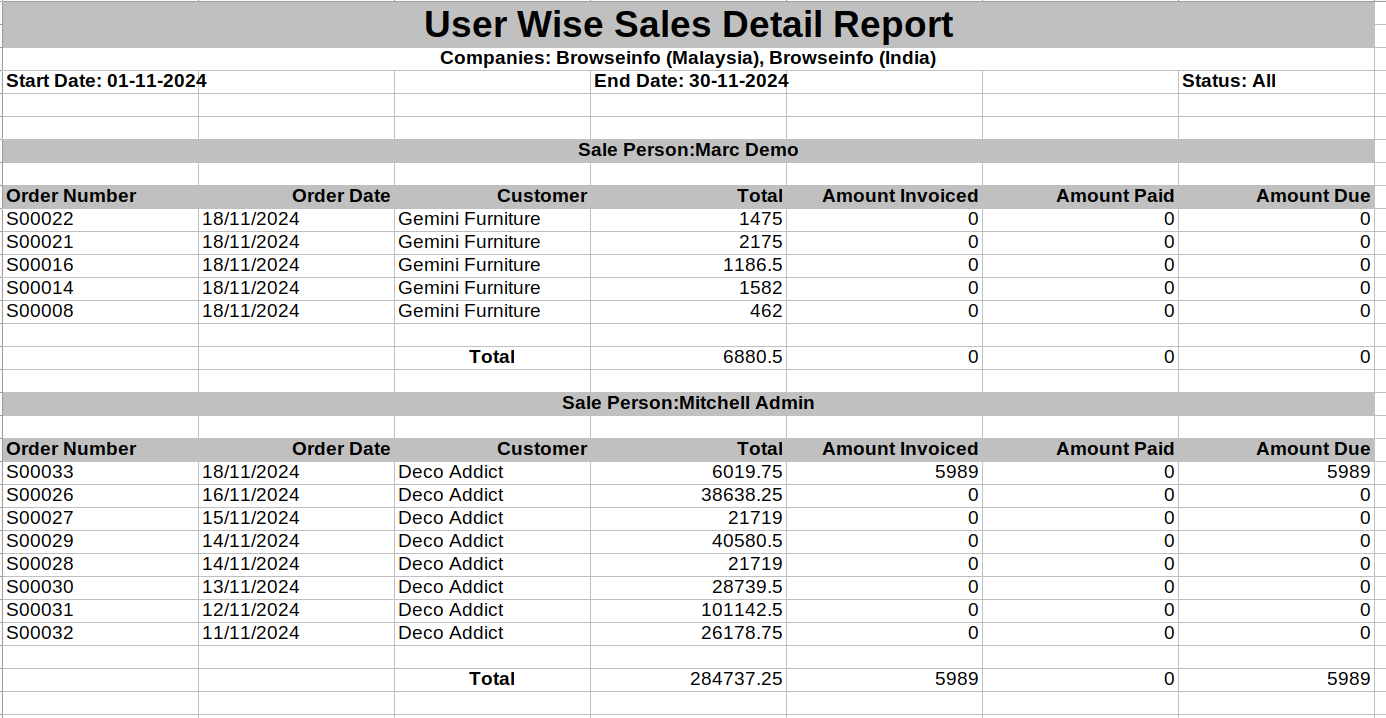
Product Sales Summary PDF Report

Product Sales Summary XLS Report
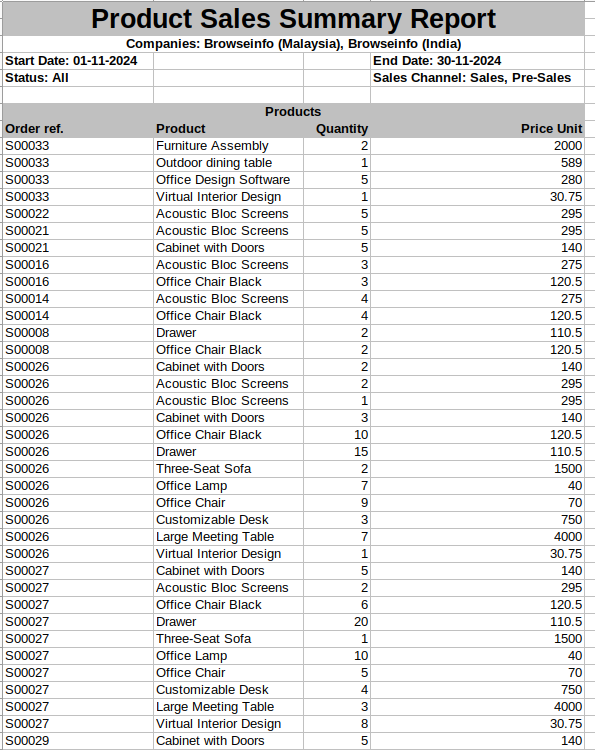
Payment Report for Invoice/Sales PDF Report
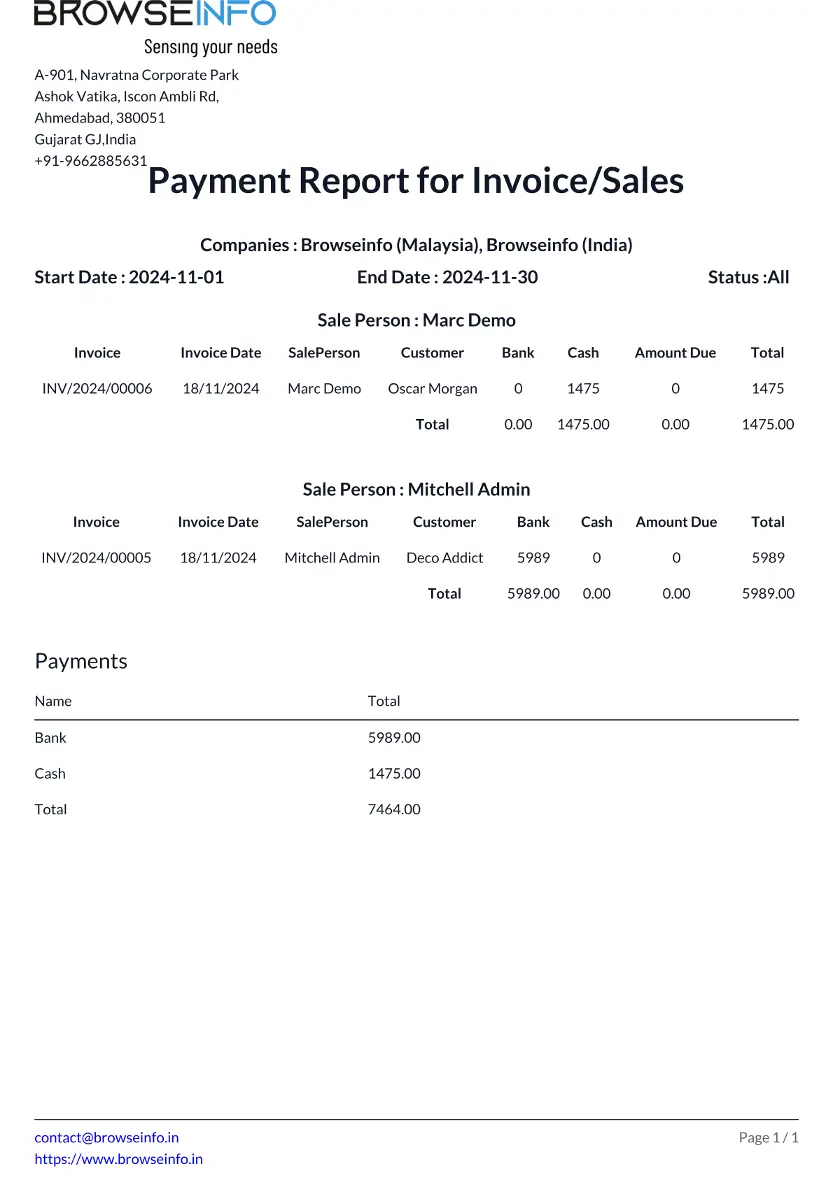
Payment Report for Invoice/Sales XLS Report
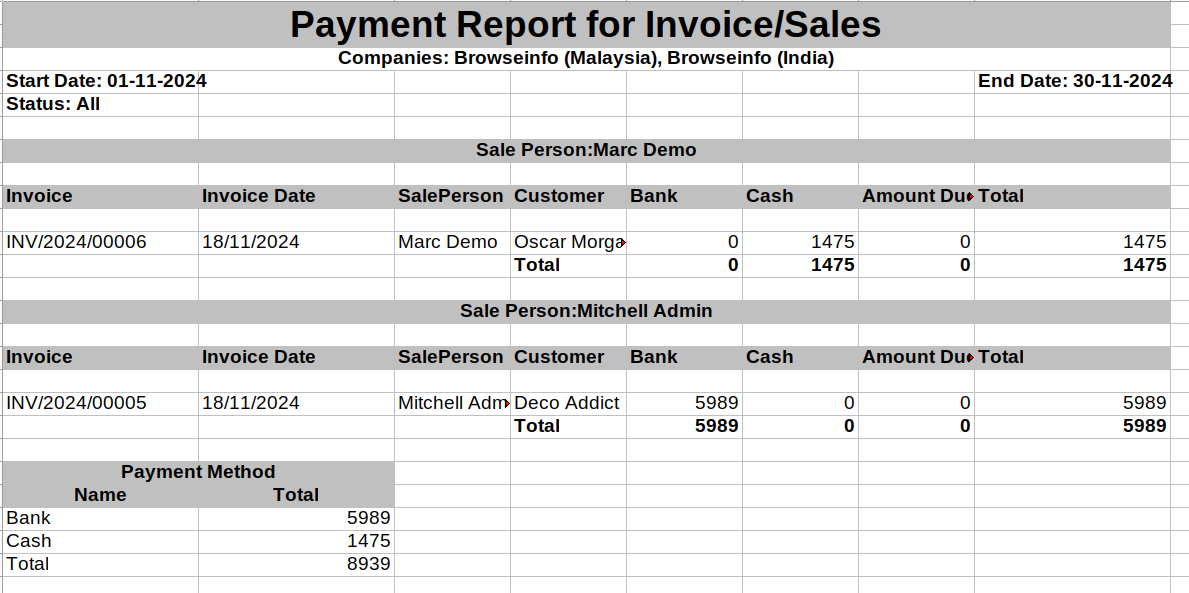
Top Customer Product PDF Report

Top Customer Product XLS Report
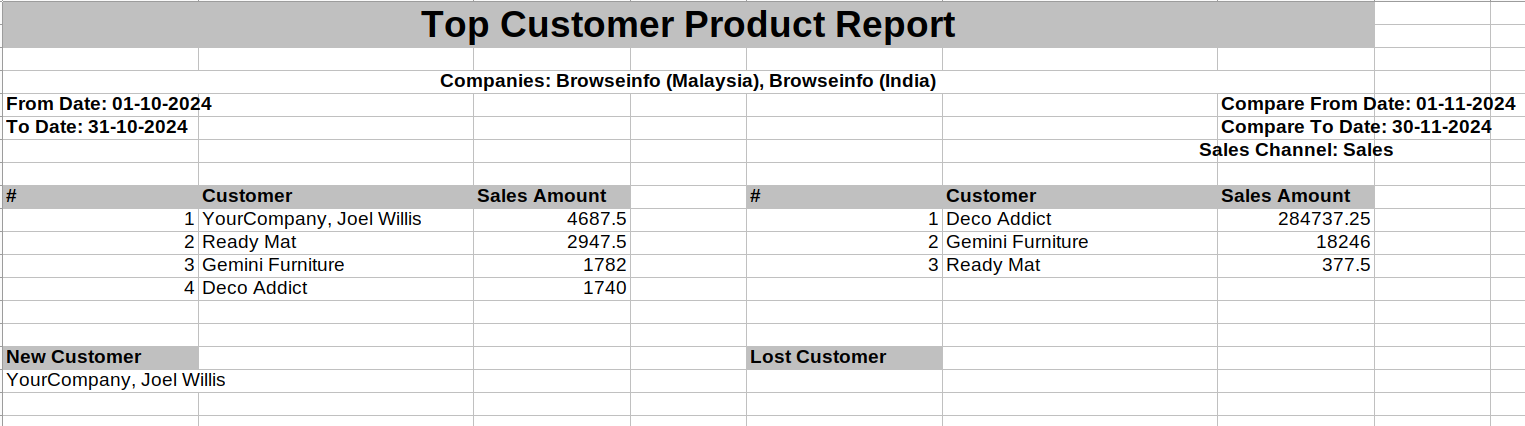
Highest Selling Products PDF Report
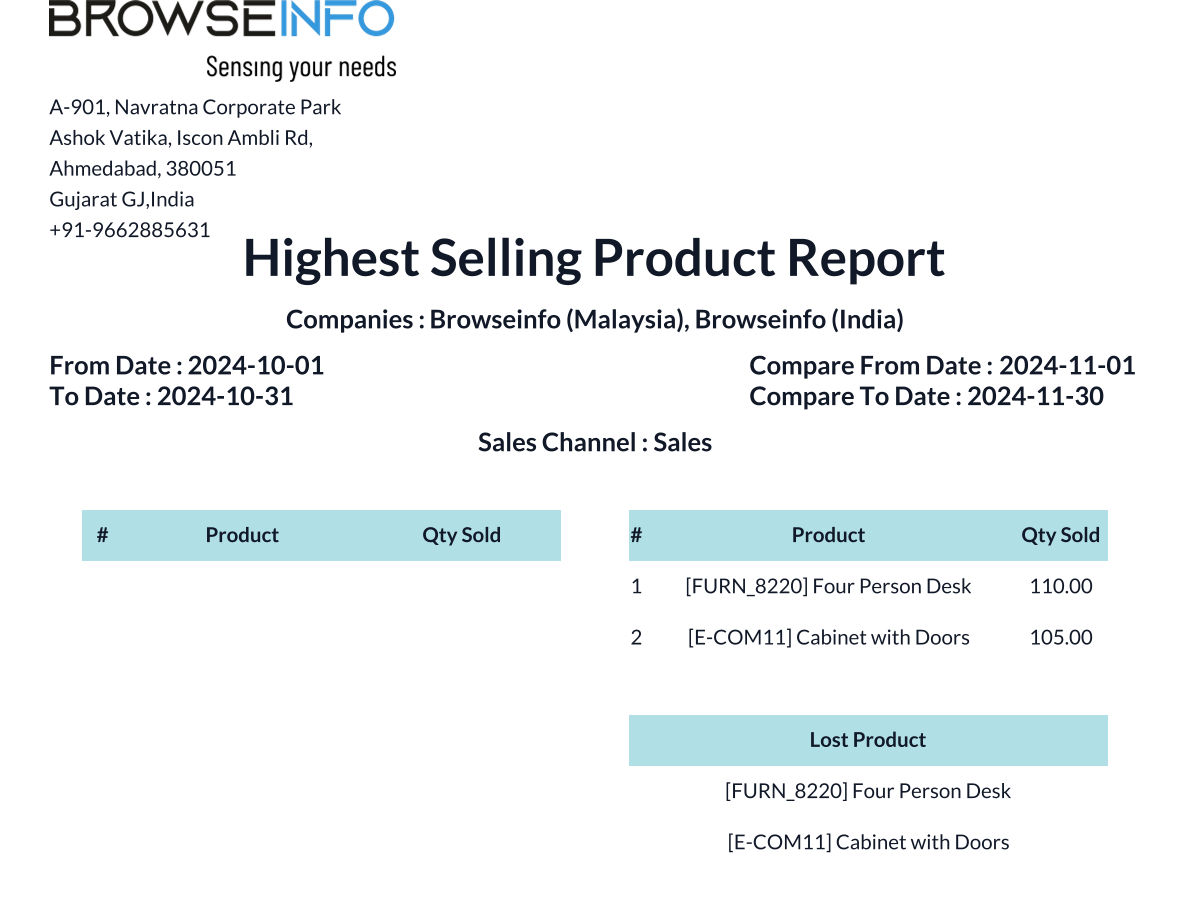
Highest Selling Products XLS Report
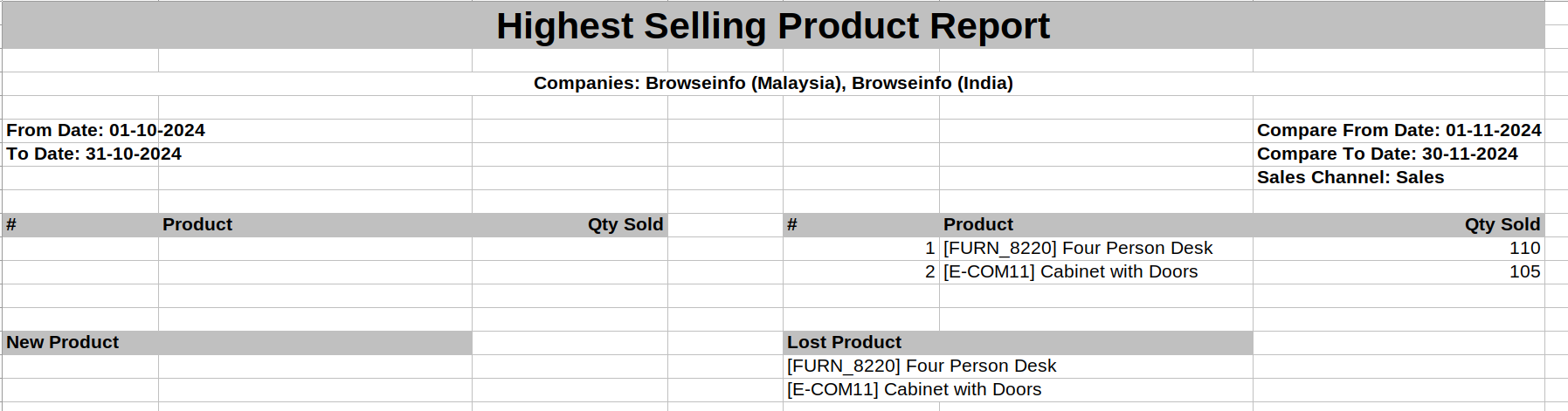
Highest Selling Products Analysis
On clicking "Highest Selling Products Analysis" menu user can see highest selling products and quantity of products.
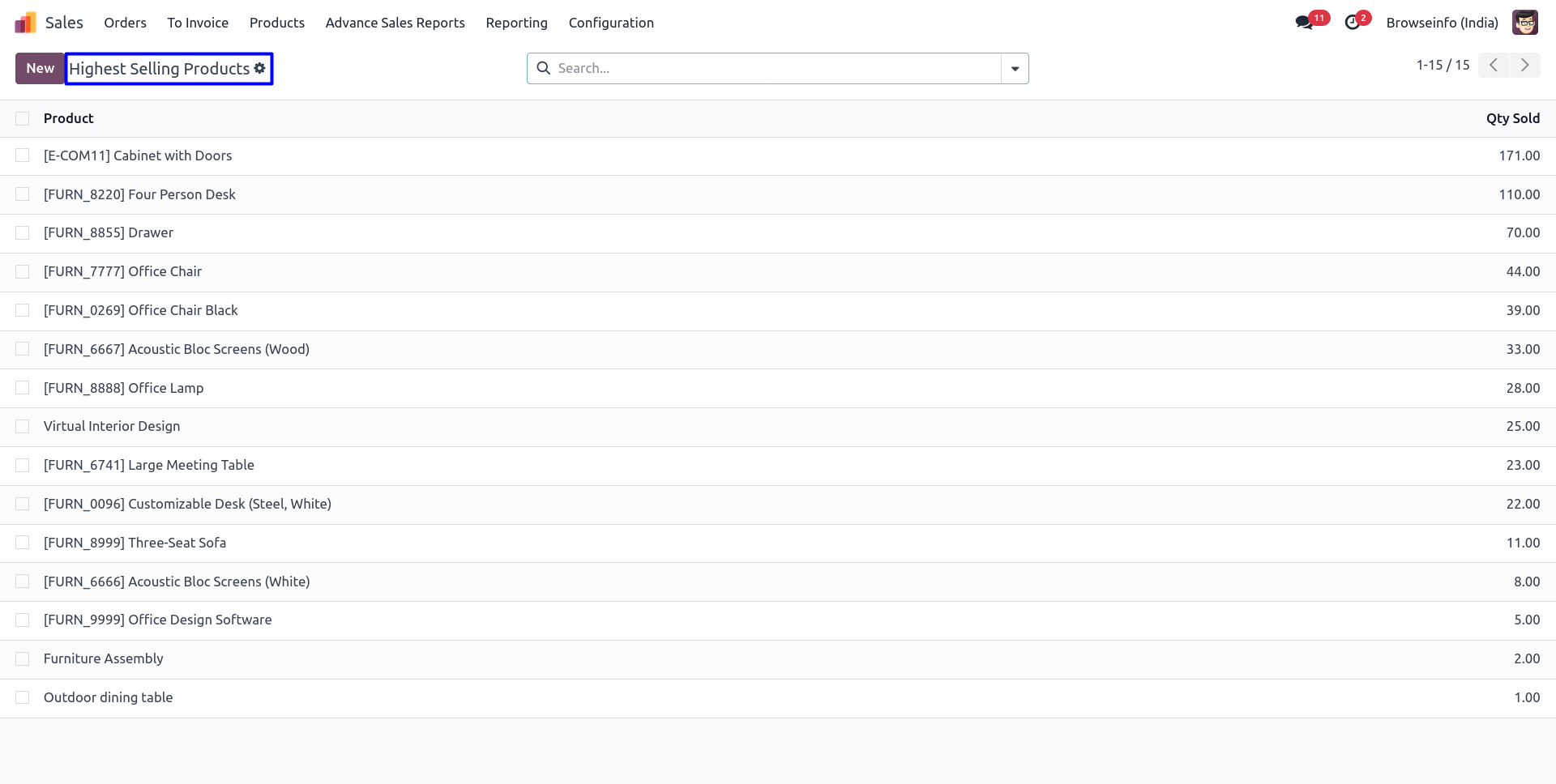
Sales Order Category Report
Sales Order Category Report Menu
Under "Print" menu after selecting sales orders in tree view user can see "Sale Order Category Report" menu, User can also print report for multiple sale orders.
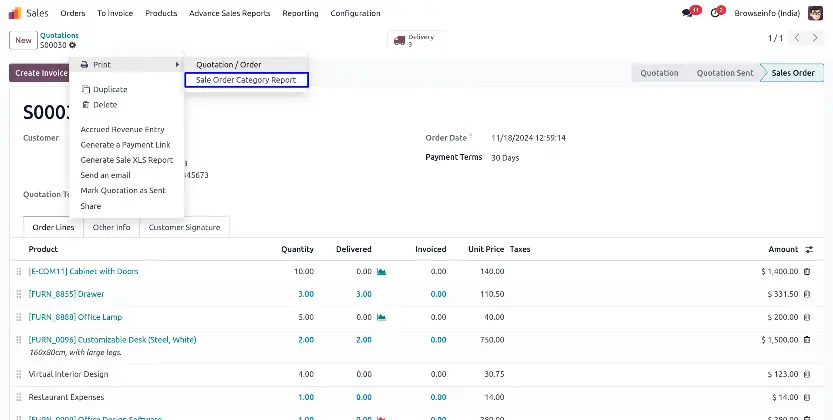
Sales Order Category PDF Report
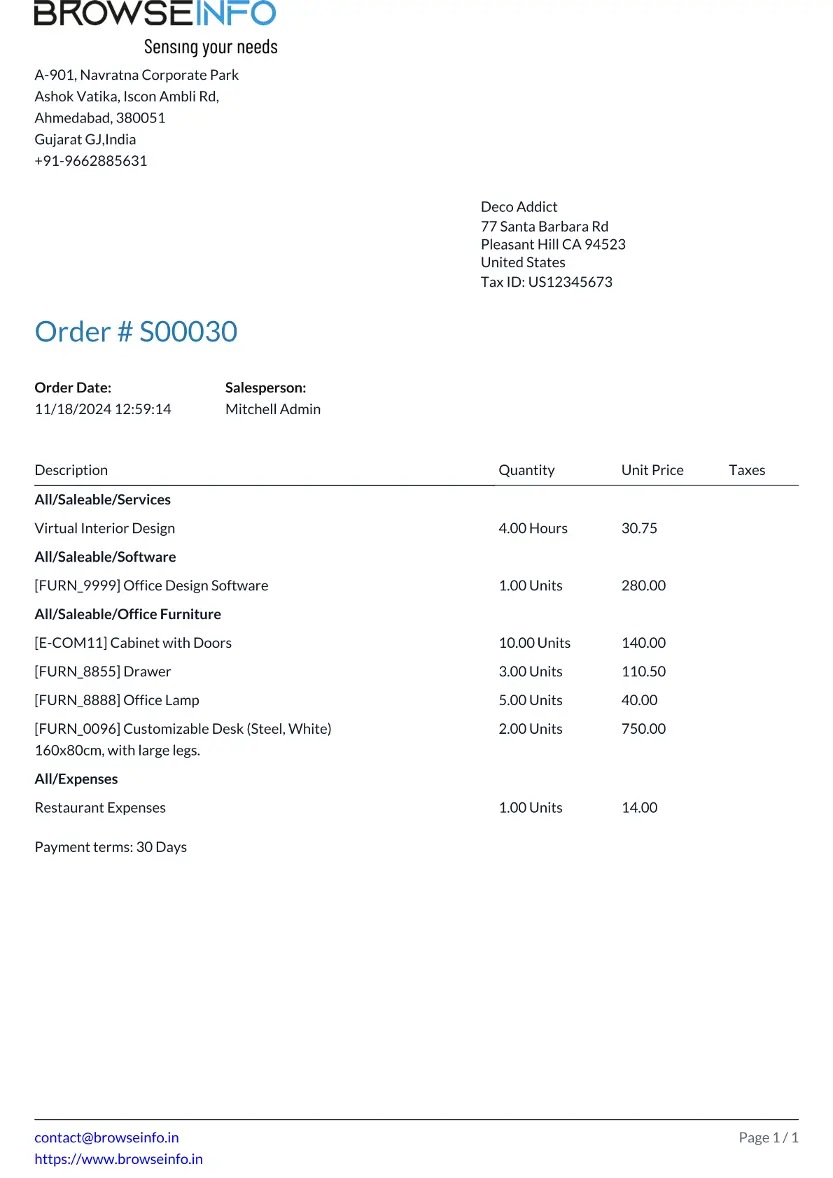
Sale Order Excel Report