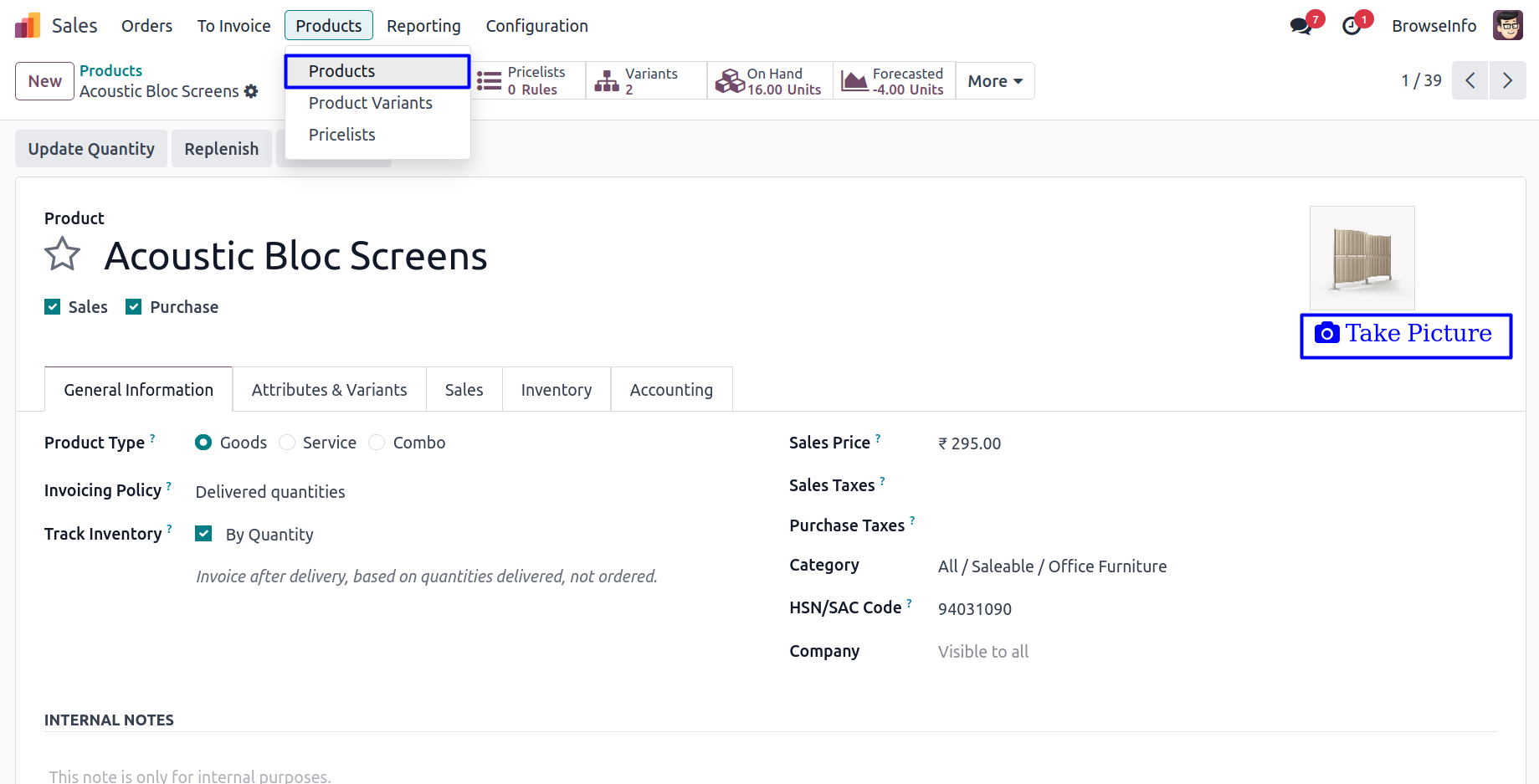All in one Set/Capture Image Using Webcam odoo app helps to capture image for user, customer, employee, product using webcam, Also can capture multiple image and can update only selected directly to record.
Features
1) Capture Customer Image Using Webcam.
Customer can capture and set image using webcam.
2) Capture User Image Using Webcam.
User can capture and set image using webcam.
3) Capture Employee Image Using Webcam.
Employee can capture and set image using webcam.
4) Capture Product Image Using Webcam.
User can capture and set product image using webcam.
Capture Customer Image Using Webcam
Customer can capture and set image for self by clicking "Take Picture" button under image as shown bellow.
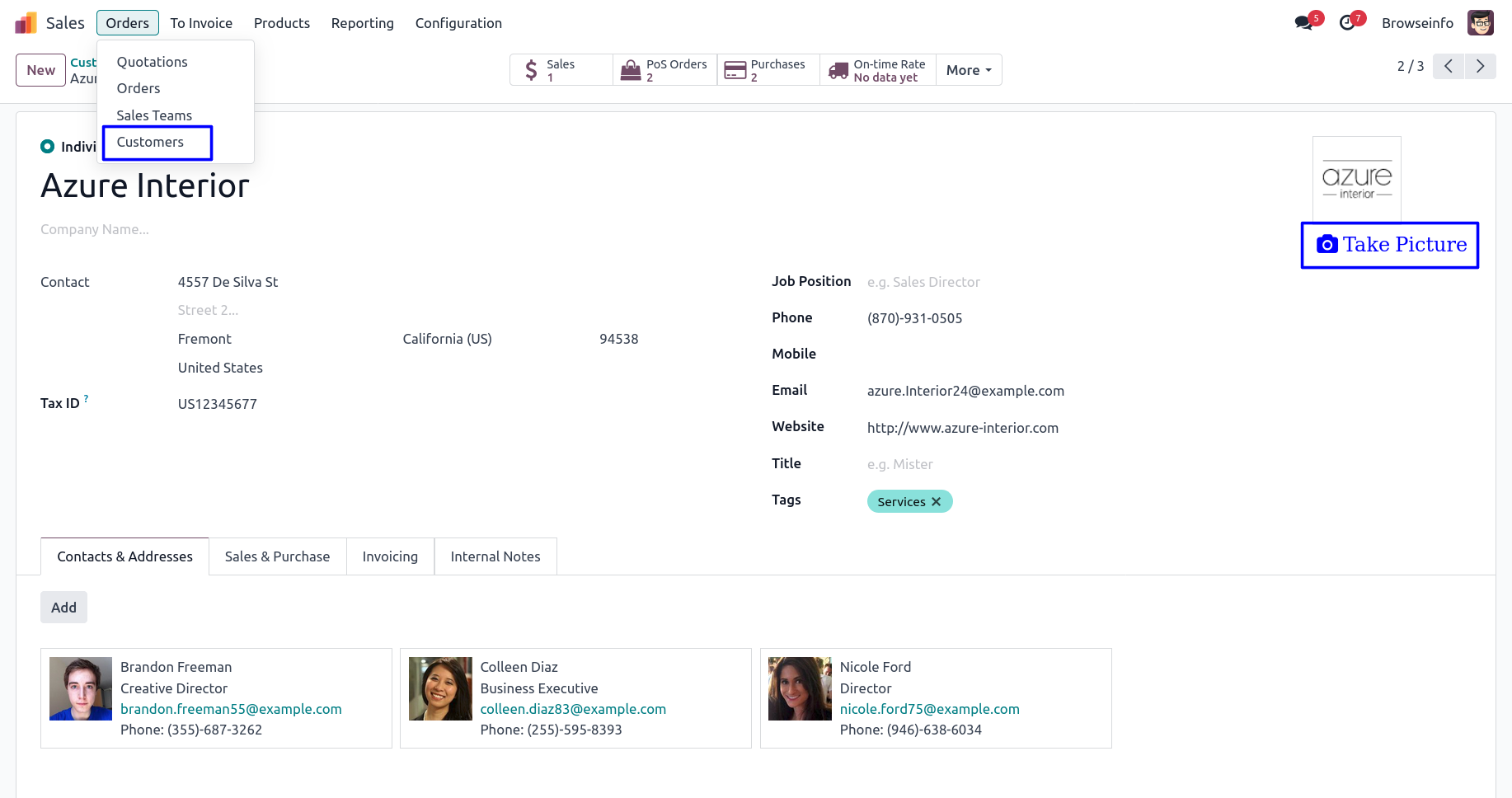
Capture Image
Customer can see that on clicking "Take Picture" button new wizard will open with webcam window, Customer have click on "CAPTURE IMAGE" button to take image.
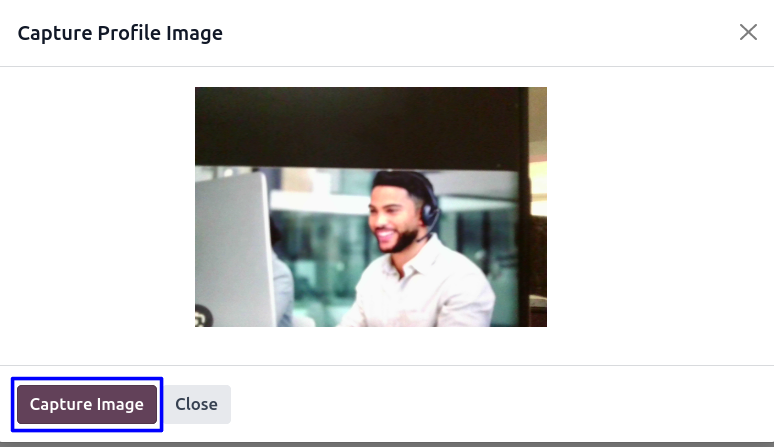
Set Image
Customer can see updated image with captured image using webcam.
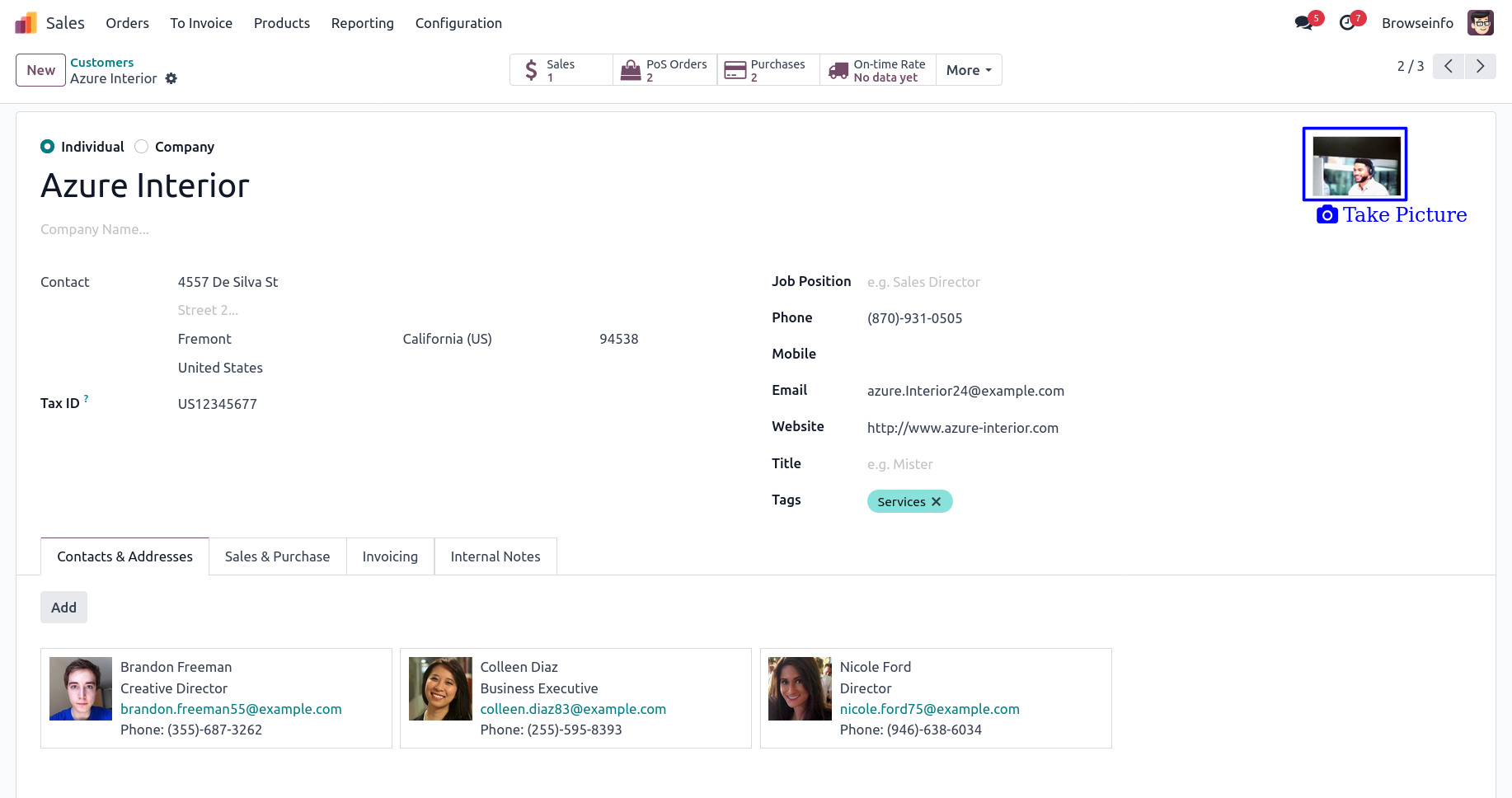
Capture User Image Using Webcam
User can also capture and set image using webcam by clicking "Take Picture" button under image as shown bellow.
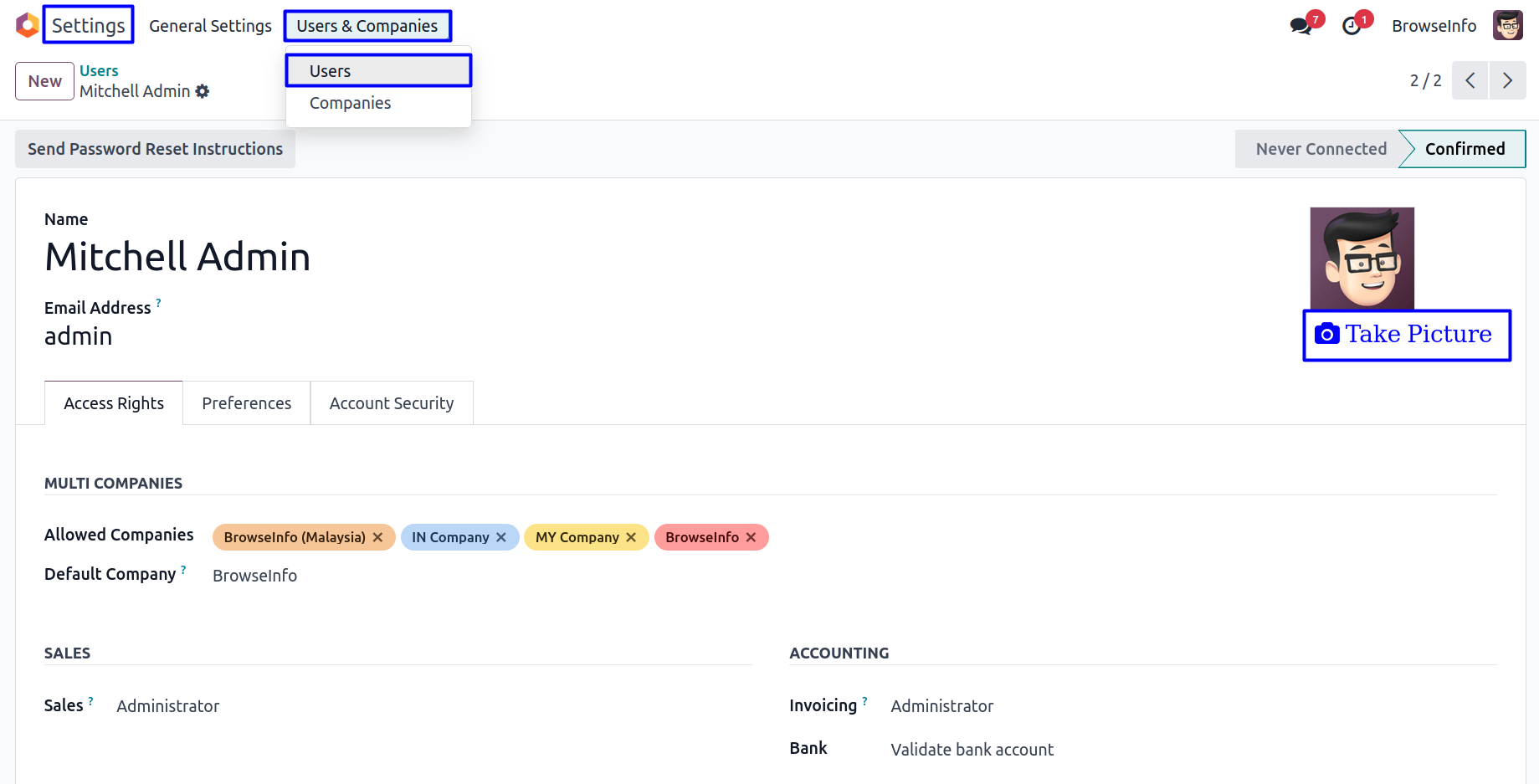
Capture Employee Image Using Webcam
Employee can also capture and set image using webcam by clicking "Take Picture" button under image as shown bellow.
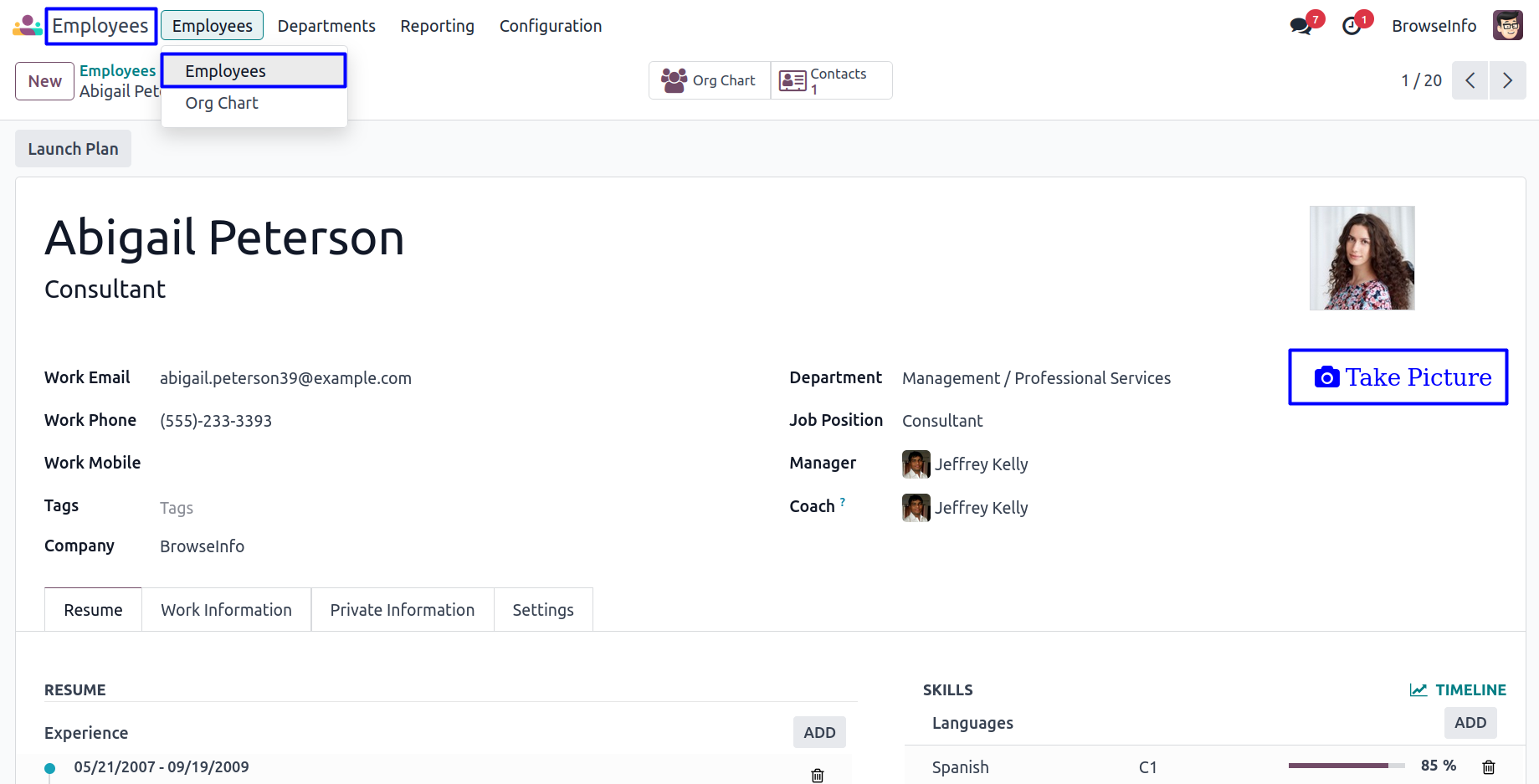
Capture Product Image Using Webcam
User can also capture and set product image using webcam by clicking "Take Picture" button under product image as shown bellow.