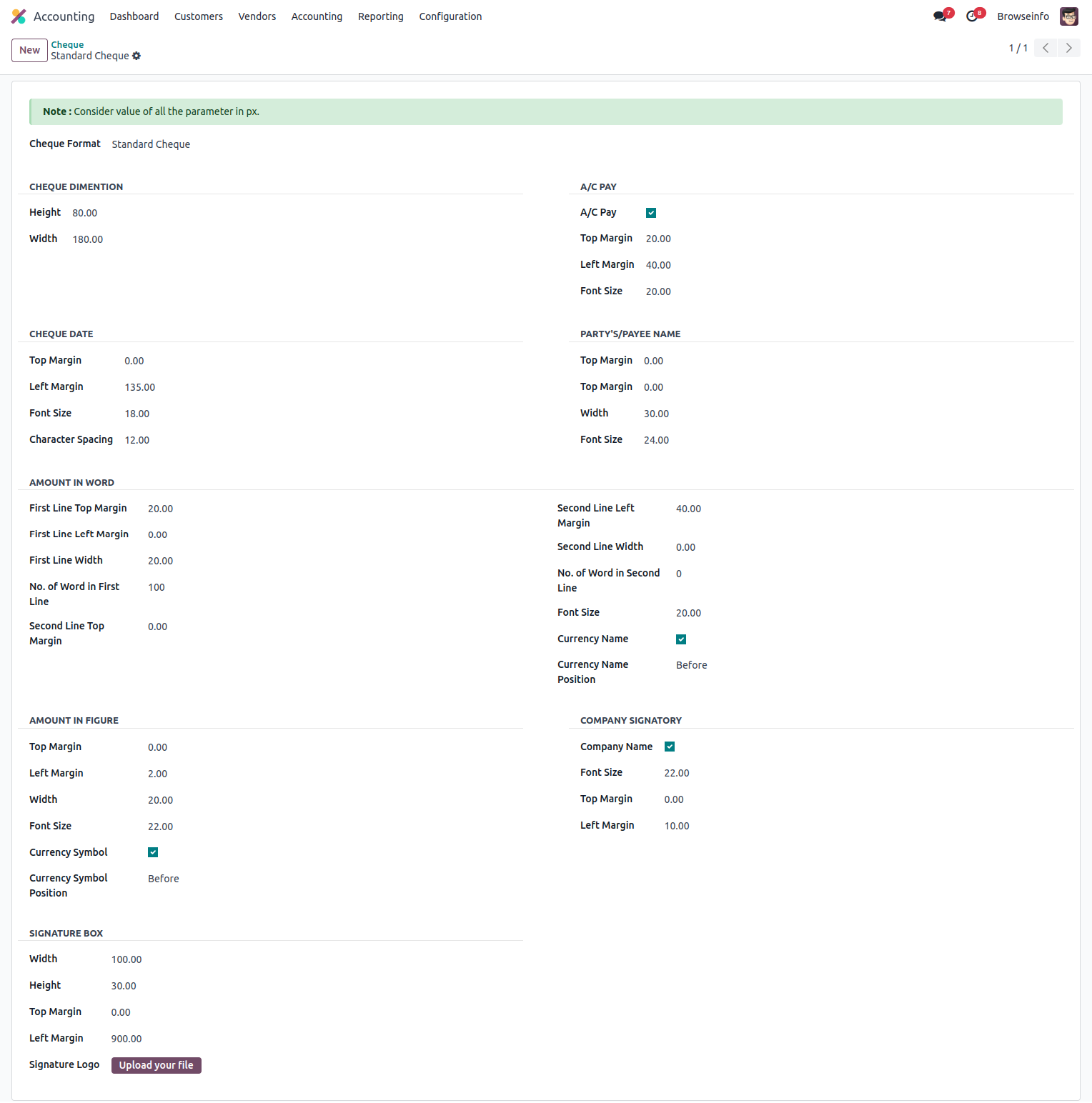Do you want to manage Complete Cheque Lifecycle and PDC-Post Dated check Management With Odoo?.Normally there is no any kind of features to manage complete cycle of check/cheque management and PDC-Postdated cheque management in Odoo ERP. Here is the Odoo apps which help to manage incoming cheque and outgoing cheque with complete workflow such as submit cheque, register cheque, cashed cheque, deposit cheque,Bounce cheque, Return Cheque,Transfer cheque, reconcile cheque with payment. All status of cheque generate different journal entries for configurable account from the settings.This apps cover Account cheque/check deposit complete Cheque Management system in Odoo also allow to print option for both type of cheque(Incoming cheque and Outgoing cheque).
Features
1) Register Incoming Cheque
Easy to register incoming cheque on Odoo which comes from the customer, Once register it creates accounting entry.
2) Manage complete flow of cheque on Odoo
All the process of cheque has been defined as status, i.e Register, Cashed, Deposit ,Bounce, Return etc.
3) Transfer cheque option
User can transfer cheque from one partner to another partner.
4) Reverse Stage possible.
All stage can be revert until cheque status become done and once reverse process initiated, generated journal entry has been deleted from system , If reconciliation has been done that is also reverse.
5) Register outgoing Cheque
Easy to register outgoing cheque on Odoo which sent to vendor, Once register it creates accounting entry.
6) Different Status of incoming/outgoing cheque.
Based on the process of the cheque cycle different stage will maintain(i.e Registered, Bounced, Returned)
7) Reconciliation option.
We have provided Payment Matching option of generated journal entry for reconciliation.
1) Reports for Both incoming and outgoing cheque.
User can print list of cheque details with date range and print list of cheque details.
Incoming Cheque Menu
Under Invoicing > Accounting > Cheque Management menu user can create incoming cheque.
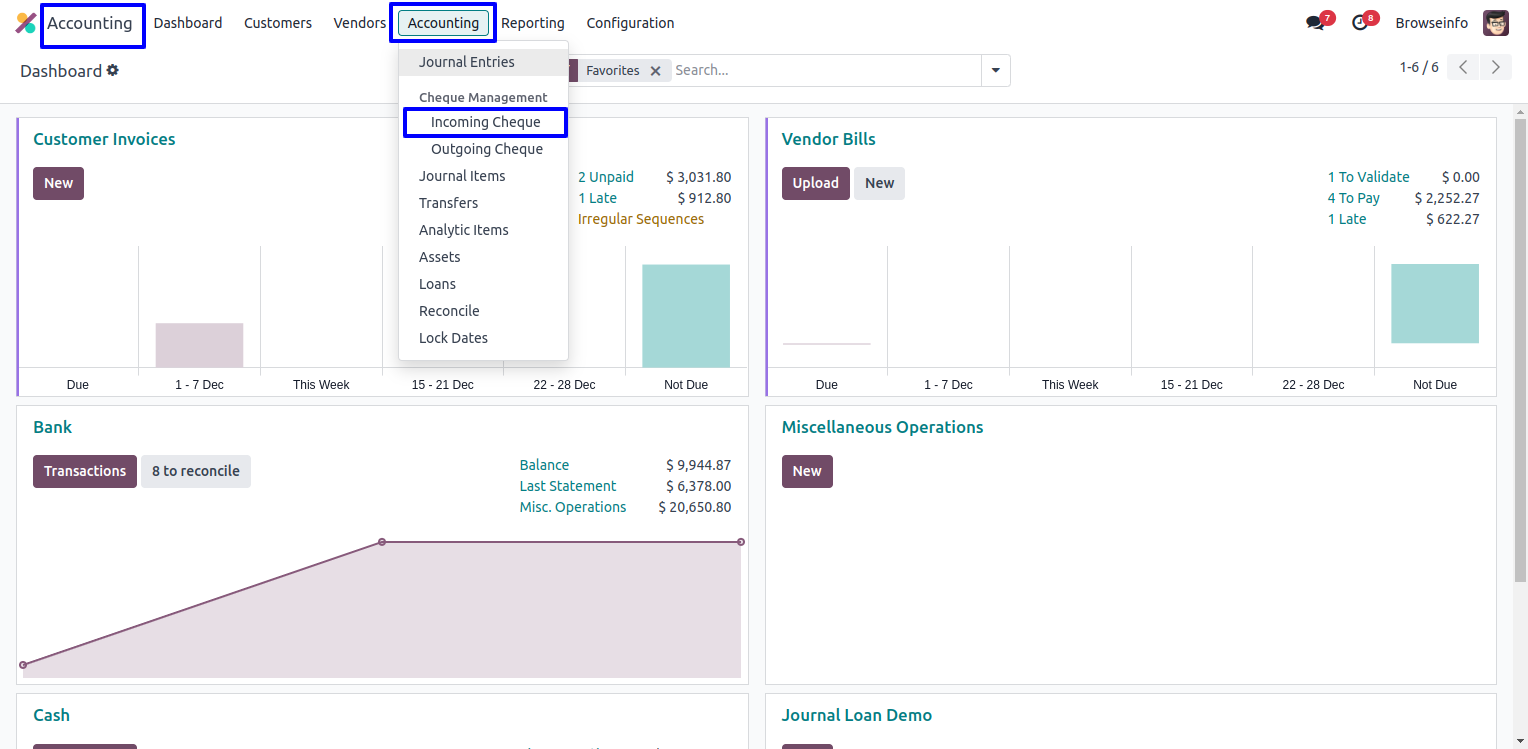
Create Incoming Cheque
Manager can create incoming account cheque. Click on "Submit" button to register incoming cheque.
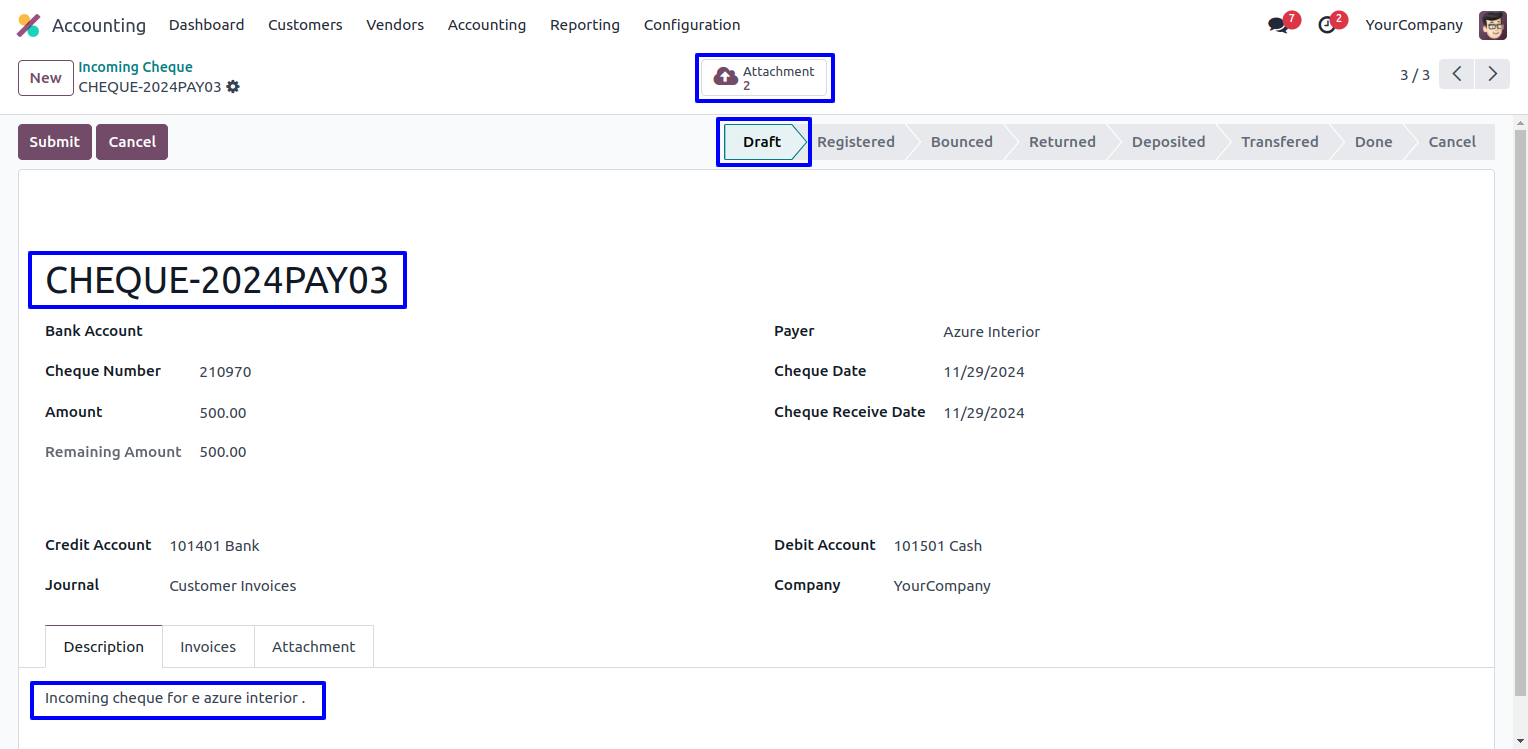
Cash Incoming Cheque
When you click on "Cashed" button new wizard will open, In this wizard select date.
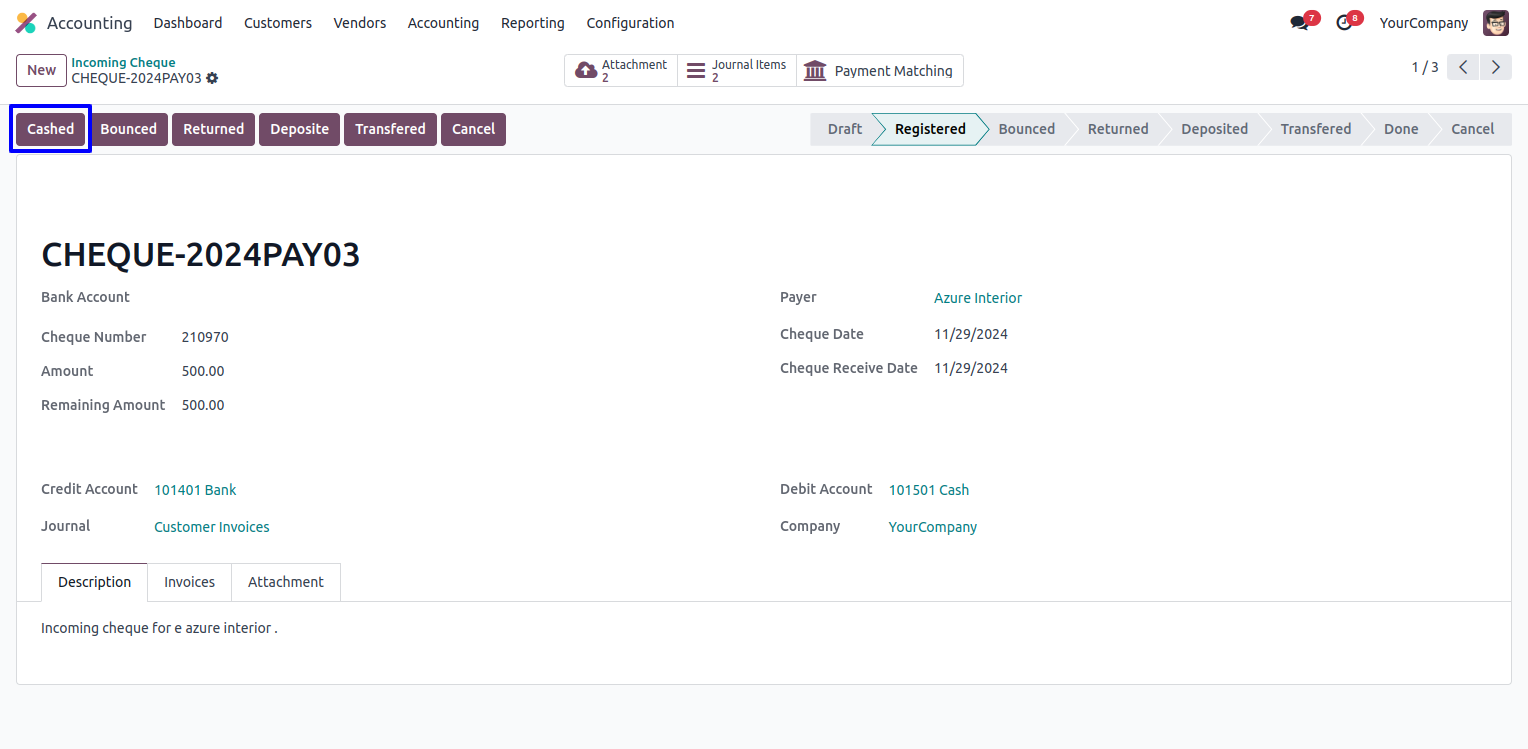
Bounce Incoming Cheque
Click on Bounced button to bounce incoming cheque.
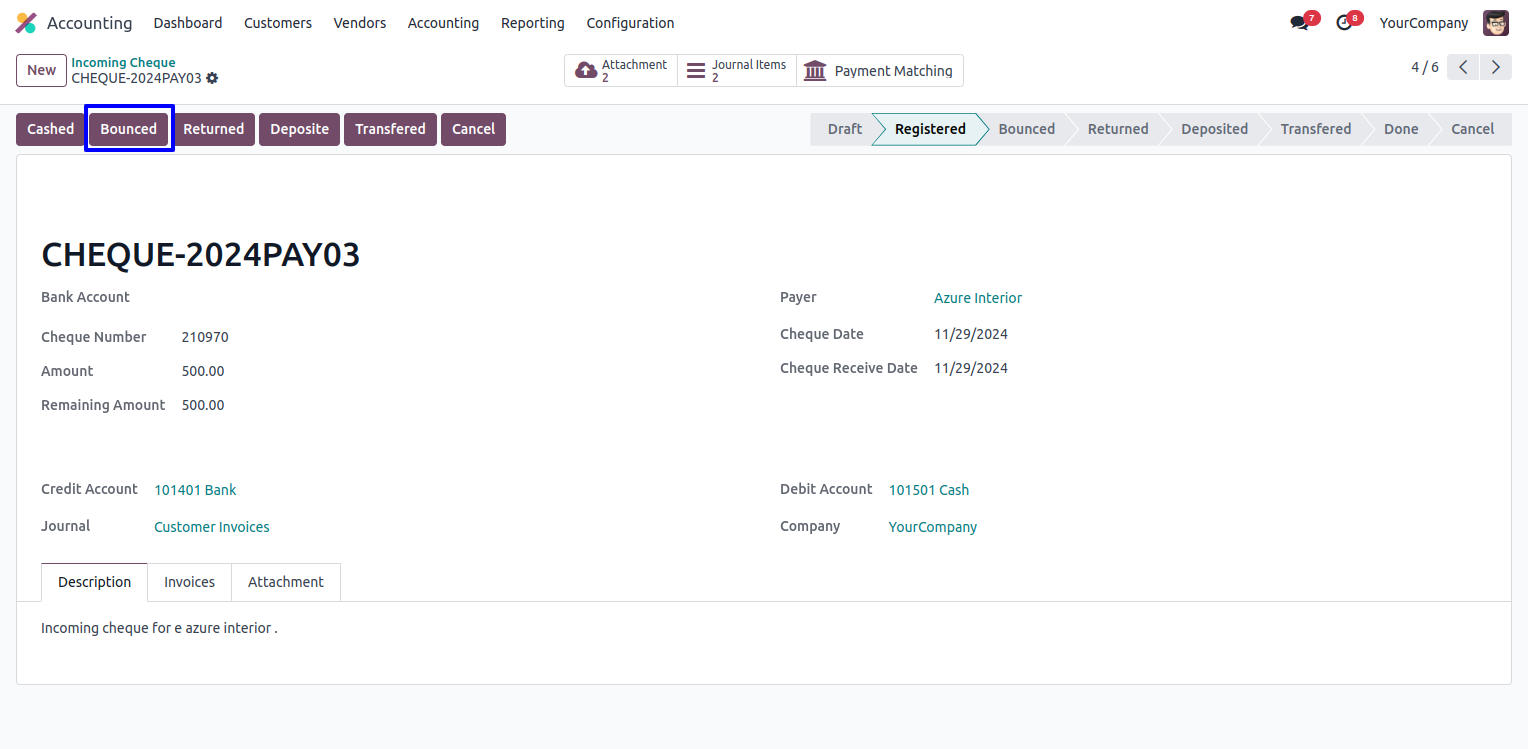
Return Incoming Cheque
Click on "Returned" button to return incoming cheque.
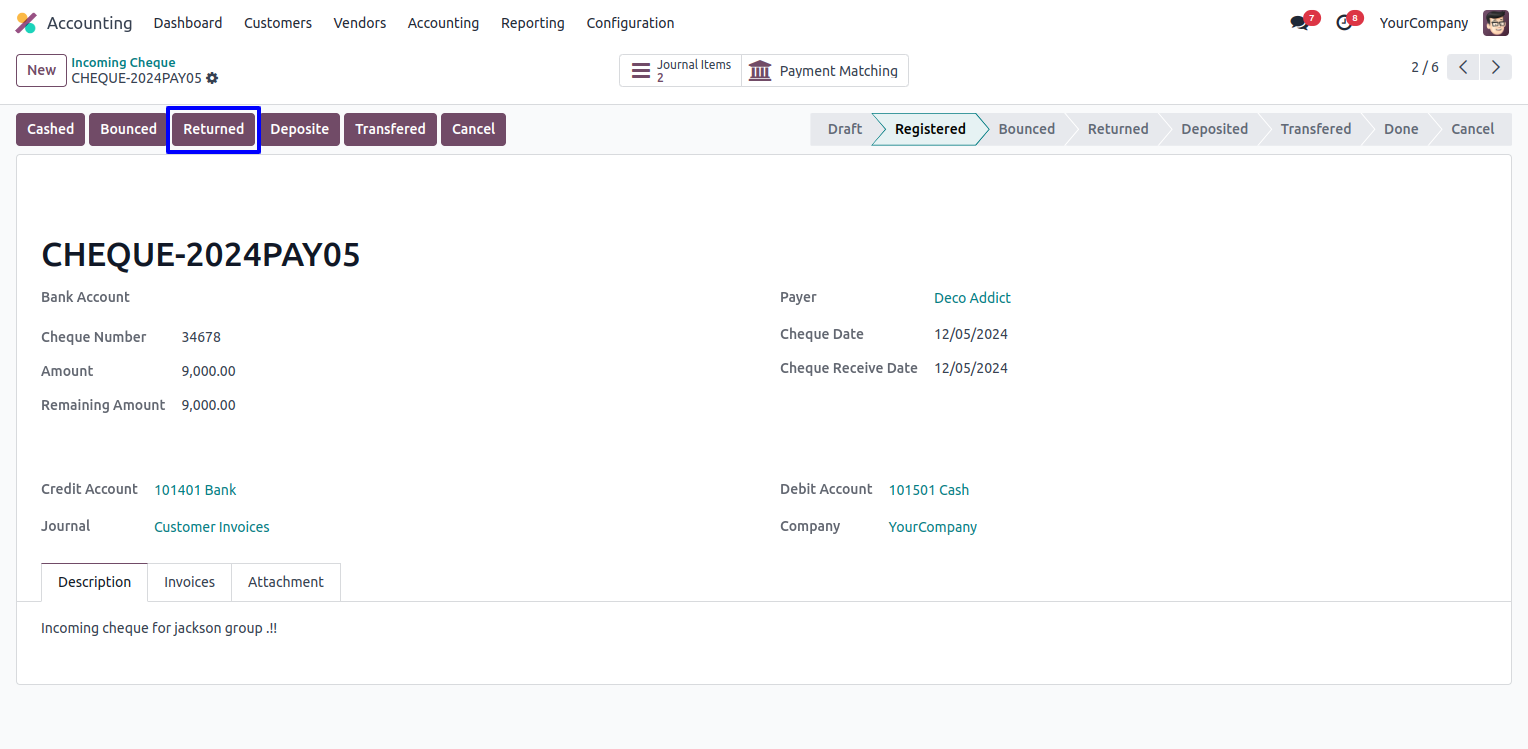
Outgoing Cheque Menu
Under Invoicing > Cheque Management > Outgoing Check menu user can create and manage outgoing cheque.
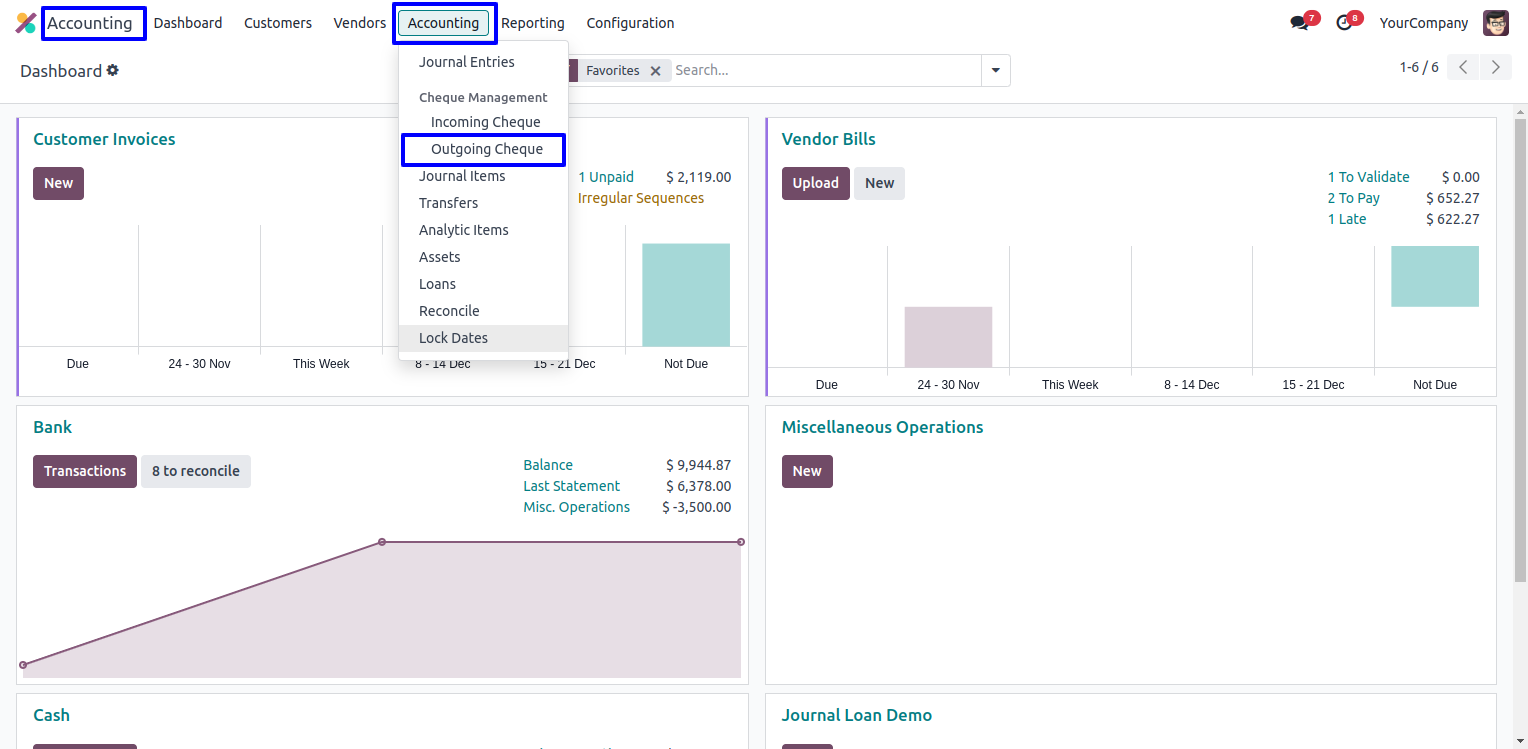
Create Outgoing Cheque
Manager can create Outgoing cheque. Click on "Submit" button to register outgoing cheque.
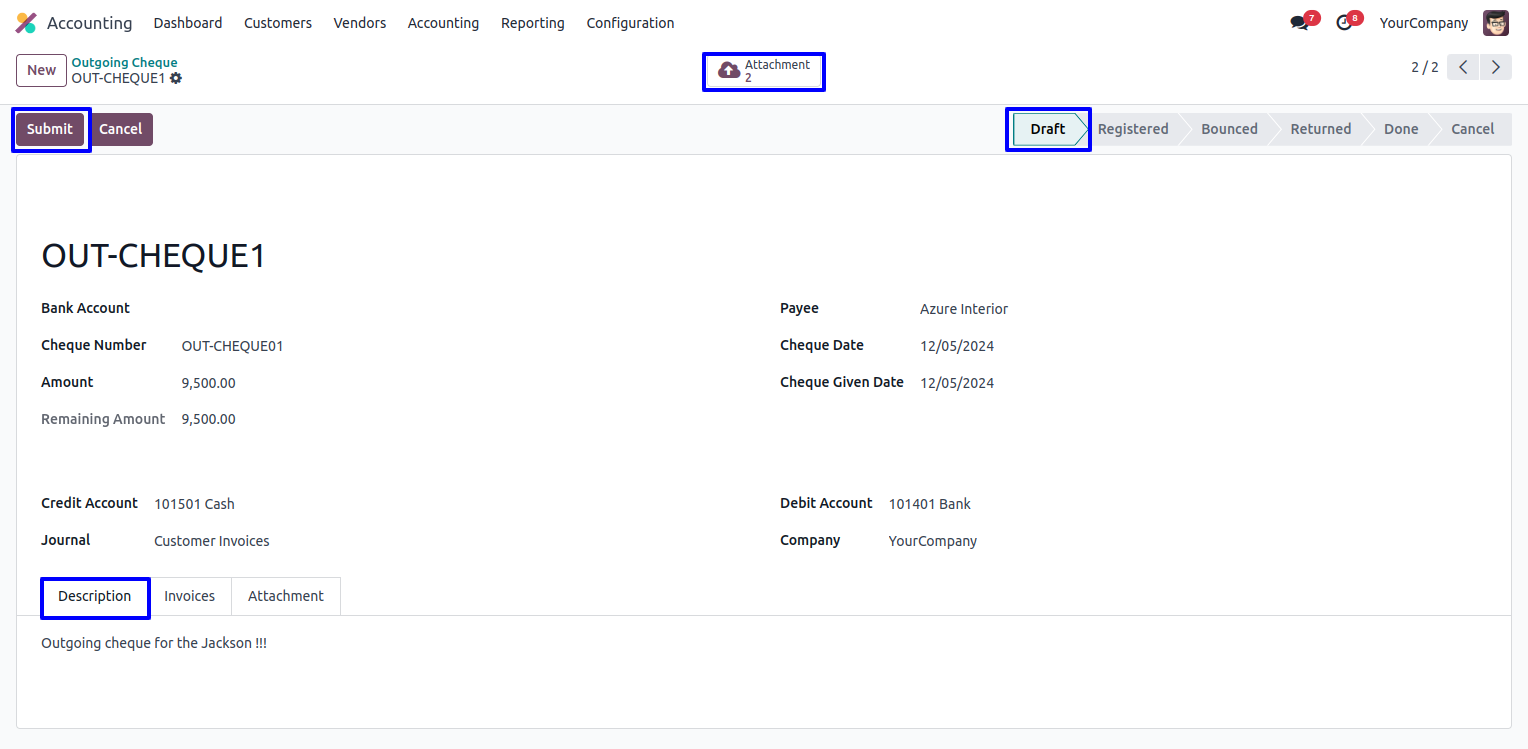
Cash Outgoing Cheque
When you click on Cashed button new wizard will open. In this wizard select date and bank account.
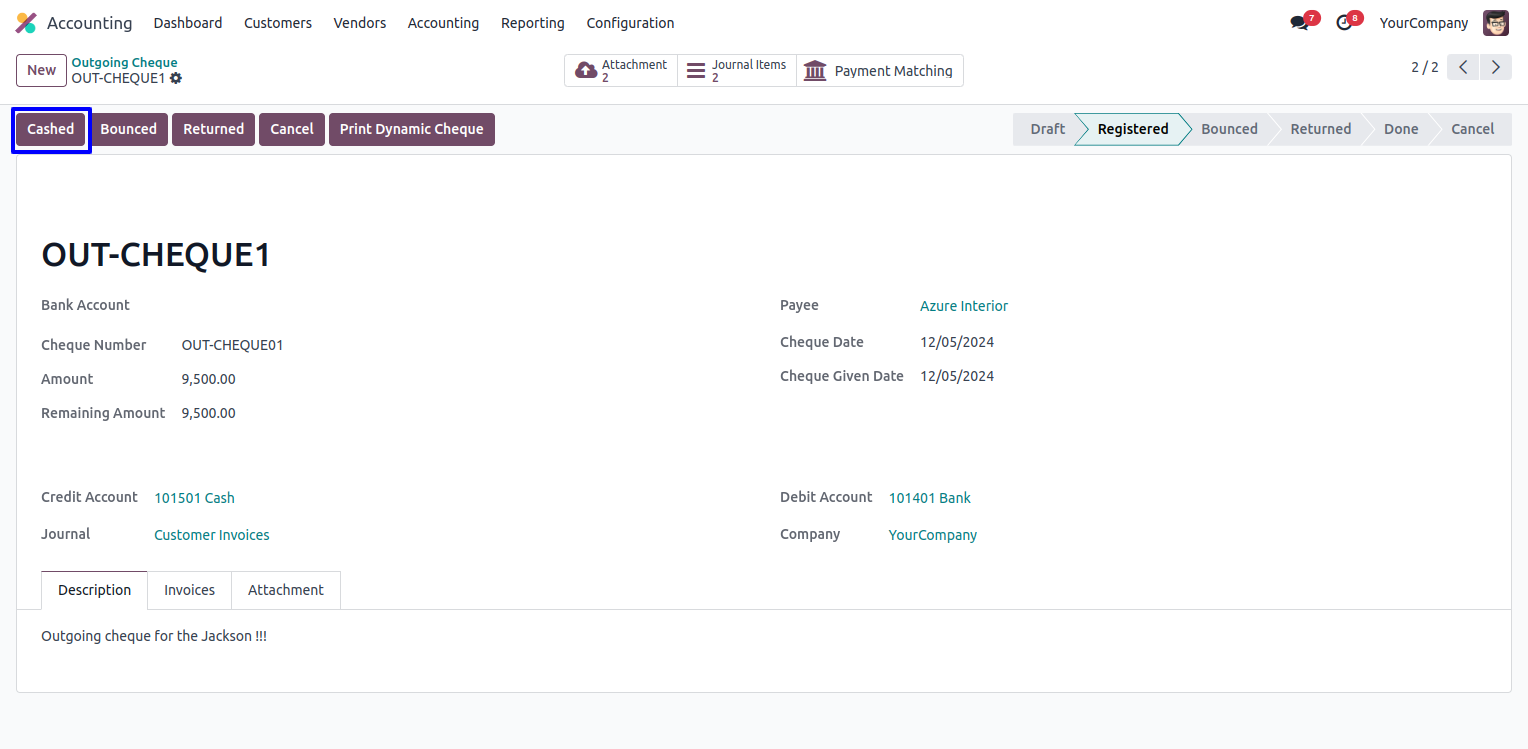
Bounce Outgoing Cheque
Click on "Bounced" button to bounce outgoing cheque.
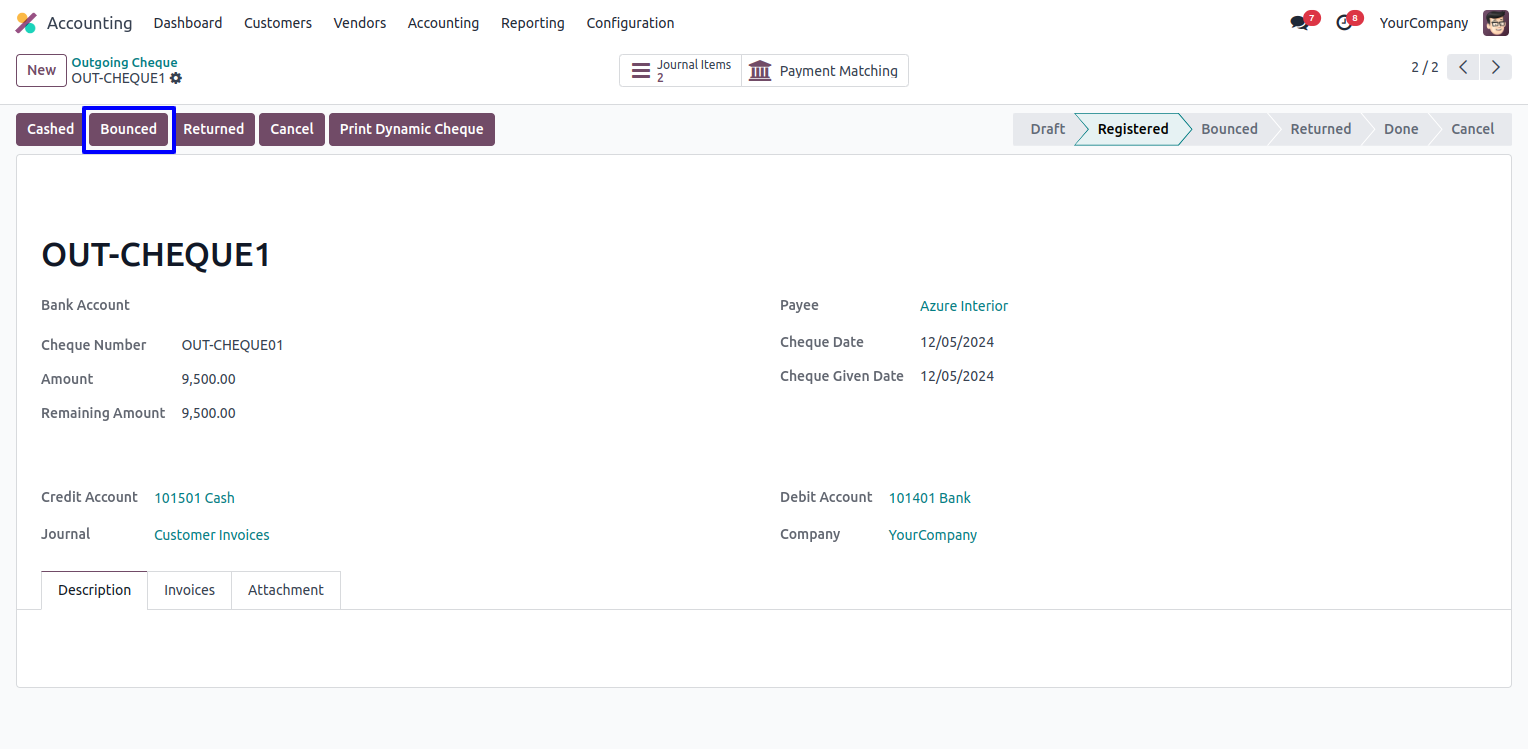
Returned Outgoing Cheque
Click on to "Returned" button to return incoming cheque.
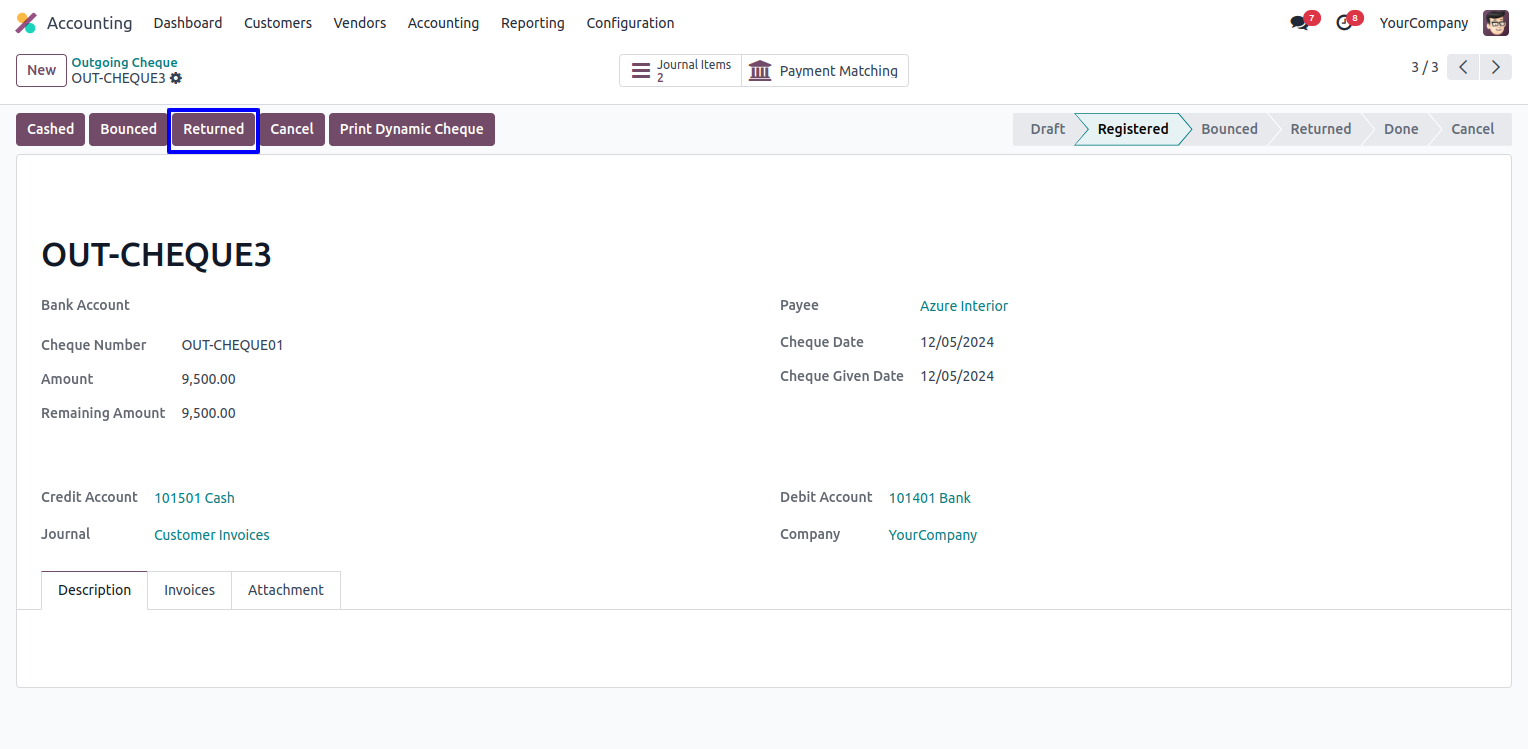
Incoming/Outgoing Cheque Report Menu
Under Invoicing > Reporting > Account Cheque Report menu user can print report.
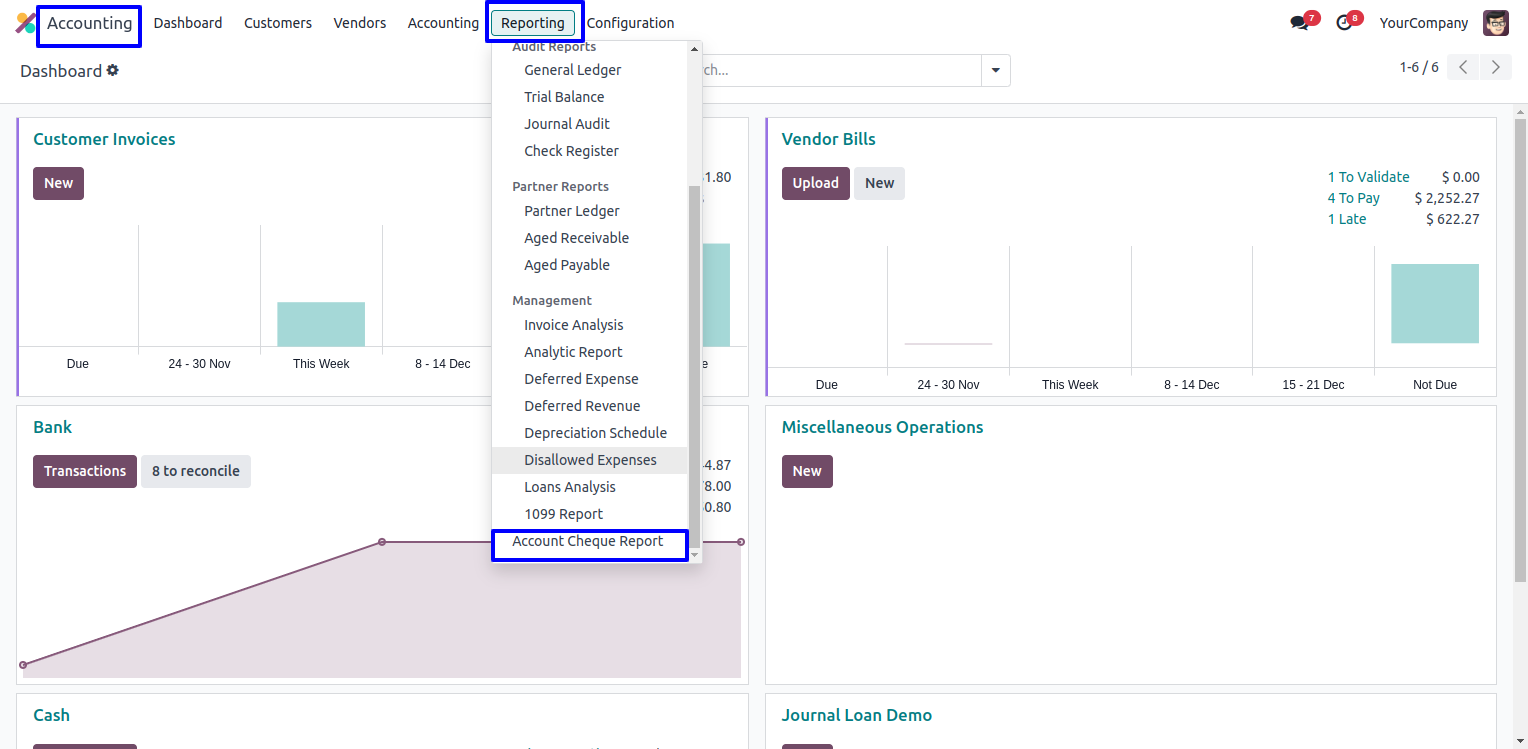
Dynamic Cheque Menu
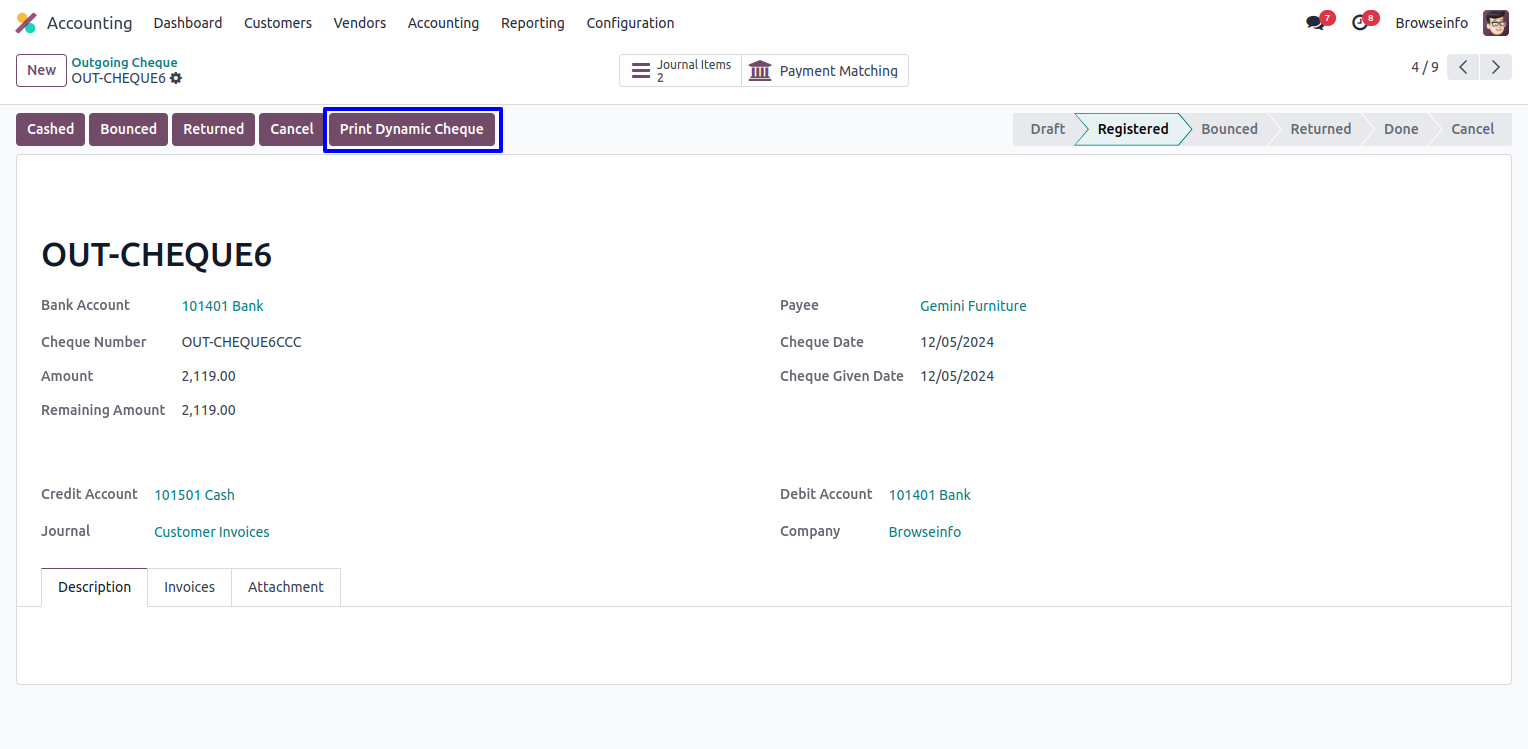
Dynamic Cheque format
Here user can create different dynamic cheque format.