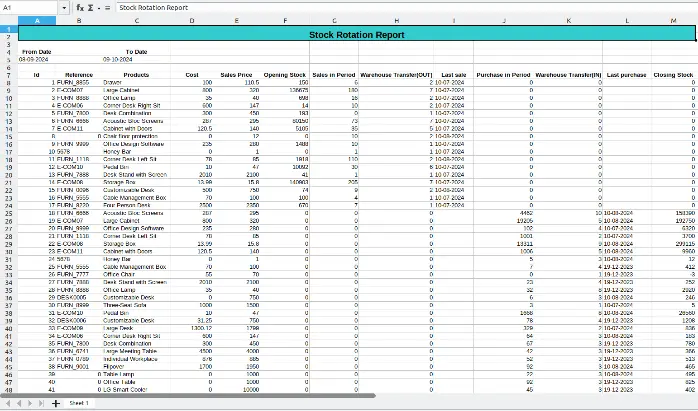This apps Offer Different type of reports for warehouse reports. Odoo does not provide any stock reports for overstocking, expired stock, in stock and out of stock situations. We provide app for various reports to cover all important stock information.User can generate report like Inventory Valuation Report, Stock Expiry Report, Stock Aging Report for Unsold Products(Non-Moving Products), Export Stock in Excel Report, Inventory Coverage Report, Inventory Breakdown Report, Stock Rotation Report, Inventory Overstock Report.
Feature
1) All in one Inventory Reports
All inventory related report are available in this app, provide important stock information.
2) Stock Rotation Report
Report for opening stock, closing stock,sale count, purchase count, transfer in/out, last sale, last purchase.
3) Export Stock In Excel Report
Export current stock information for all products in several warehouses.
4) Inventory Overstock Report
Report for incoming/outgoing stock,last sale,avg of daily sale, recent purchase, expected stock, overstock quantity, overstock value according to given duration.
5) Inventory Valuation Report
Report for stock valuation inventory,detail with and without product, stock valuation with summarized data.
6) Inventory Coverage Report
Upcoming days report for inventory/stock important information.
7) Non Moving Products Stock Report
Easily get details how many products are unsold(non moving) even it is available in stock according to specific warehouse and specific duration.
8) Inventory Age Report
Generate excel and pdf inventory age report according to given period.
9) Inventory Breakdown Report
Report for inventory average cost/average price/average value according separately every time period.
10) Stock Aging(Expiry) Report
Report for expired stock information filter by warehouse and locations according specific given days.
Real time Stock Inventory Valuation Report
Inventory Valuation Report Menu
User can open form for inventory valuation report.
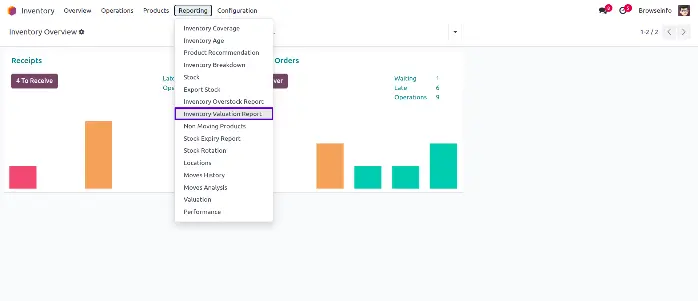
Filter By Warehouses & Filter By Date and Product's Categories
User can filter warehouses, location, company and product's categories according to period.
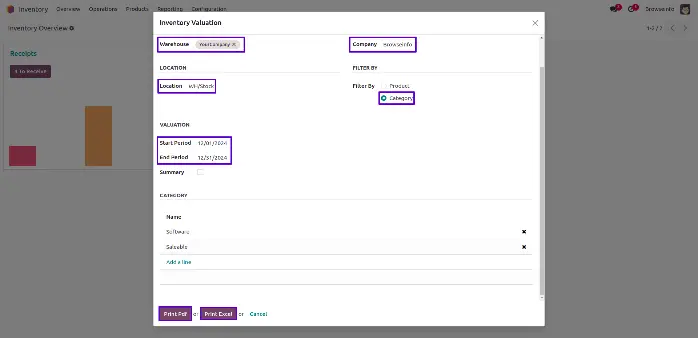
Detail of Inventory Valuation Report
User can see detail of specific warehouses stock report.
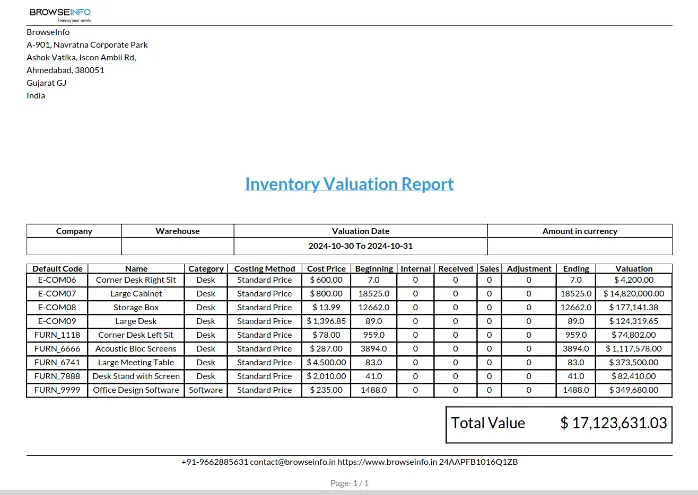
Stock Aging Report for Unsold Products(Non-Moving Products)
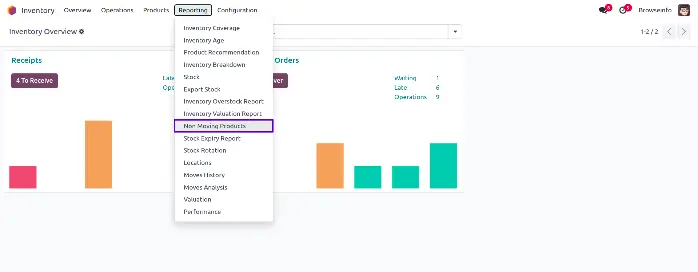
Filter By Warehouses and Filter By Period
User can filter by warehouses and start to end period.
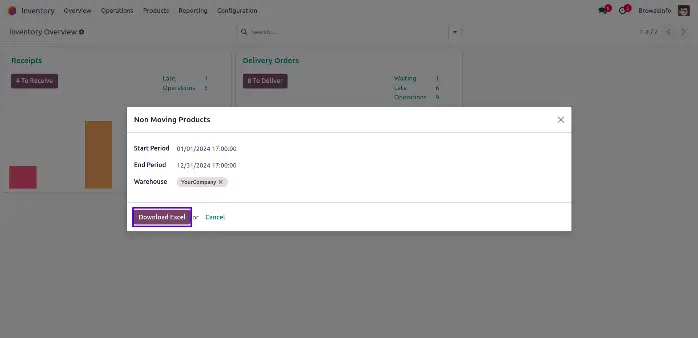
Detail of Aging Report for Non Moving Products
User can see aging report detail for non moving products.
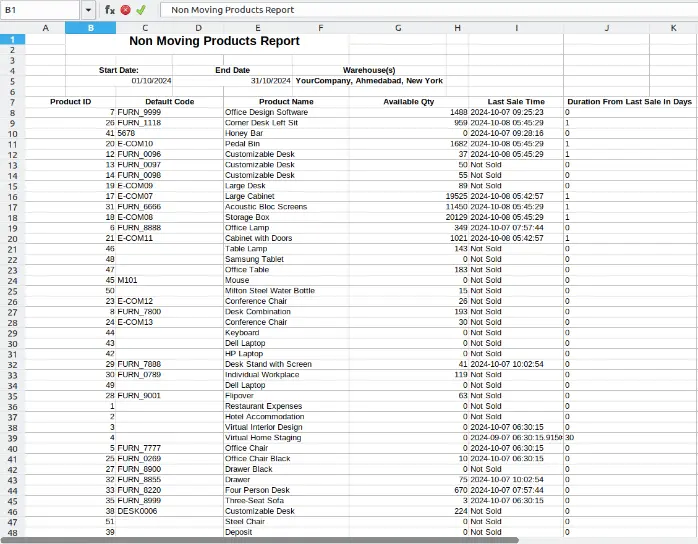
Stock Rotation Report
Stock Rotation Report Menu
User can open form for stock rotation report.
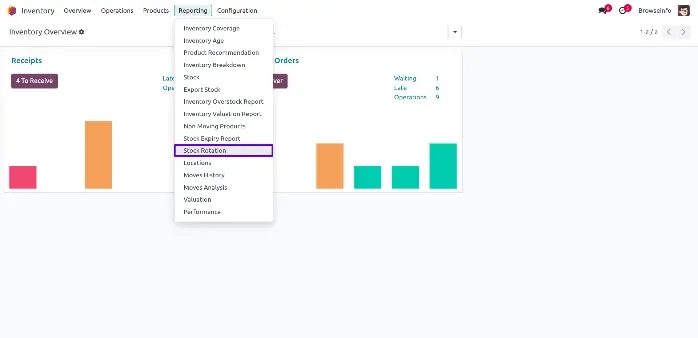
Include All Warehouses
User can Include all warehouses and decide start date and end date.
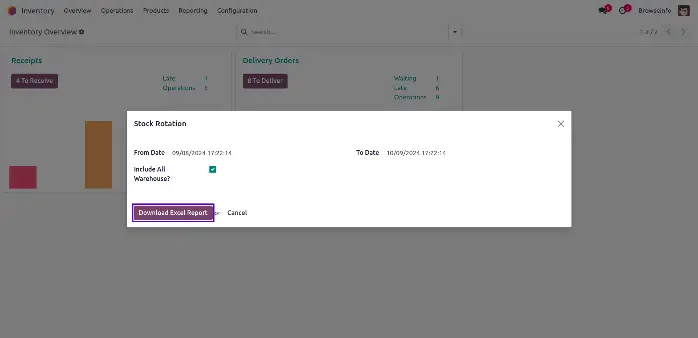
All Warehouses Stock Report
User can see detail of all warehouses stock report.