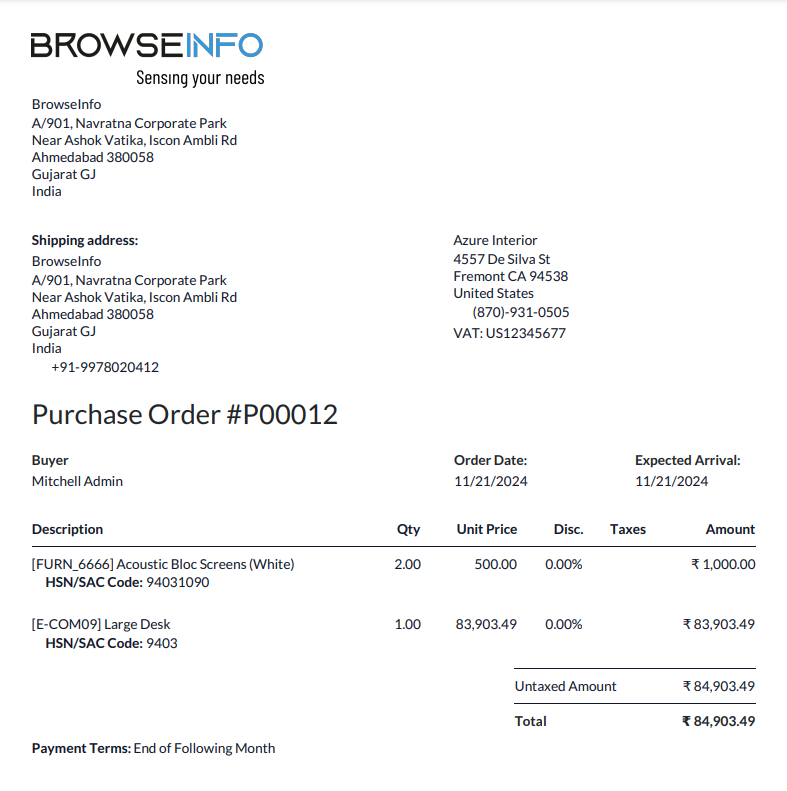Merge Purchase Order Attachment
Merge
PDF Attachments for Purchase Odoo App helps you to the process of
merging attachments with PDF reports. Users can easily activate or
disable the merge purchase order PDF reports option and selectively
choose PDF files for merging into the report. This Odoo app
functionality enhances the customization of request for
quotation/purchase order forms by allowing users to include specific
attachments in the generated PDF reports. Purchase Attachments Merge App
facilitates the addition and selection of attachments directly in the
request for quotation/purchase order form view, ensuring a seamless and
efficient merging process. Ultimately, this app offers a convenient
solution for users seeking to enhance the presentation and documentation
of purchase orders in PDF format.
Also read: All in One Purchase Management | All in One Purchase Tools
Features
1) Enable/Disable Merge Purchase Order PDF Reports
User can easily enable or disable merge purchase order PDF reports from purchase configuration.
2) Select PDF Reports to Merge Attachment
User have to select those PDF report which they want to merge attachment.
3) Attach the Multiple Attachment with Reports
User can attach the multiple attachment files with PDF reports.
4) Merge Attachment with RFQ/Purchase Order Reports
User can easily merge attachment with request for quotation/purchase order reports in PDF format.
Merge Purchase Order Attachments Configuration
Goto Purchase -> Configuration -> Settings in that enable "Merge Purchase Order PDF Reports" option then select those reports which user wants to merge attachment in report and print it.
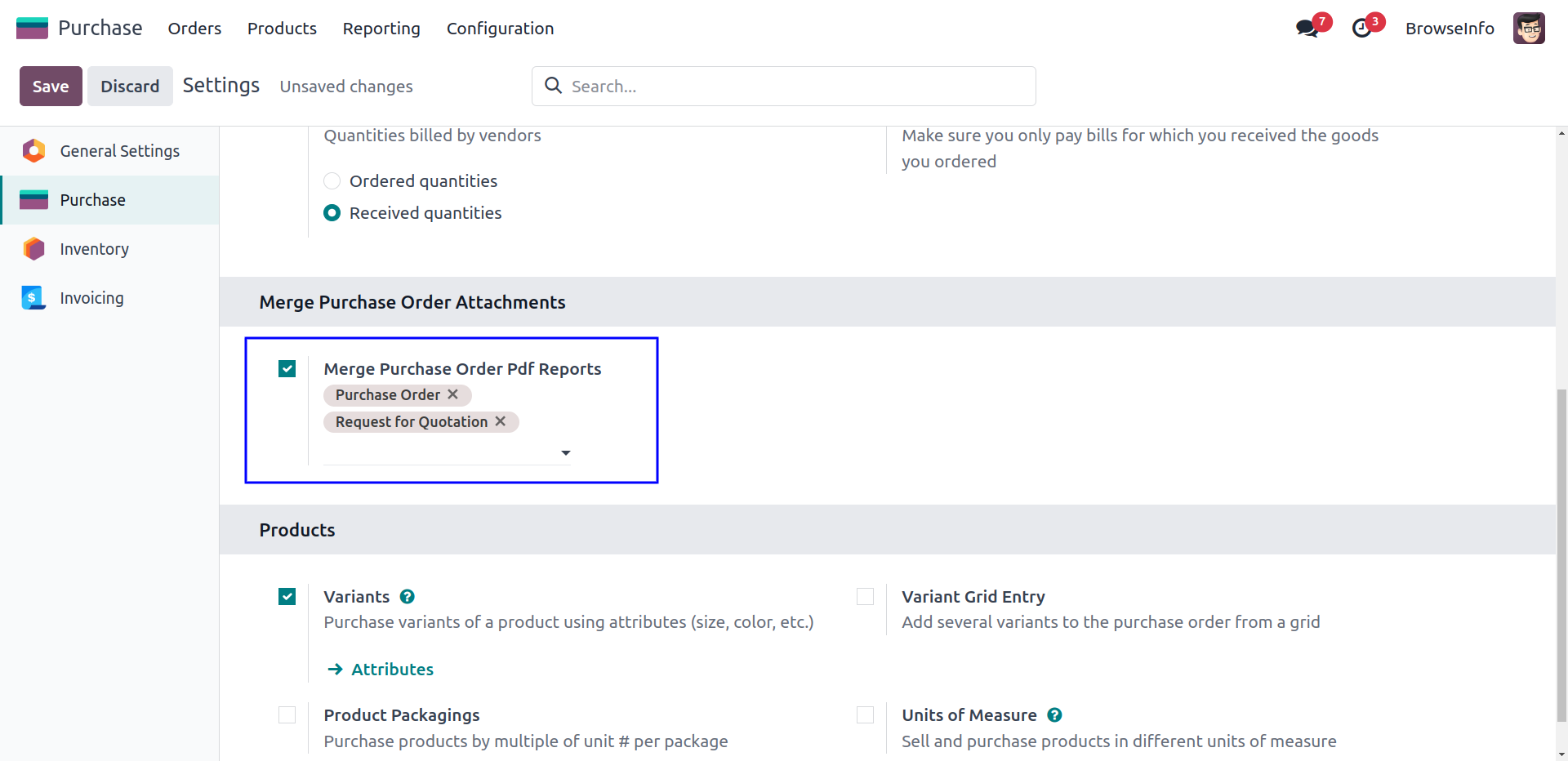
Attach the Files
User have to attach the files which they wants to merge in reports.
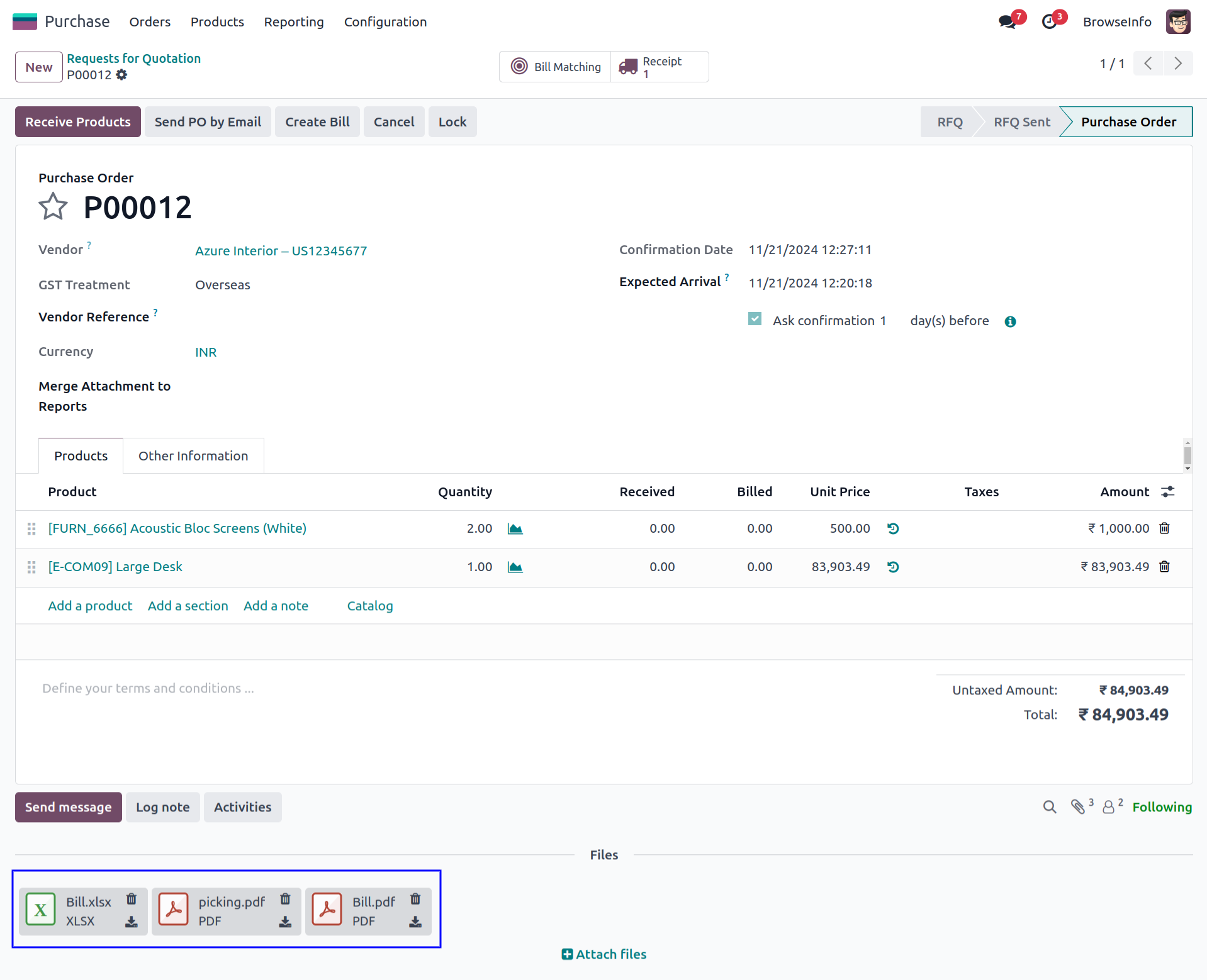
Added the Attachment Files
User have to added the attachment files which they want to merge in PDF reports.
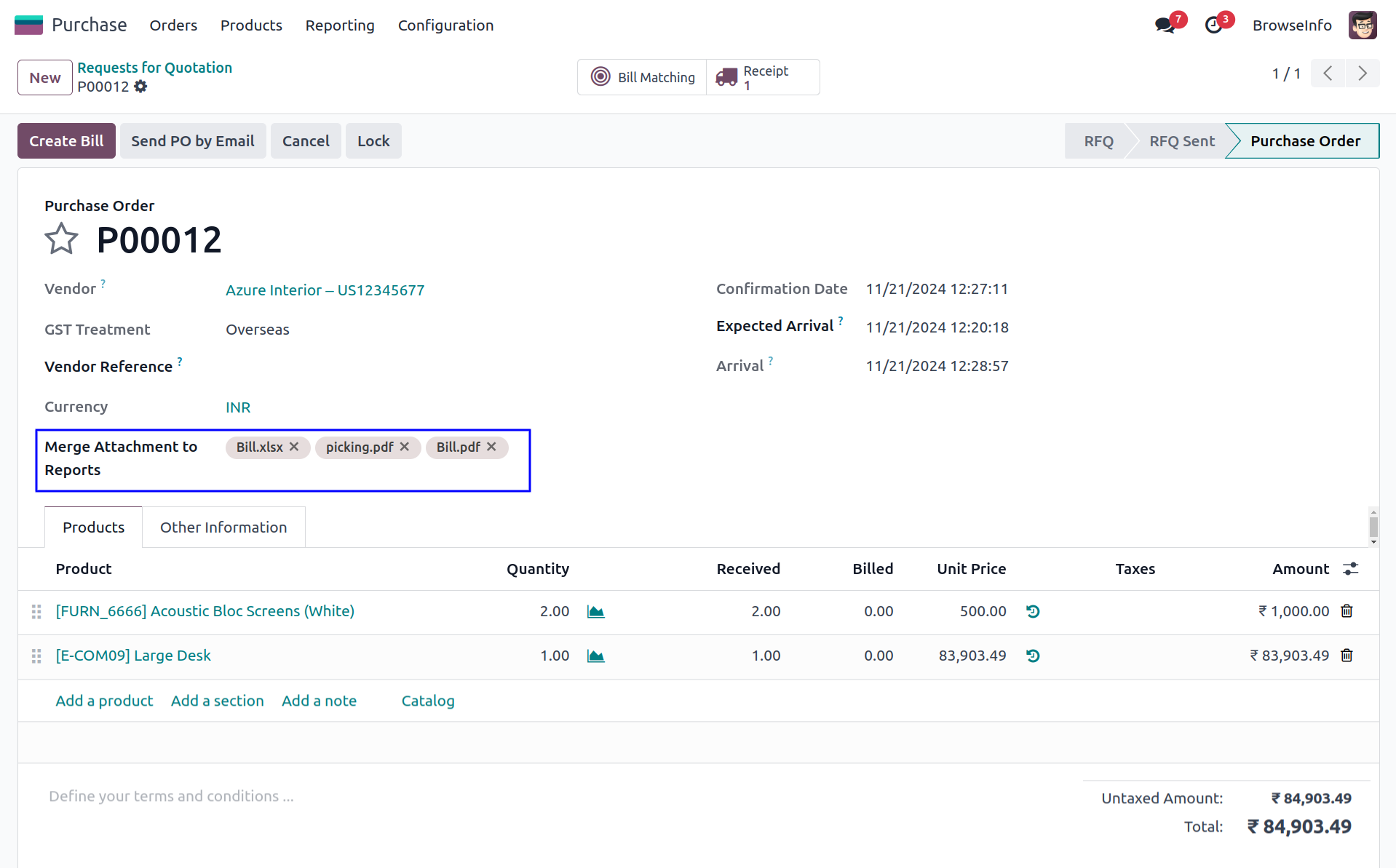
Print Purchase Order Report
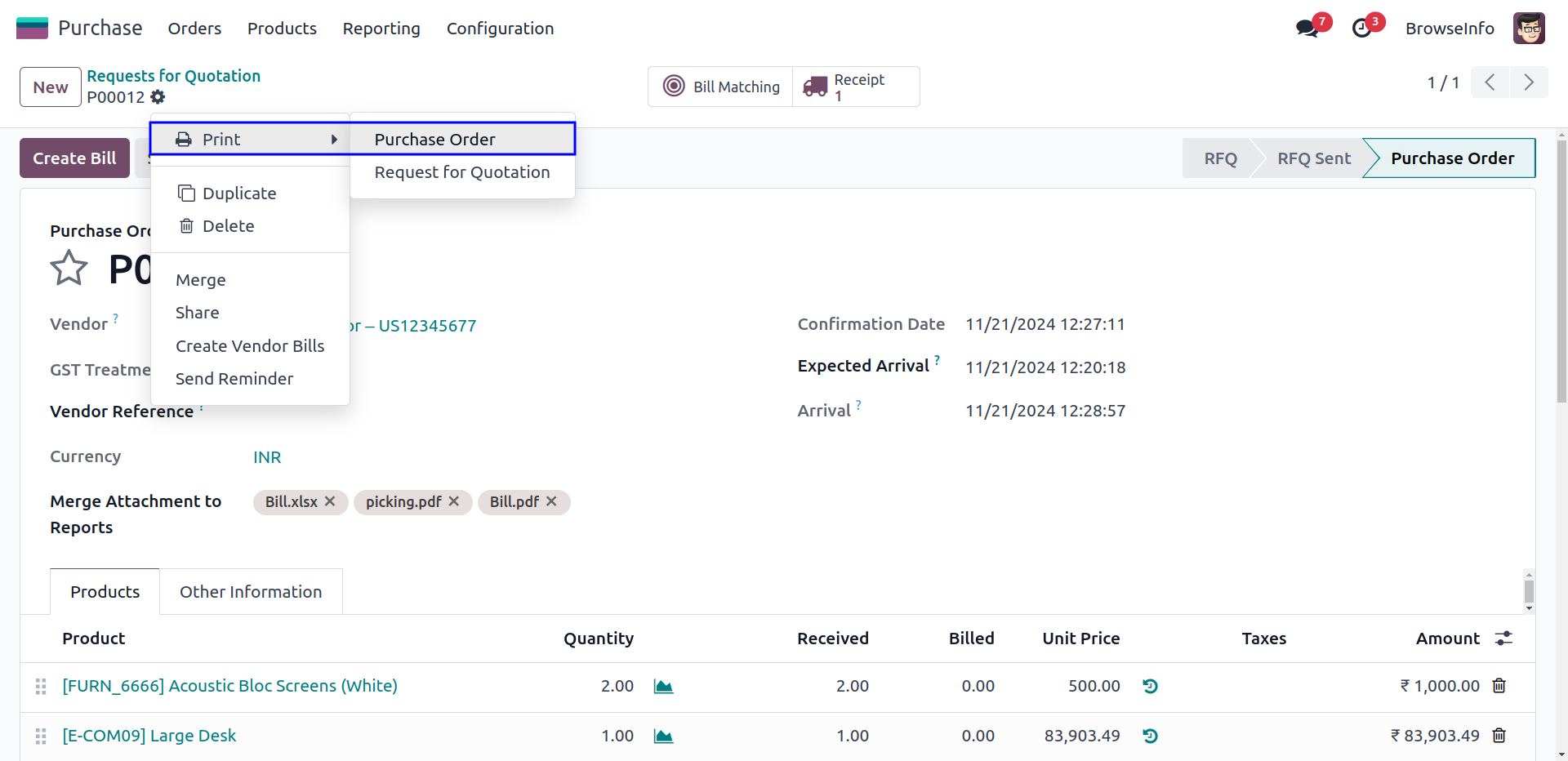
Printed PDF Report with Merged Attachment
User can see printed purchase order report with merged selected attachment files in PDF format.