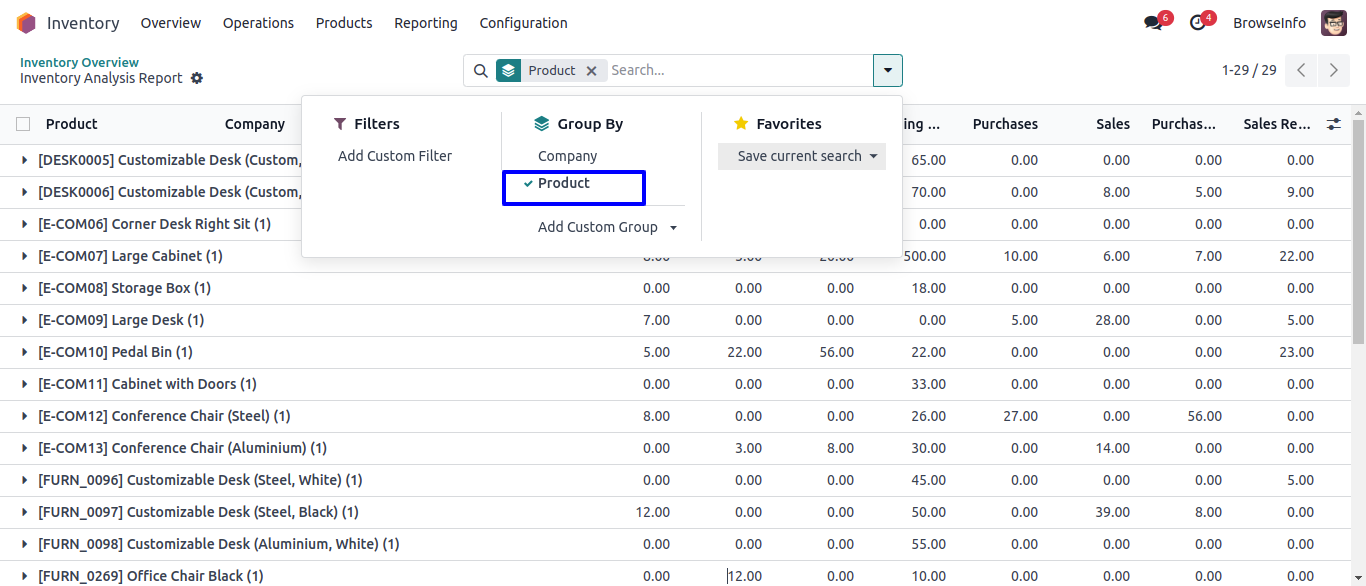Inventory Ledger Analysis on Screen Report Odoo App is a powerful tool for businesses looking to improve their inventory management processes. This app provides a clear and concise view of real time inventory of incoming stock, outgoing stock, opening stock, closing stock, purchase, sales, purchase return, and sale return, making it easy to stay on top of inventory management.
In Odoo for warehouse reporting this app has many benefits. Real-Time Stock Analysis Report Odoo apps also gives real-time values on current stock on hand with reports, which shows beginning stock balance,incoming stock balance ,outgoing stock balance, internal stock balance and ending stock balance, it helps to view the real time stock analysis for your warehouse.
Features
1) Inventory Ledger Report by Warehouse or Company
Users can generate inventory ledger report by warehouse and company and can select multiple warehouses and companies.
2) Inventory Ledger Report for Selected Date
User can generate inventory ledger report for specific selected dates and view all stock data.
Inventory Ledger on Screen Report Menu
Under Inventory > Reporting menu user can see the "Inventory Analysis Report" menu.
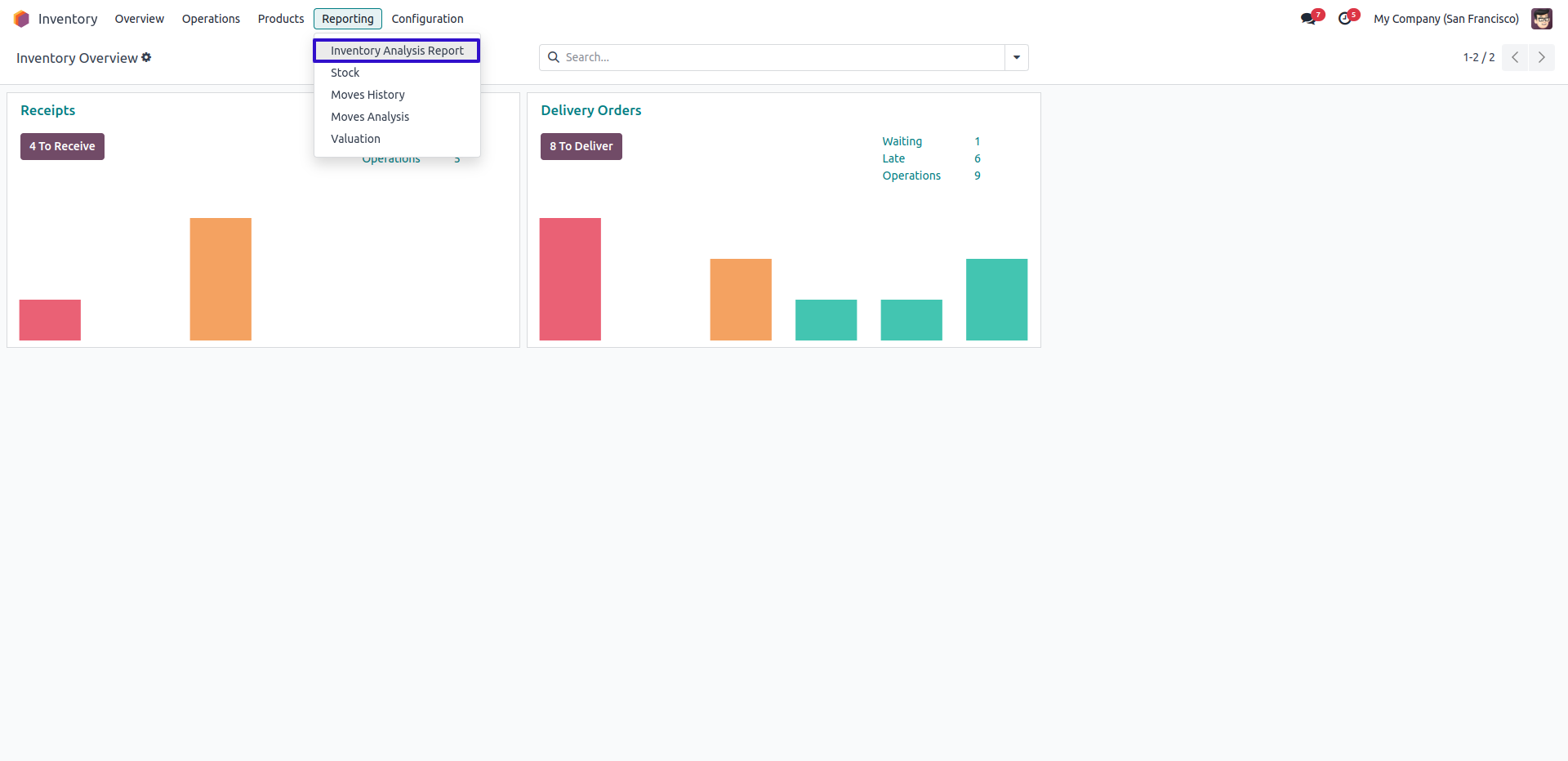
Users have the option to generate inventory ledger report by company or warehouse, Users can select multiple companies or warehouses, also can select product categories, and products, and select the start date, and end date.
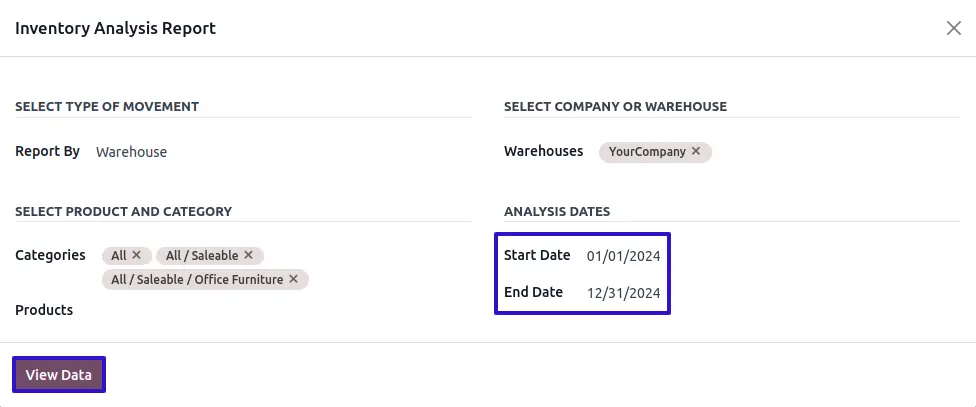
Inventory Ledger on Screen Report
User can see generated inventory ledger on screen report and can see incoming stock, outgoing stock, opening stock, closing stock, purchase, sales, purchase return, and sale return.
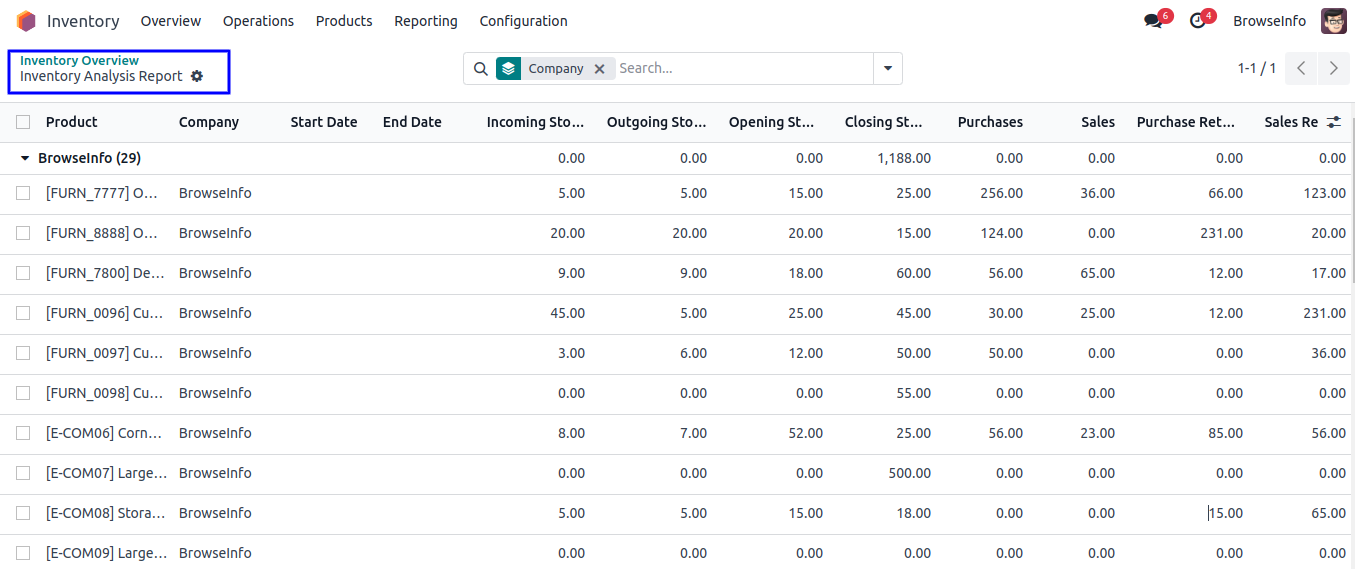
Group By Inventory Ledger Report
User can group by inventory ledger report by company or product.