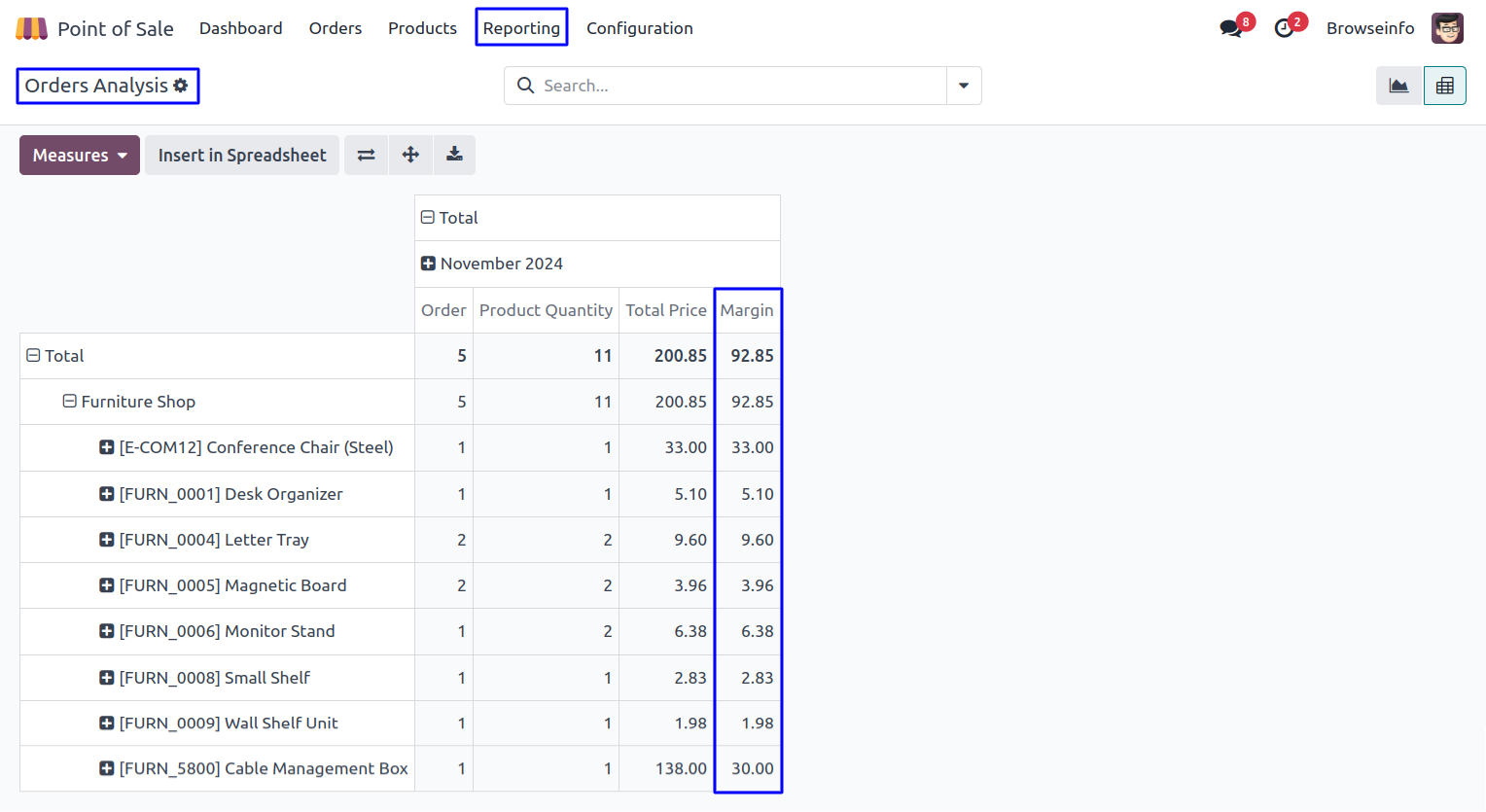All in one margin odoo apps is used to apply and calculate margin on product, sale order and invoices and pos order .After installing this odoo module/app margin is automatically calculates on products, sales, point of sales and invoice with margin total amount and margin percentage both. You can also see margin in Sales Analysis Report,POS Analysis reports and Invoices Analysis Report pdf reports in odoo.
Features
1) Margin on Product Sale/Cost Price
Margin and margin percentage will be counted on the bases of "Sale Price" and "Cost Price" of product.
2) Total Product Margin on Order
User can see total margin for added products to order on order view.
3) Margin Calculation on Sale Order
Margin will be calculated on the particular sale order line.
4) Margin Calculation on Customer Invoice
Margin will be calculated on the particular invoice line and also on whole invoice.
5) Margin Calculation on Point of Sale Order
Margin will be calculated on the particular order line and also on whole POS order.
6) Margin on Analysis Report
User also can see margin on sales, invoice and point of sale analysis report.
Also read: All in One Sales Management Bundle App
Margin Access Rights
Users with "Allow Margin" access rights can only see margin related functionality.
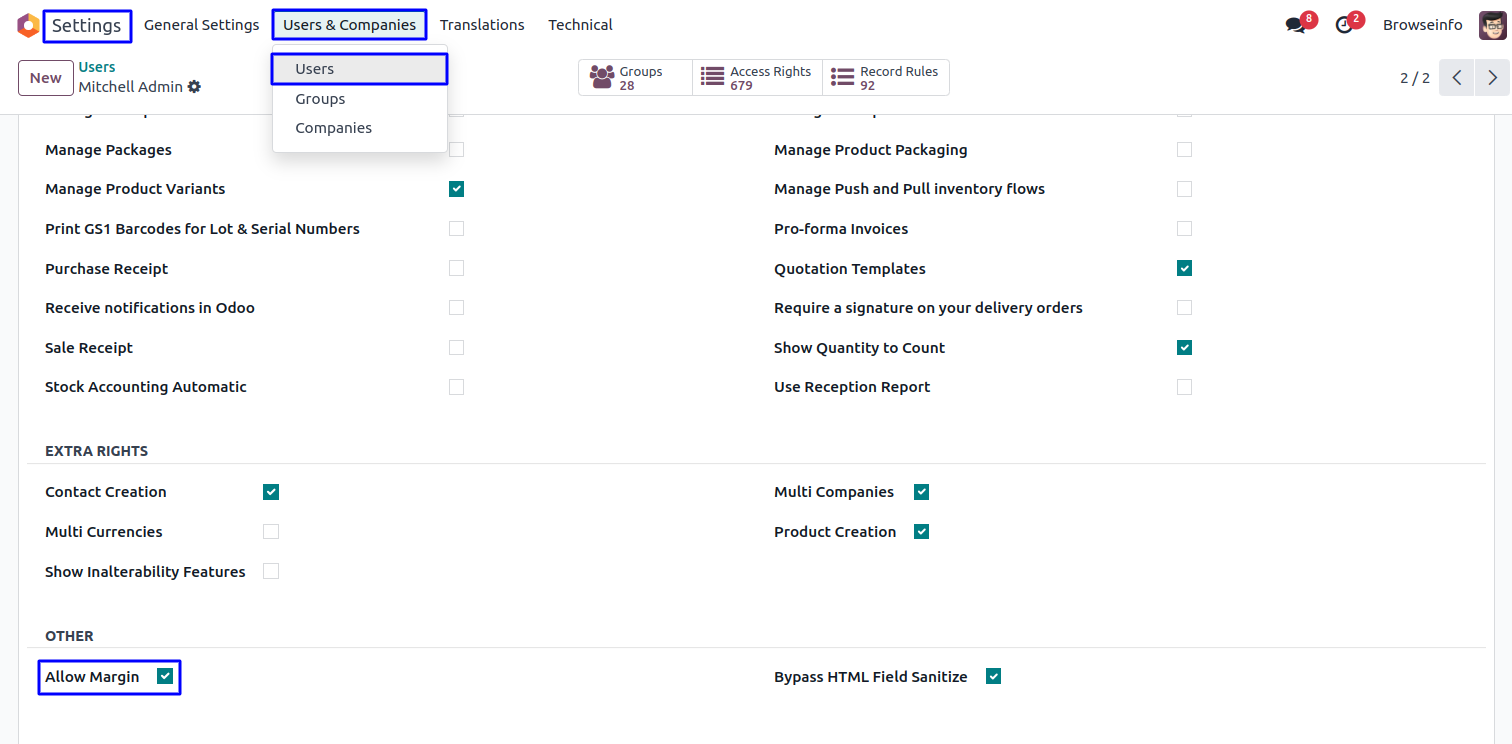
Product Margin
User can see that based on product "Sale Price" and "Cost Price" margin percentage will be calculated on product.
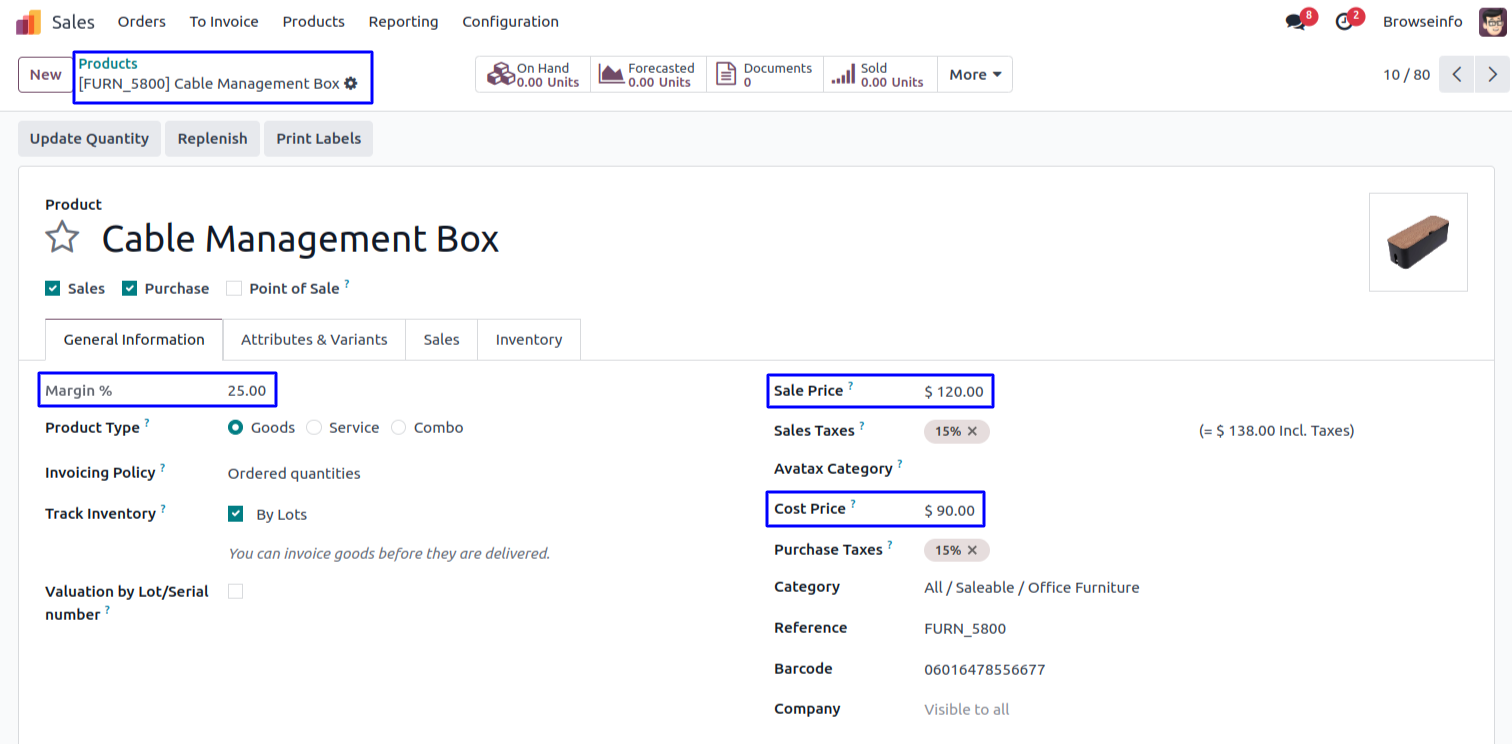
Margin on Sale Order
On sale order line for selected product margin will displayed, if user increase product quantity then margin will also automatically calculated. User also can see total margin for order and total margin percentage on sale order view.
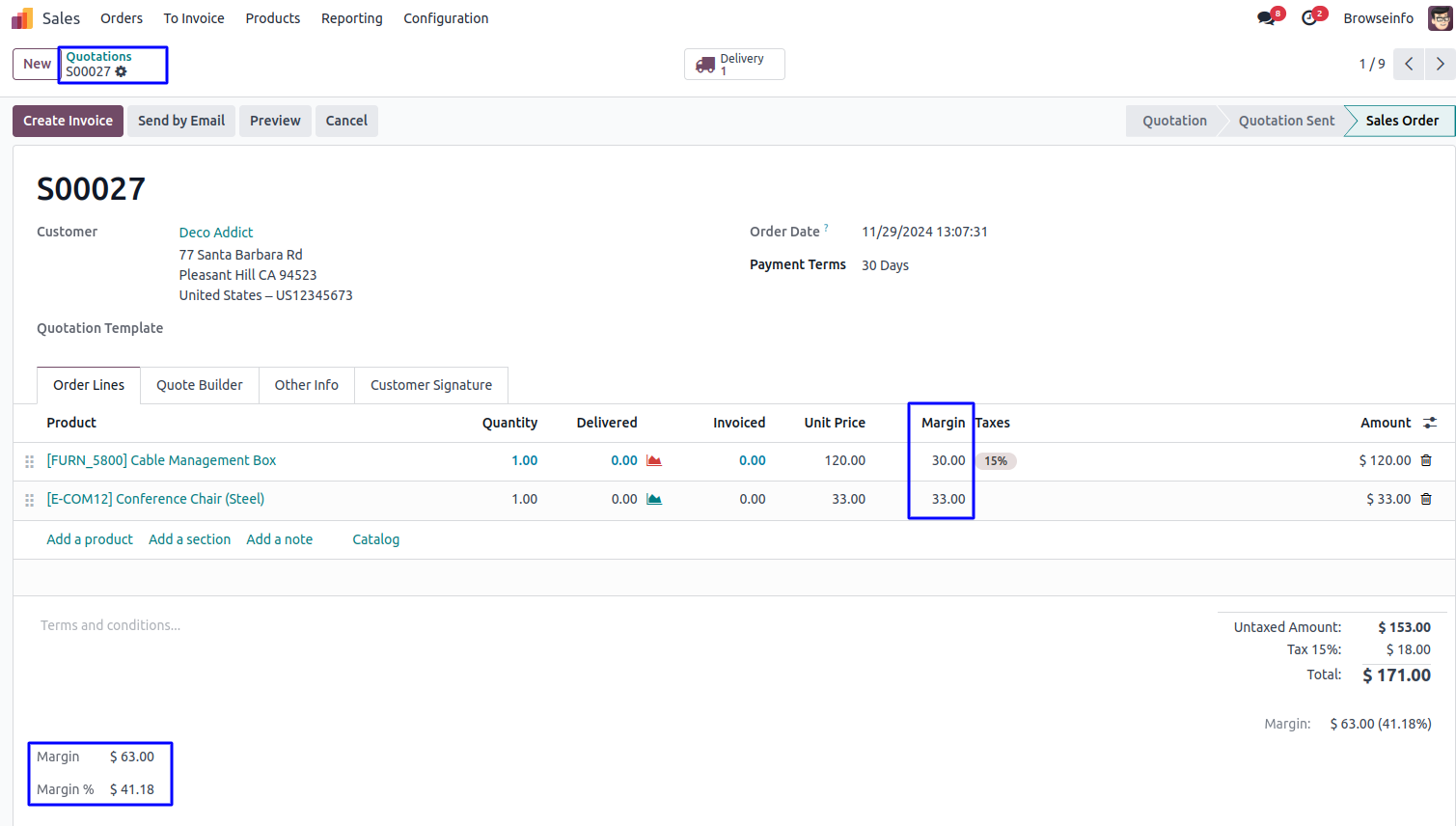
Margin on Sales Analysis Report
On sales analysis report user need to check "Margin" option and see calculated margin for orders.
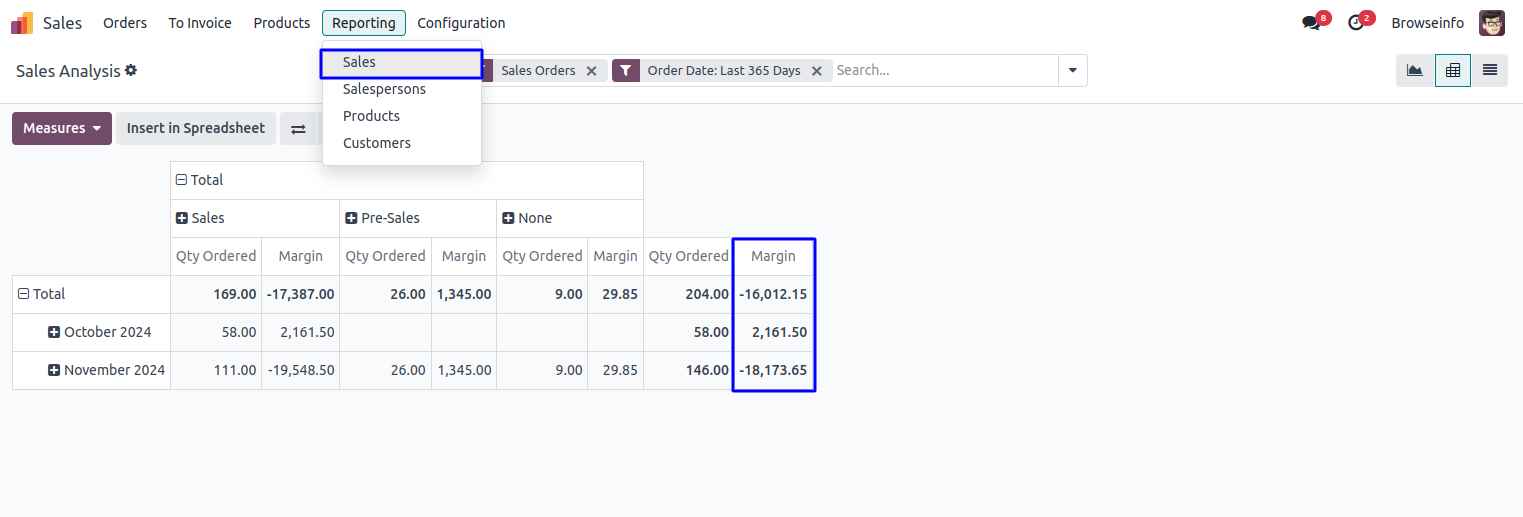
Margin on Customer Invoice
On customer invoice line for selected product margin will displayed, if user increase product quantity then margin will also automatically calculated. User also can see total margin for invoice and total margin percentage on invoice view.
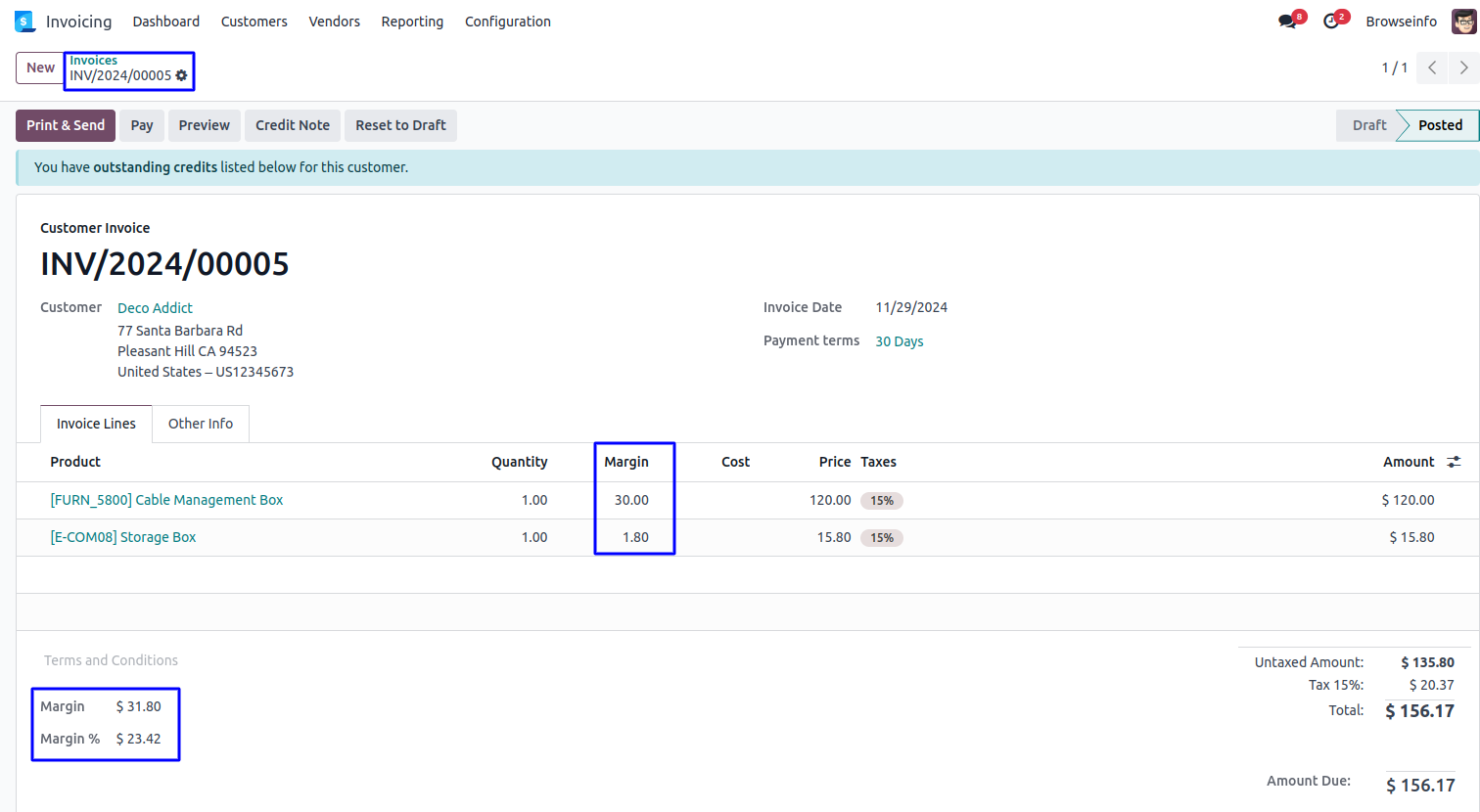
Margin on Invoices Analysis Report
On invoices analysis report user need to check "Margin" option and see calculated margin for invoices.
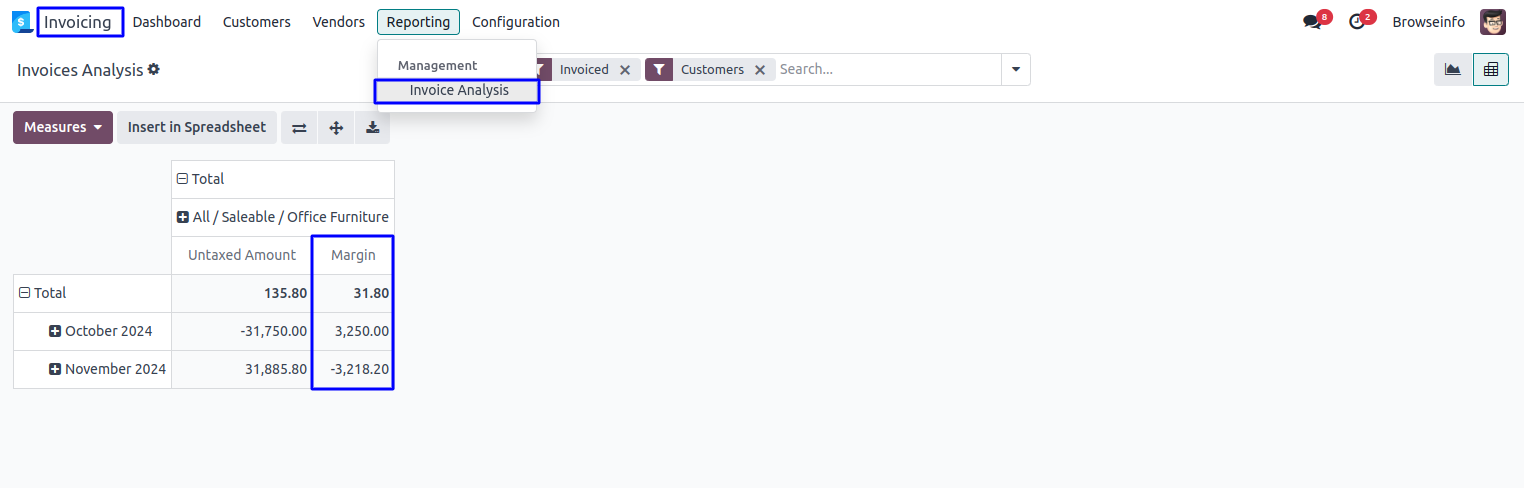
Margin on Point of Sale Order
On point of sale order line for selected product margin will automatically calculated. User also can see total margin for order on pos order view.
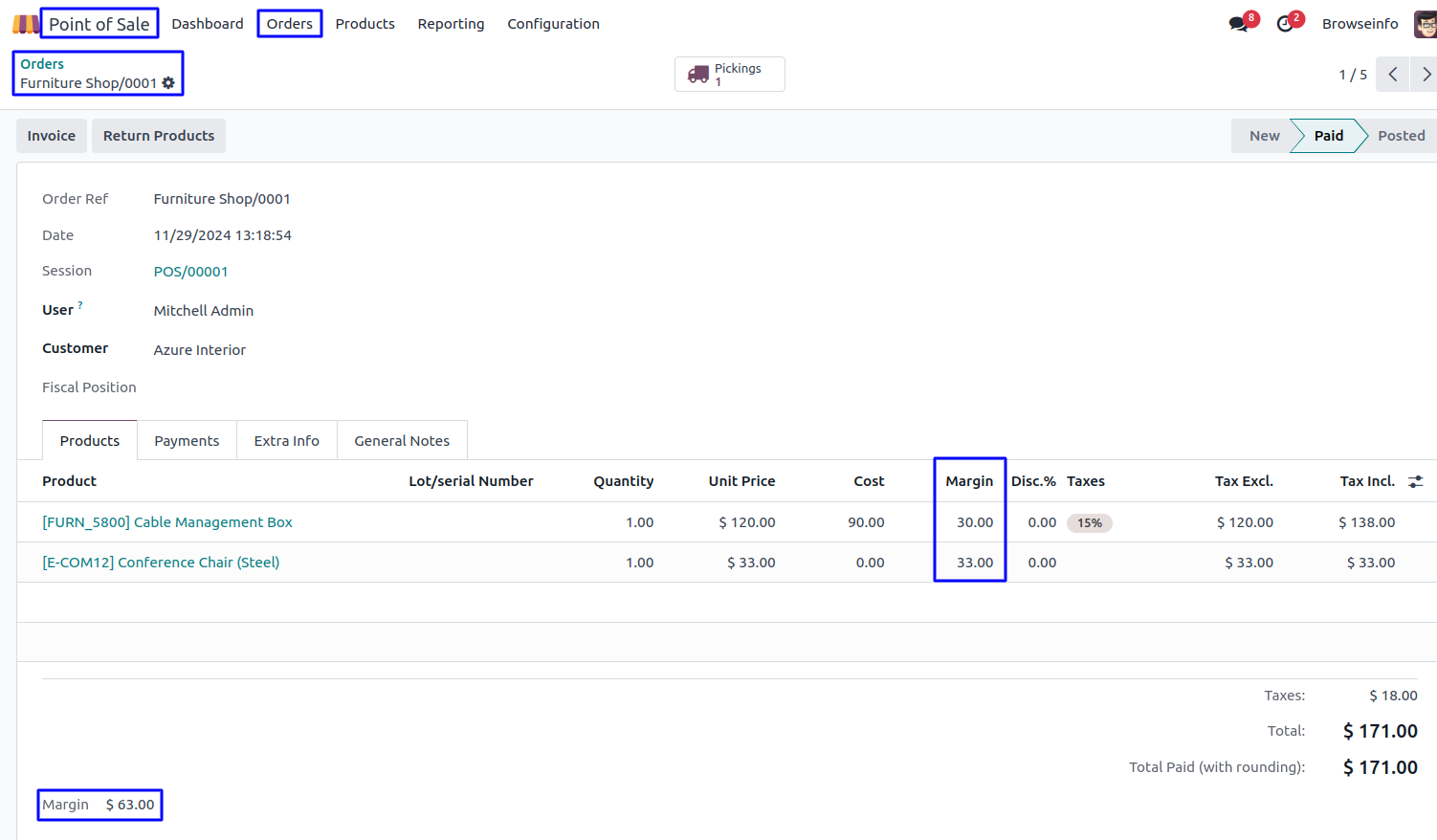
Margin on Point Sale Analysis Report
On point of sales analysis report user need to check "Margin" option and see calculated margin for pos orders.