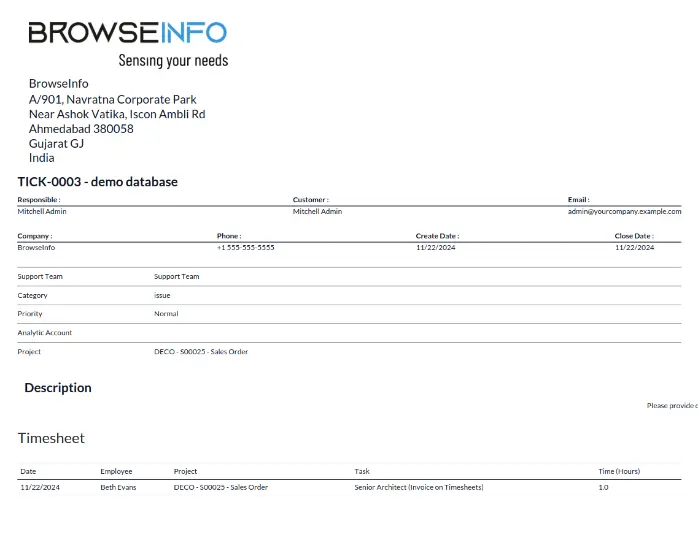This Odoo apps almost contain everything you need for Service Desk, Technical support team, Call center management, Issue ticketing system which include issue tracking, billing payment, tech support portal, service request with timesheet to be managed in Odoo project management apps. Website customer helpdesk support Ticketing System is used for give customer an interface where he/she can send support ticket request and attach documents from website.Support ticket will send by email to customer and admin. for Online ticketing system for customer support in Odoo Support. Also its allow to create invoice easily from the timesheet logged for the project issue/helpdesk support ticketing system. Customer can view their ticket from the website portal and easily see stage of the reported ticket also customer can communicate with help-desk support team from website communication option.
Feature
1) Report in Odoo.
Print PDF - Helpdesk Support Ticket.
2) Review / Rating.
Customer can give feedback and rating of ticket.
3) Communication.
Ticket assignment.
4) Create Invoice.
Support Manager can close ticket and send bill to customer.
5) Ticket Activity.
Activity view for helpdesk support ticket.
6) Create Ticket / Attach Document.
Your Customer can send support ticket/helpdesk request from your website and also attach documents.
7) Customer's Ticket Status view.
Customer can check status of all support tickets submitted by him/her on My Account page in Odoo.
8) Create Support Ticket By Mail.
Customers can send mail for support by sending mail, from mail a support ticket will be generated.
9) Auto Created Partner.
The sender customer for the support ticket mail will be added as a partner if the partner is not exists.
10) Graphical Representation Of Support Ticket.
Users can see graphical statistics view for existing support tickets in graph view, calendar View, pivot View, activity view.
11) Rating Option For Feedback.
Customers can give a rating after getting the services.
12) Ticket assignment
Customers can give a rating after getting the services.
Website Support Ticket Configuration
The user sets the default support team and also select the visibility access right for the portal user and public or no login user, to generate a support ticket.
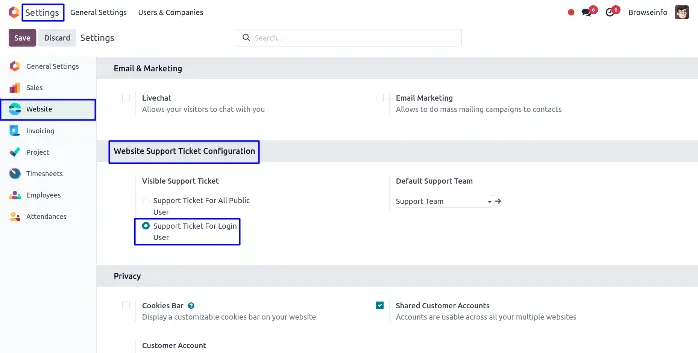
Generated Support Ticket From Customer Mail
A new auto-generated support ticket will be created after sending mail by the customer.
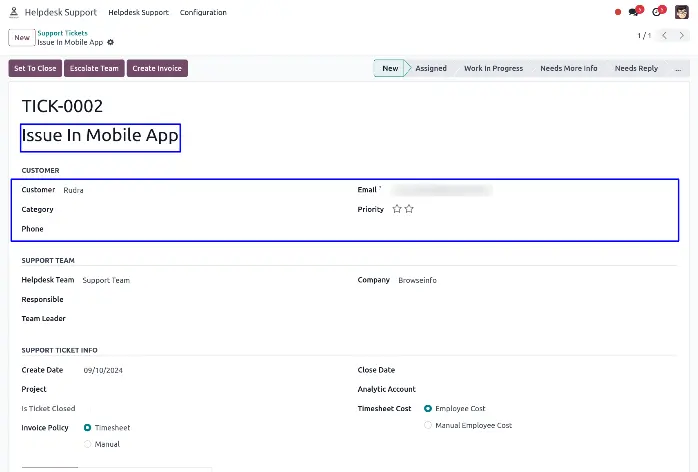
View Support Ticket To Public User/No Login User
Configuration to giving rights for no login user or public user to submit a support ticket.
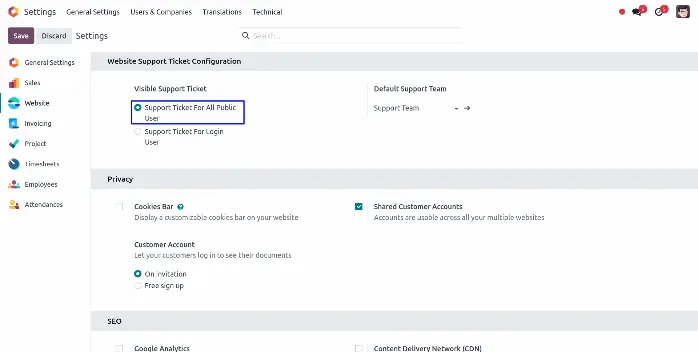
Create Task For Support
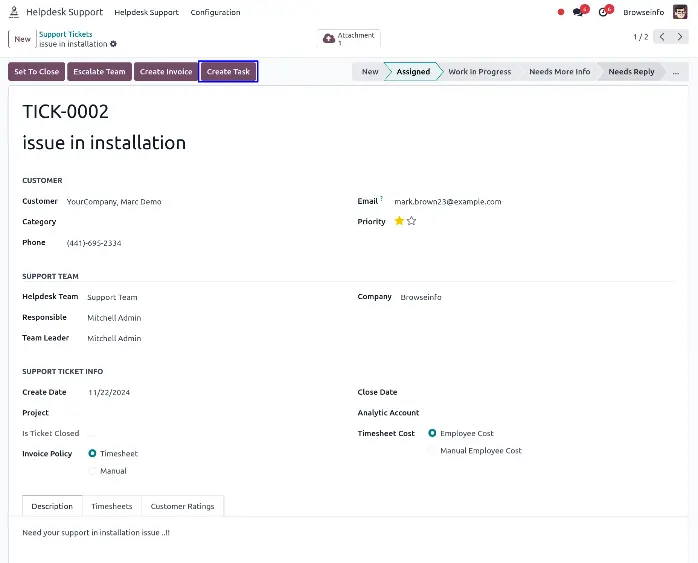
Escalate Team
If you want to assign this ticket to higher level/parent team then you can use this button. After using this button helpdesk team and team leader will be change as per parent team. If you are in parent level then you can not escalate team.
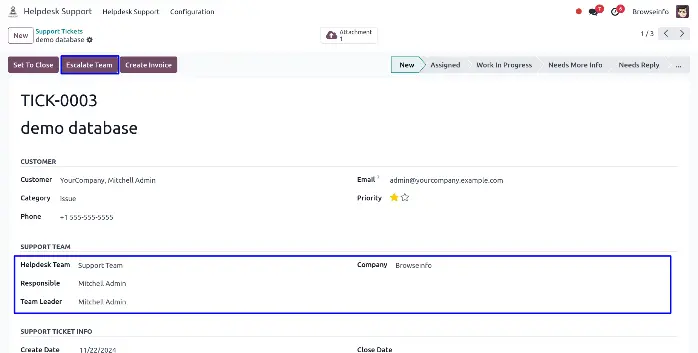
Login User Will Get Update For The Ticket Status
Login user will be notified once the ticket is closed and the user can give rating also for feedback.
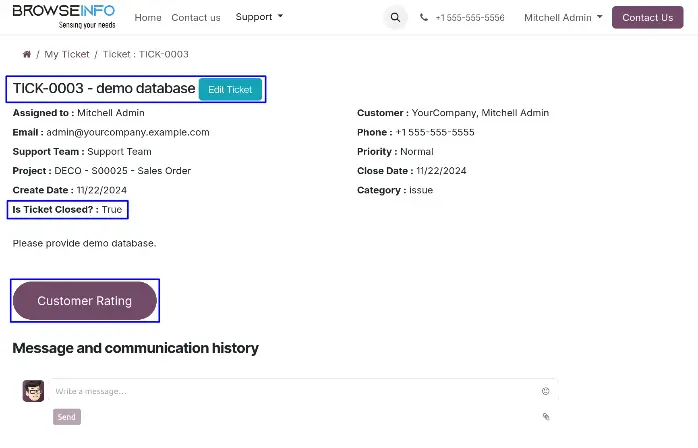
Support Ticket Report